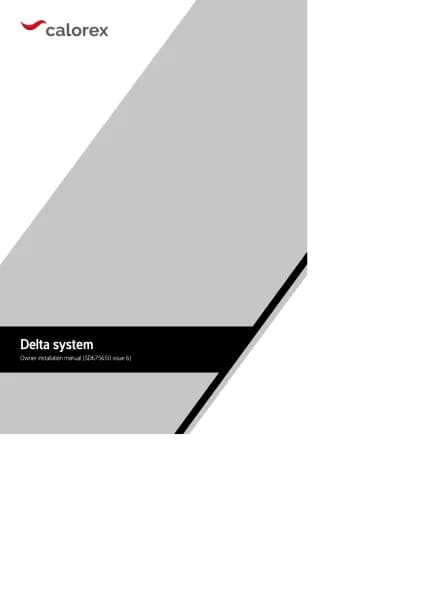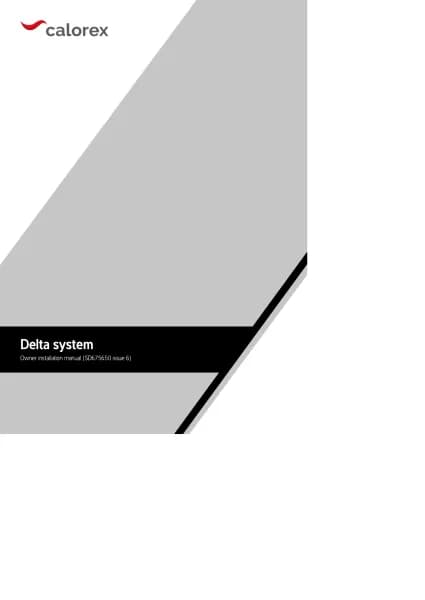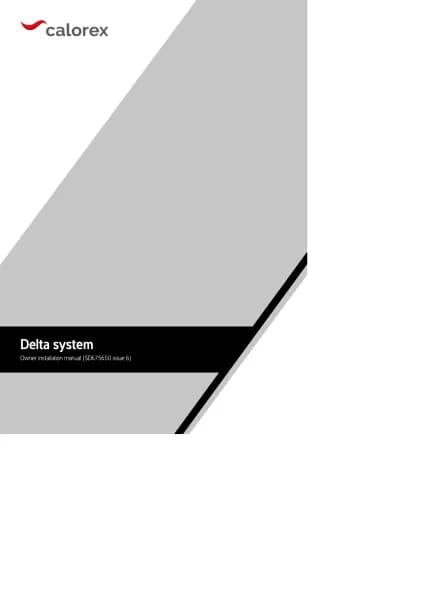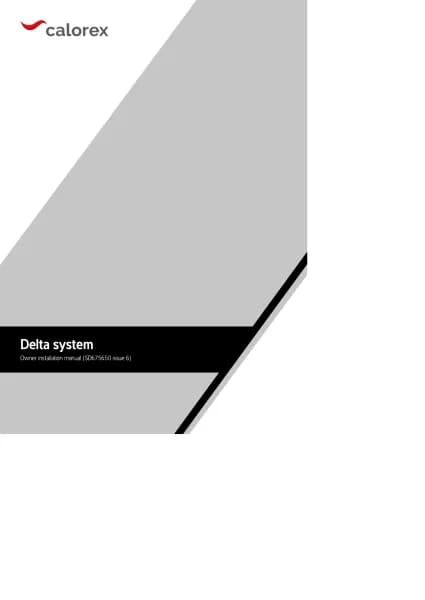Calorex Delta DT 8 handleiding
Handleiding
Je bekijkt pagina 8 van 84

8
SD675650 ISSUE 6 M172 DELTA
DELTA SYSTEM OWNER INSTALLATION MANUAL
TOUCHSCREEN USER
INTERFACE
POWER LIGHT
HIGH PRESSURE FAULT
RESET BUTTON
LOW PRESSURE FAULT
RESET BUTTON
1.2 HOW TO USE THE DELTA
Power light – when illuminated red, power is connected to e Delta.
Caution – e Delta system remains powered and live. Ensure e Delta
is isolated from e power supply before any servicing or electrical work
commences. When unlit, power is disconnected but remote interfaces
connected to e Delta from oer systems may still be live.
Eernet port – for connection to a local area network. (See page 53.)
Touchscreen user interface – display of operating condition and access to
settings. (See page 9.)
High pressure fault reset button and low pressure fault reset button – reset
buttons for LP/HP Fault. (See pages 11 and 19.)
ETHERNET PORT
Bekijk gratis de handleiding van Calorex Delta DT 8, stel vragen en lees de antwoorden op veelvoorkomende problemen, of gebruik onze assistent om sneller informatie in de handleiding te vinden of uitleg te krijgen over specifieke functies.
Productinformatie
| Merk | Calorex |
| Model | Delta DT 8 |
| Categorie | Niet gecategoriseerd |
| Taal | Nederlands |
| Grootte | 13120 MB |