Handleiding
Je bekijkt pagina 10 van 35
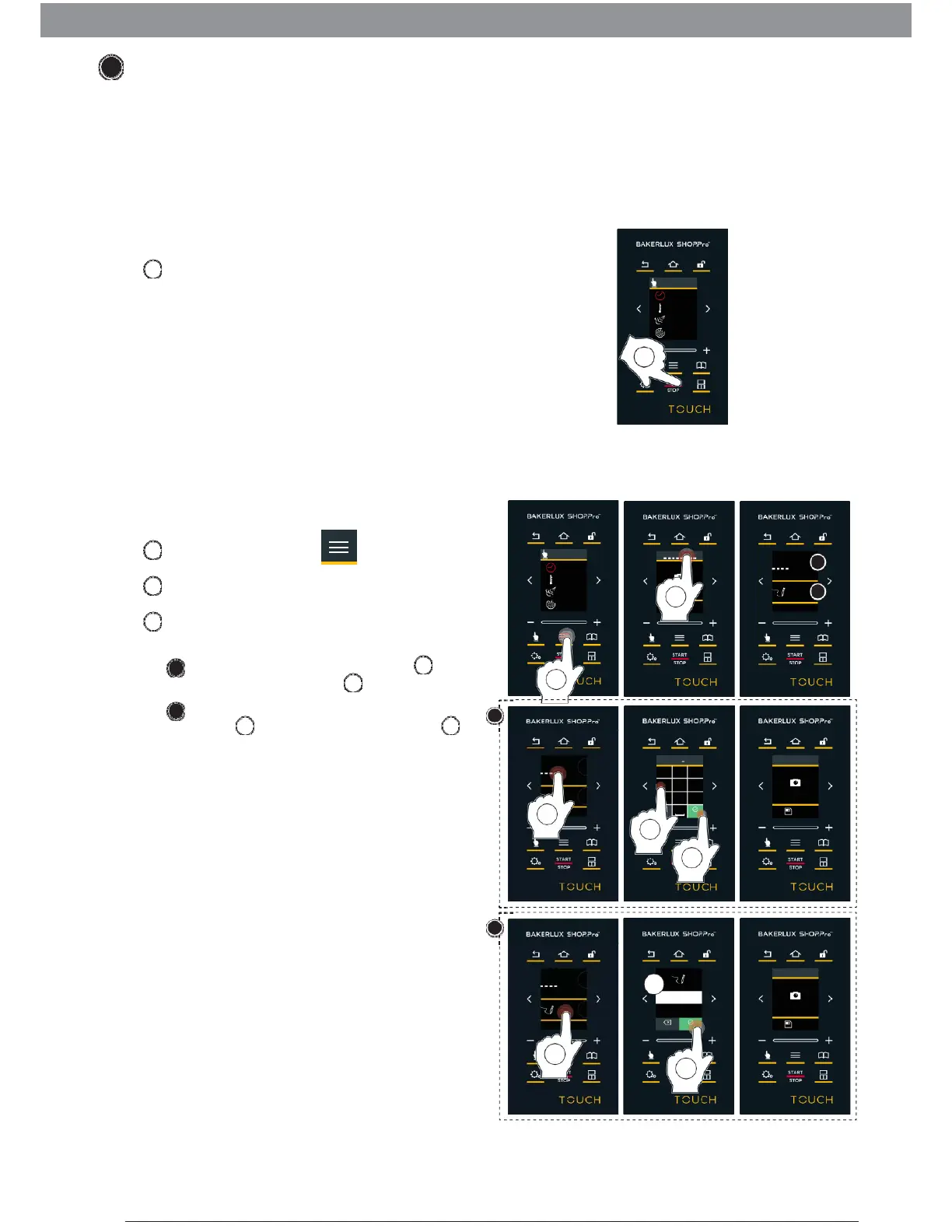
4A
5A
OVEN
START/SAVE COOKING
After having set the cooking parameters (duration, time, etc.), you can:
- directly start the recipe: at the end of the cooking cycle, the parameters set will NOT be saved;
- save the recipe set and then start it: at the end of the cooking cycle, the parameters set are saved and the recipe can
be used again in the future, without having to set the parameters each time.
Starting cooking directly
Press the
"START/STOP" icon: cooking will start
with the set parameters.
Save the cooking cycle and then start it
Tap the "MODIFY" icon
Tap the "-------" field.
You can set the name you want to give the
recipe using one of the two following methods:
typing the name on a keypad and
confirming with "
OK" .
writing the name with the stylus pro-
vided
.
and confirming with "
OK"
10
E
1
SET
STEP 1/1
01:30
186°C
0%
2
1
1
2
3
A
B
4B
5B
SET
STEP 2/2
01:30
186°C
0
2%
1
A
DIGIT
PRO
2
G PICTURE SAVE
WRITE
B
A
CROIS
CROISSANT
DIGIT
1
2 3
,?! ABC DEF
4 5 6
GHI JKL MNO
WRITE
1
2 3
PROGPICTURE
3A
PQRS TUV WXYZ
0
DEL OK
SAVE
4A
5A
B
DIGIT 4B
croissant
croissant
WR T
T
T
E
PROGPICTURE
DEL OK
SAVE
3B
5B
PREHEAT.
STEP 2
PREHEAT.
STEP 2
Bekijk gratis de handleiding van Cadco XC606, stel vragen en lees de antwoorden op veelvoorkomende problemen, of gebruik onze assistent om sneller informatie in de handleiding te vinden of uitleg te krijgen over specifieke functies.
Productinformatie
| Merk | Cadco |
| Model | XC606 |
| Categorie | Oven |
| Taal | Nederlands |
| Grootte | 9859 MB |







