Handleiding
Je bekijkt pagina 8 van 18
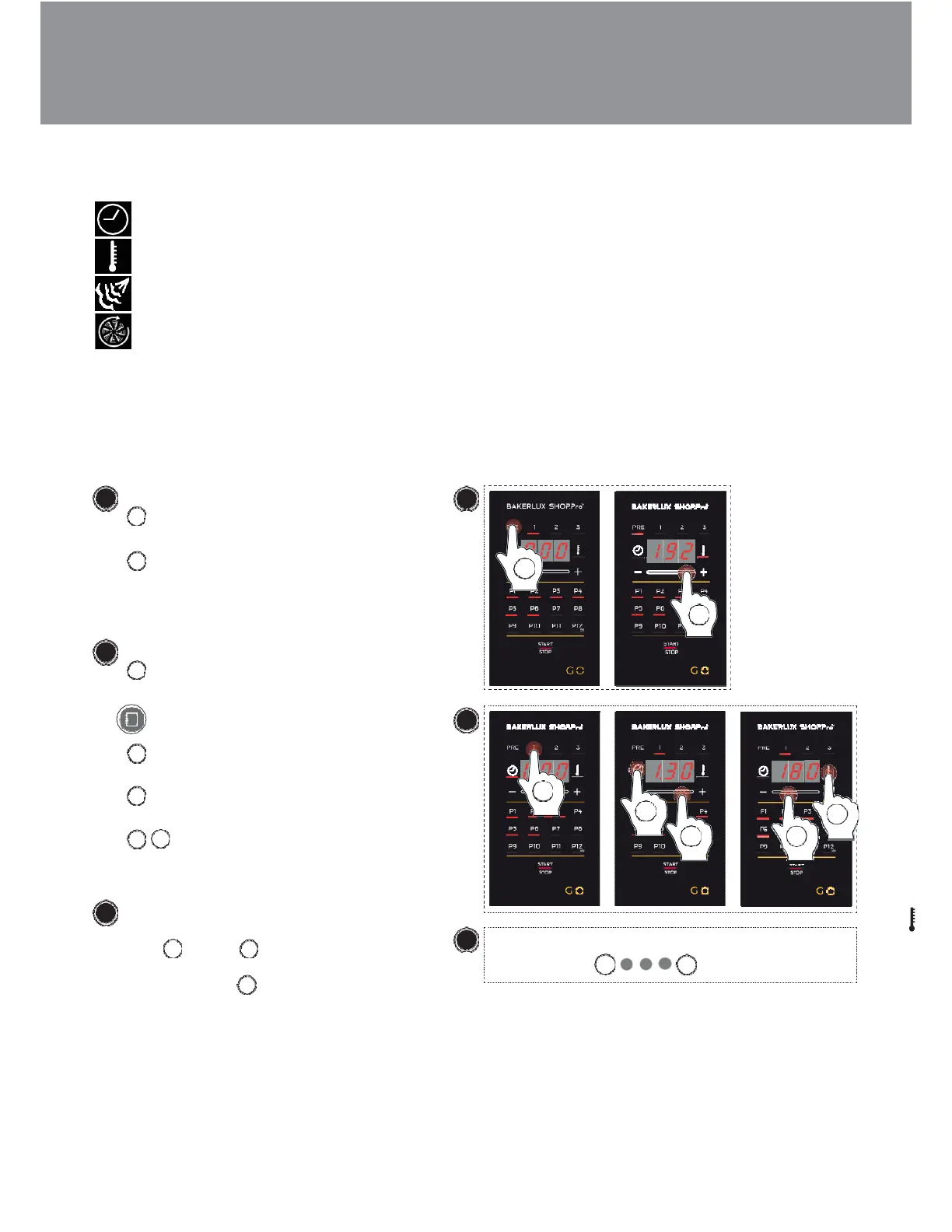
8
7
Repeat these steps to set STEP 2 and 3 (if needed)
During manual cooking, the user, based on experience, must set the following cooking parameters for one or more cooking
steps (up to a maximum of three):
cooking time (in hours.minutes);
Oven cavity temperature (°F)
steam input (only LED version ovens);
fan speed (only LED version ovens).
After setting the cooking parameters (duration, temperature, etc.), you can start cooking directly or save the set recipe. This will
allow you to reuse it every time you want, without having to reset the parameters each time.
GUIDED USE PROCEDURE (GO VERSION)
SET PREHEATING (OPTIONAL)
Select the "PRE" icon if you want to set a
preheating.
Set the desired temperature value for the
preheating (we recommend a temperature
that is 85°F more than the temperature used
for cooking).
SETTING COOKING PARAMETERS
Select icon "
1": it is now possible to set the
parameters of cooking STEP "1".
For more information on cooking
steps see page 7
Select the "
CLOCK
" icon to set the
cooking time.
Set the desired value in hours.minutes (the
example shows one hour and thirty minutes).
-
Use the method used to set the cooking
time to insert the oven cavity temperature
(from 175°F to 500°F);
SET THE NEXT STEPS (OPTIONAL)
If needed, repeat the operations from
point to point to set cooking STEPS
"2" and "3".
Warning, at point
, touch icon "2" to set
STEP "2" and icon "3" to set STEP "3".
BAKERLUX SHOP.Pro™
Manual cooking
A
1
2
B
3
4
5
6
C
3
7
3
3
7
1
2
B
A
3
4
5
6
7
C
Bekijk gratis de handleiding van Cadco Bakerluxaft-04FS-LD, stel vragen en lees de antwoorden op veelvoorkomende problemen, of gebruik onze assistent om sneller informatie in de handleiding te vinden of uitleg te krijgen over specifieke functies.
Productinformatie
| Merk | Cadco |
| Model | Bakerluxaft-04FS-LD |
| Categorie | Oven |
| Taal | Nederlands |
| Grootte | 4074 MB |







