BZBGear BG-EXD-150C handleiding
Handleiding
Je bekijkt pagina 10 van 12
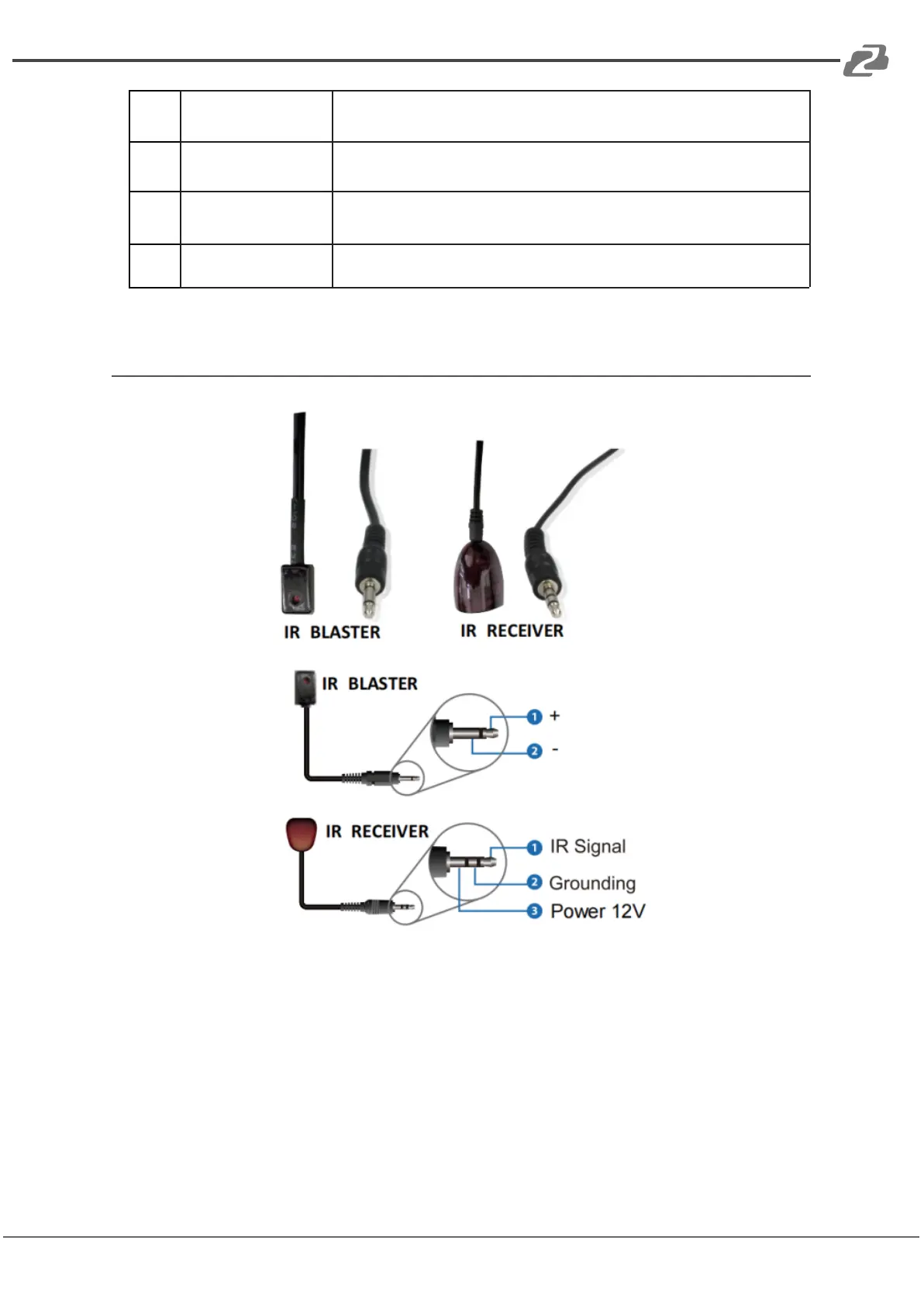
BZBGEAR BG-EXD-150C PRODUCT MANUAL
8
IR IN
Connected to the IR receiver cable. The IR receive signal
will emit to the IR OUT port of the Transmitter.
9
IR OUT
Connected to the IR blaster cable. The IR emit signal is
from the IR IN port of the Transmitter.
10
RS-232
3-pin phoenix connector, connected to a PC or control
system for RS-232 command transmission.
11
USB-A
Two USB-A ports, connected to a keyboard or mouse.
IR Pin Definition
Note: When the angle between the IR receiver and the remote control is ± 45°, the
transmission distance is 0-5 meters; when the angle between the IR receiver and
the remote control is ± 90°, the transmission distance is 0-8 meters.
Address: 830 National Drive #140, Sacramento, CA 95834, USA · Tel: +1(888)499-9906 · Email: support@bzbgear.com 10
Bekijk gratis de handleiding van BZBGear BG-EXD-150C, stel vragen en lees de antwoorden op veelvoorkomende problemen, of gebruik onze assistent om sneller informatie in de handleiding te vinden of uitleg te krijgen over specifieke functies.
Productinformatie
| Merk | BZBGear |
| Model | BG-EXD-150C |
| Categorie | Niet gecategoriseerd |
| Taal | Nederlands |
| Grootte | 1943 MB |



