BSS Audio ATEM Mini Extreme handleiding
Handleiding
Je bekijkt pagina 25 van 75
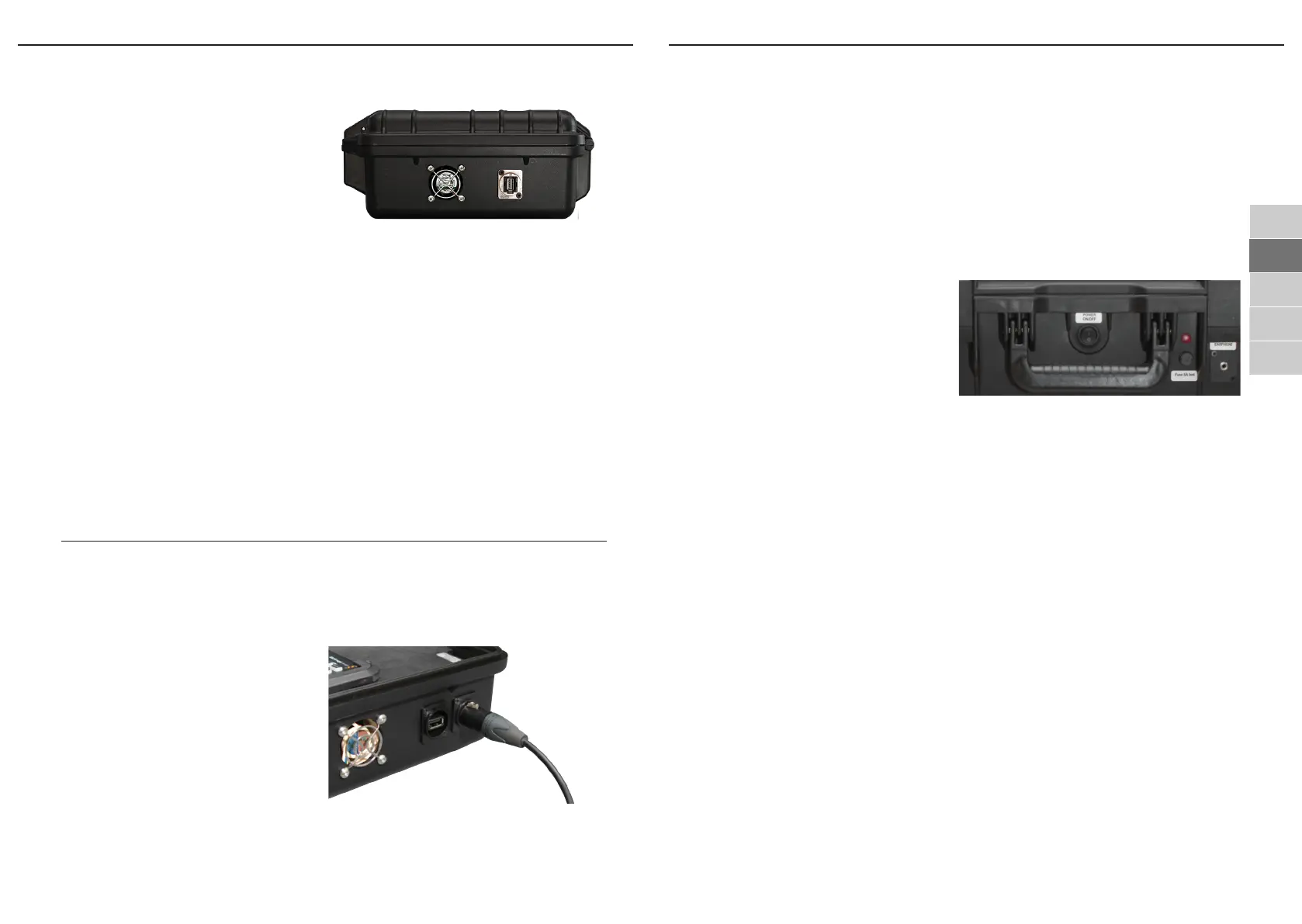
Page 49
Operating instruction EN DOC-000001
Do not connect batteries that do not meet these requirements. There is a risk of over-
heating, short circuit and re.
Optionally, you can operate the case with the car adapter cable ART-000325 via
a 12V on-board power socket or the cigarette lighter. When connecting to an
on-board voltage socket, make sure that it provides 12V/5A. Attention, on-
board voltage sockets in trucks are often operated with 24V!
Voltages greater than 14.4V can damage or destroy the control electronics in the BSS
case.
The on/o switch on the
front of the housing
switches both mains and
battery voltage. As long
as mains voltage is
present, the electronics
give priority to this. As
long as there is no mains
voltage, in the event of a
power failure or when the mains plug is removed, the electronics automatically
switch to battery power. As soon as the case is powered by battery voltage, the
red LED on the front of the case lights up.
The internal electronics are calibrated for additional loads (e.g. at an optional
USB charging port) up to 1.5 A load.
Loads exceeding this must be avoided to ensure safe switching between mains
and battery voltage.
Overload safety fuse - over-voltage protection
If 5A or more are constantly consumed by the connected devices, the overload
protection on the front can trigger. In this case, disconnect unnecessary loads
(e.g. from the USB charging port) from the power supply. Change the fuse. A
spare fuse is located in the fuse holder on the top panel (ATEM Mini) or behind
the foldable screen (ATEM Extreme) next to the right magnet holder.
The fuse also triggers in the event of a connected over-voltage (≥17.3V) to pro-
tect the connected devices. In this case, before reinserting the fuse, check the
voltage source for the correct voltage value (12-14.4V). Please note that the
open-circuit voltage (without consumers connected) of batteries or accumula-
tors can be higher and this may trigger the fuse. The internal electronics are
calibrated for additional loads (e.g. on an optional USB charging port) up to a
(Image 21) LED & fuse on the frontside of an
ATEM Extreme Case
DE
EN
FR
IT
ES
Page 48
BSS-Streaming Service BSS-Case
rst exchanged between the de-
vice and the charging controller. If
the device is purely passive, i.e. a
pure consumer that cannot send
any parameters, the charge con-
troller throttles its current to the
USB 1.0 standard of 100mA.
Therefore, various devices cannot
be charged at all or only very
slowly at the USB charging socket. This can also aect USB hubs, i.e. USB dis-
tributors, which register with the charging controller with their own (some-
times lower) charging parameters.
Since even USB connection cables can have chips in the meantime, the follow-
ing recommendations apply for optimal charging on the BSS case for the ATEM
Mini:
• Only connect devices directly (do not use USB hubs)
• Only use original cables from the manufacturer
• Do not connect any passive devices (illuminated mini Christmas trees etc.)
Battery connection (option)
Never connect 230V mains voltage to the battery connection. There is danger to life!
Do not connect any other low volt-
ages than the permissible 12V-14.4V
DC voltage to the battery connection.
The battery connection on the
BSS case is used to supply the
built-in components and those
connected to the optional charg-
ing connection. All 12-14.4V bat-
teries/accumulators that allow a
permissible continuous load of at
least 5A are suitable as a voltage
source.
(Image 20) BSS case battery connector
(Image 19) BSS case USB charging socket
Bekijk gratis de handleiding van BSS Audio ATEM Mini Extreme, stel vragen en lees de antwoorden op veelvoorkomende problemen, of gebruik onze assistent om sneller informatie in de handleiding te vinden of uitleg te krijgen over specifieke functies.
Productinformatie
| Merk | BSS Audio |
| Model | ATEM Mini Extreme |
| Categorie | Niet gecategoriseerd |
| Taal | Nederlands |
| Grootte | 23145 MB |




