Handleiding
Je bekijkt pagina 230 van 259
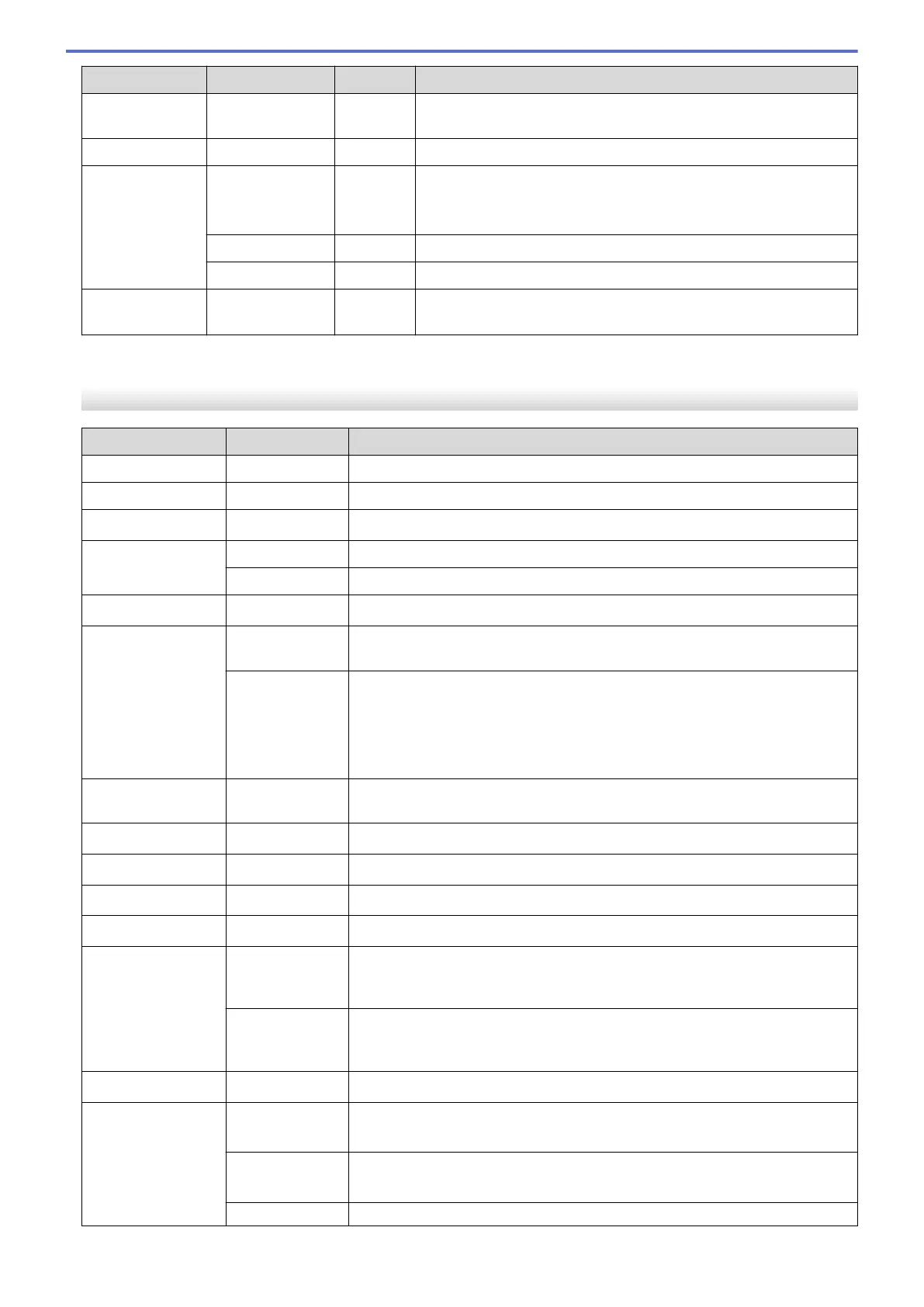
Level 3 Level 4 Level 5 Description
Panel Control Auto Online
- Set the machine to return to Ready mode after it has been idle for
30 seconds.
Setting Lock
- - Lock your machine’s settings using the Setting Lock password.
Interface Select
(For network
models)
- Select the interface to use.
If you select Auto, the machine changes the interface to USB or
network depending on which interface is receiving data.
Auto IF Time
- Set the time-out period for the auto interface selection.
Input Buffer
- Increase or decrease the input buffer capacity.
Replace Toner
- - Sets the machine to continue printing after the LCD displays
Replace Toner.
1
Changing this setting is possible only after you change certain machine settings in Web Based Management.
[Printer]
Level 3
Level 4 Description
Resolution
- Select a print resolution.
Density
- Increase or decrease the print density.
Print Settings
1
- Set your print settings to Text or Graphics.
Print Options
1
Font List
Print the font list and samples of HP LaserJet.
Test Print
Print the test page.
Test Print
2
- Print the test page.
2-sided 2-sided
Print
Select whether to print on both sides of the paper.
Single Image
For a print job where the last page is a one-sided image, select the 1-
sided Feed option to reduce printing time.
When you use letterhead or preprinted paper, you must select the 2-sided
Feed option. If you select 1-sided Feed for letterhead or preprinted
paper, the last page will be printed on the reverse side.
Auto Continue
- Select if you want the machine to clear paper size errors or media type
errors automatically, and use paper from other trays.
Paper Type
1
- Set the paper type.
Paper Size
1
- Set the paper size.
Copies
1
- Set the number of printed pages.
Orientation
1
- Set pages to print in either portrait or landscape orientation.
Print Position X Offset
Adjust the print start position (usually at the upper left corner of a page) for
the paper you loaded in the paper tray horizontally from -500 (left) to +500
(right) dots when printing at 300 dpi.
Y Offset
Adjust the print start position (usually at the upper left corner of a page) for
the paper you loaded in the paper tray vertically from -500 (up) to +500
(down) dots when printing at 300 dpi.
Auto FF
1
- Allow the machine to print any remaining data automatically.
HP LaserJet
1
Font No.
Set the font number.
This menu appears if a soft font is installed on your Brother machine.
Font Pitch
Set the font pitch.
(Available only for certain fonts.)
Font Point
Set the font size.
225
Bekijk gratis de handleiding van Brother HL-L2442DW, stel vragen en lees de antwoorden op veelvoorkomende problemen, of gebruik onze assistent om sneller informatie in de handleiding te vinden of uitleg te krijgen over specifieke functies.
Productinformatie
| Merk | Brother |
| Model | HL-L2442DW |
| Categorie | Printer |
| Taal | Nederlands |
| Grootte | 20718 MB |
Caratteristiche Prodotto
| Kleur van het product | Grijs |
| Ingebouwd display | Ja |
| Gewicht | 6000 g |
| Breedte | 356 mm |
| Diepte | 360 mm |







