Handleiding
Je bekijkt pagina 225 van 259
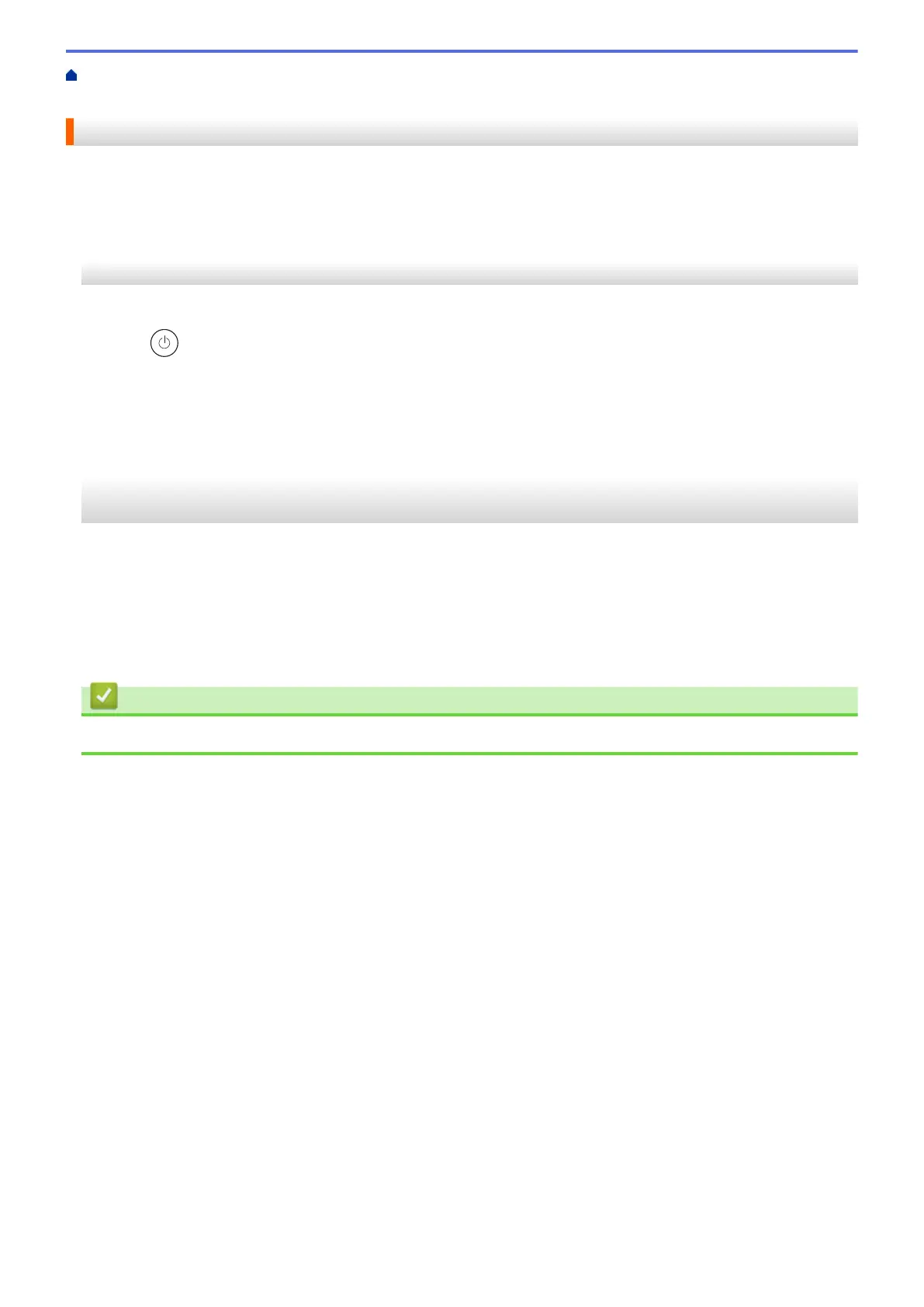
Home > Machine Settings > Change Machine Settings from the Control Panel > General Settings > Reduce
Printing Noise
Reduce Printing Noise
The Quiet Mode setting can reduce printing noise. When Quiet Mode is turned on, the print speed becomes
slower. The factory setting is off.
>> HL-L2402D
>> HL-L2400DW/HL-L2400DWE/HL-L2442DW/HL-L2445DW/HL-L2447DW/HL-L2460DN/HL-L2865DW
HL-L2402D
1. Make sure that the front cover is closed and the power cord is plugged in.
2. Press to turn on the machine and wait until the machine is in the Ready mode.
3. Press Go 11 times to turn the function On or Off.
All LEDs blink twice when you turn on the Quiet Mode.
All LEDs blink once when you turn off the Quiet Mode.
4. Release Go. Make sure that all LEDs turn off.
HL-L2400DW/HL-L2400DWE/HL-L2442DW/HL-L2445DW/HL-L2447DW/HL-L2460DN/
HL-L2865DW
1. Press a or b to select the following:
a. Select [General Setup]. Press OK.
b. Select [Ecology]. Press OK.
c. Select [Quiet Mode]. Press OK.
2. Press a or b to display the [On] or [Off] option, and then press Go.
Related Information
• General Settings
220
Bekijk gratis de handleiding van Brother HL-L2442DW, stel vragen en lees de antwoorden op veelvoorkomende problemen, of gebruik onze assistent om sneller informatie in de handleiding te vinden of uitleg te krijgen over specifieke functies.
Productinformatie
| Merk | Brother |
| Model | HL-L2442DW |
| Categorie | Printer |
| Taal | Nederlands |
| Grootte | 20718 MB |
Caratteristiche Prodotto
| Kleur van het product | Grijs |
| Ingebouwd display | Ja |
| Gewicht | 6000 g |
| Breedte | 356 mm |
| Diepte | 360 mm |







