Handleiding
Je bekijkt pagina 18 van 259
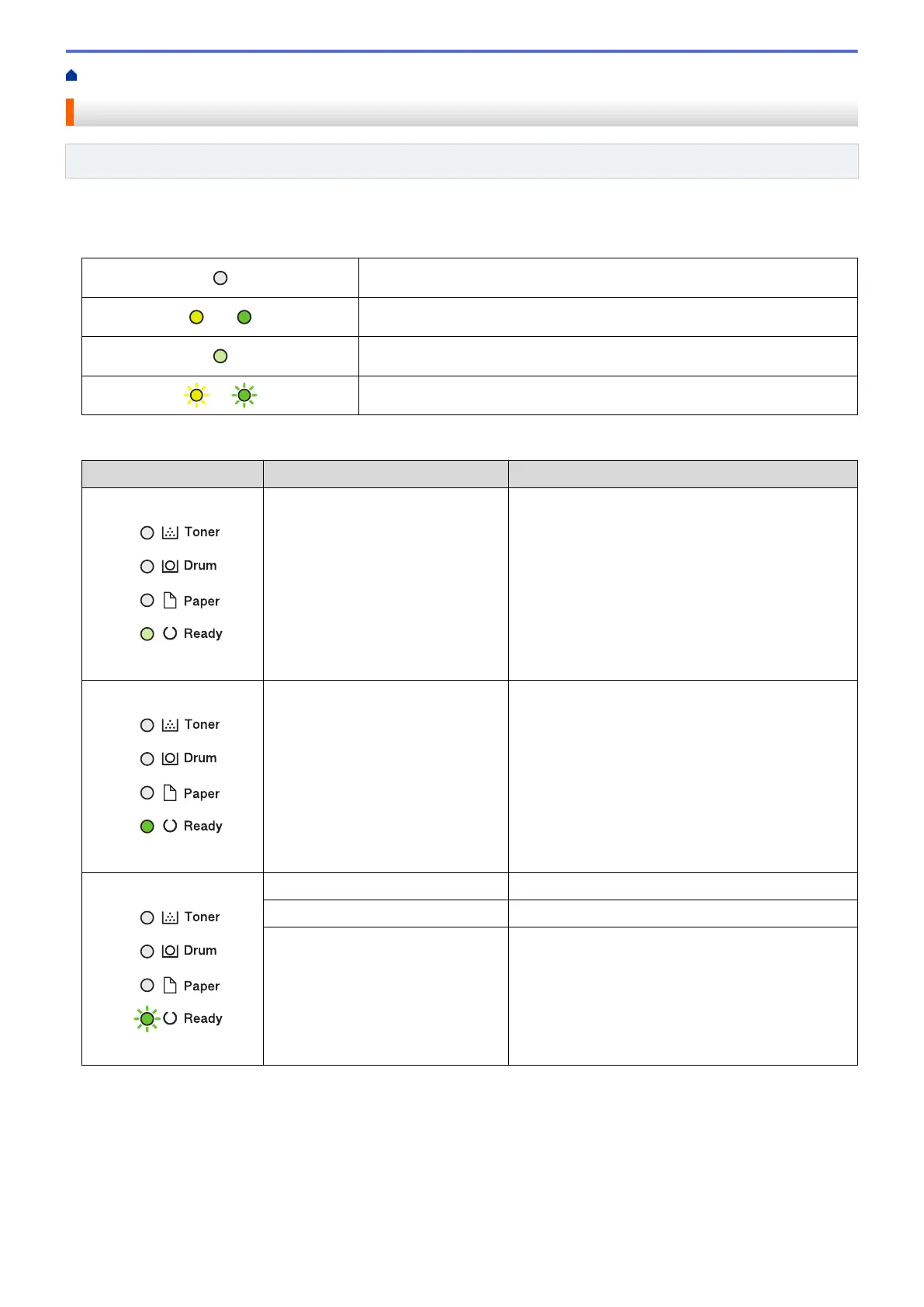
Home > Introduction to Your Machine > LED Patterns and Indications (for Models Without an LCD)
LED Patterns and Indications (for Models Without an LCD)
Related Models: HL-L2402D
The LEDs on your machine's control panel light up, dim, or blink to indicate machine status.
LED indications are defined in the table below.
LED is off.
or LED is on.
LED is dimmed.
or LED is blinking.
This table defines what LEDs indicate when they light up, dim, or blink.
LED indication
Status Meaning
Sleep In Sleep mode (Power Save mode), the machine
acts as if it is turned off, but it can still receive data.
Receiving a print job will wake the machine and it
will start printing.
Ready The machine is ready to print.
Please Wait The machine is warming up.
Printing The machine is printing.
Cooling Down The machine is cooling down.
Wait for 10 minutes or until the inside of the
machine has cooled down.
13
Bekijk gratis de handleiding van Brother HL-L2442DW, stel vragen en lees de antwoorden op veelvoorkomende problemen, of gebruik onze assistent om sneller informatie in de handleiding te vinden of uitleg te krijgen over specifieke functies.
Productinformatie
| Merk | Brother |
| Model | HL-L2442DW |
| Categorie | Printer |
| Taal | Nederlands |
| Grootte | 20718 MB |
Caratteristiche Prodotto
| Kleur van het product | Grijs |
| Ingebouwd display | Ja |
| Gewicht | 6000 g |
| Breedte | 356 mm |
| Diepte | 360 mm |







