Handleiding
Je bekijkt pagina 17 van 259
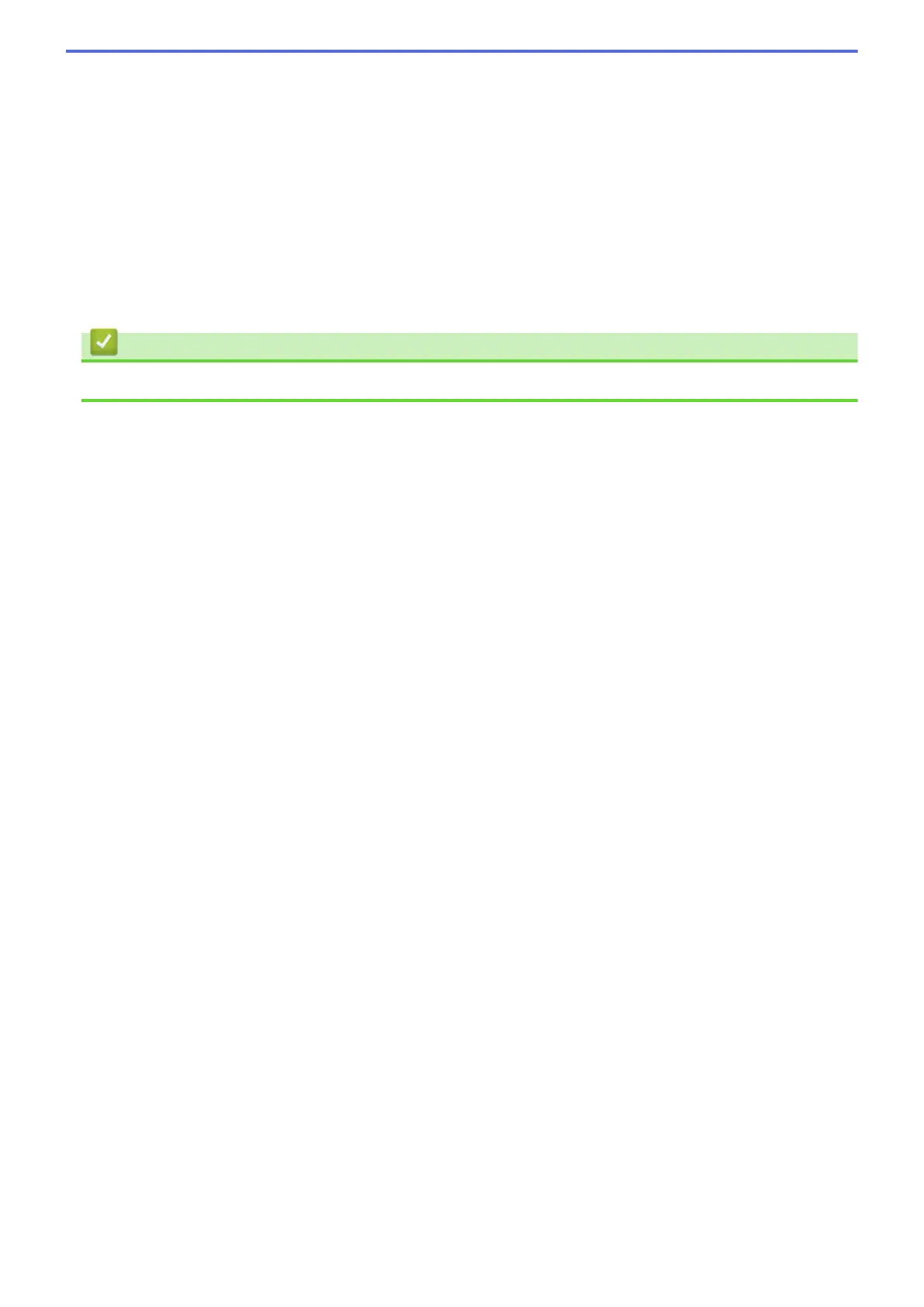
• Press to select the previous digit when entering numbers.
a or b ( + or -)
• Press to scroll through menus and options.
• Press to enter a number or to increase or decrease the number. Press and hold down a or b to scroll
faster. When you see the number you want, press OK.
5. Go Button
• Press to clear certain error messages. To clear all other errors, follow the control panel instructions.
• Press to print any data remaining in the machine's memory.
• Press to select the displayed option. After you change a setting, the machine returns to Ready mode.
• Press and hold Go for about two seconds to cancel a print job.
Related Information
• Introduction to Your Machine
12
Bekijk gratis de handleiding van Brother HL-L2442DW, stel vragen en lees de antwoorden op veelvoorkomende problemen, of gebruik onze assistent om sneller informatie in de handleiding te vinden of uitleg te krijgen over specifieke functies.
Productinformatie
| Merk | Brother |
| Model | HL-L2442DW |
| Categorie | Printer |
| Taal | Nederlands |
| Grootte | 20718 MB |
Caratteristiche Prodotto
| Kleur van het product | Grijs |
| Ingebouwd display | Ja |
| Gewicht | 6000 g |
| Breedte | 356 mm |
| Diepte | 360 mm |







