Handleiding
Je bekijkt pagina 170 van 259
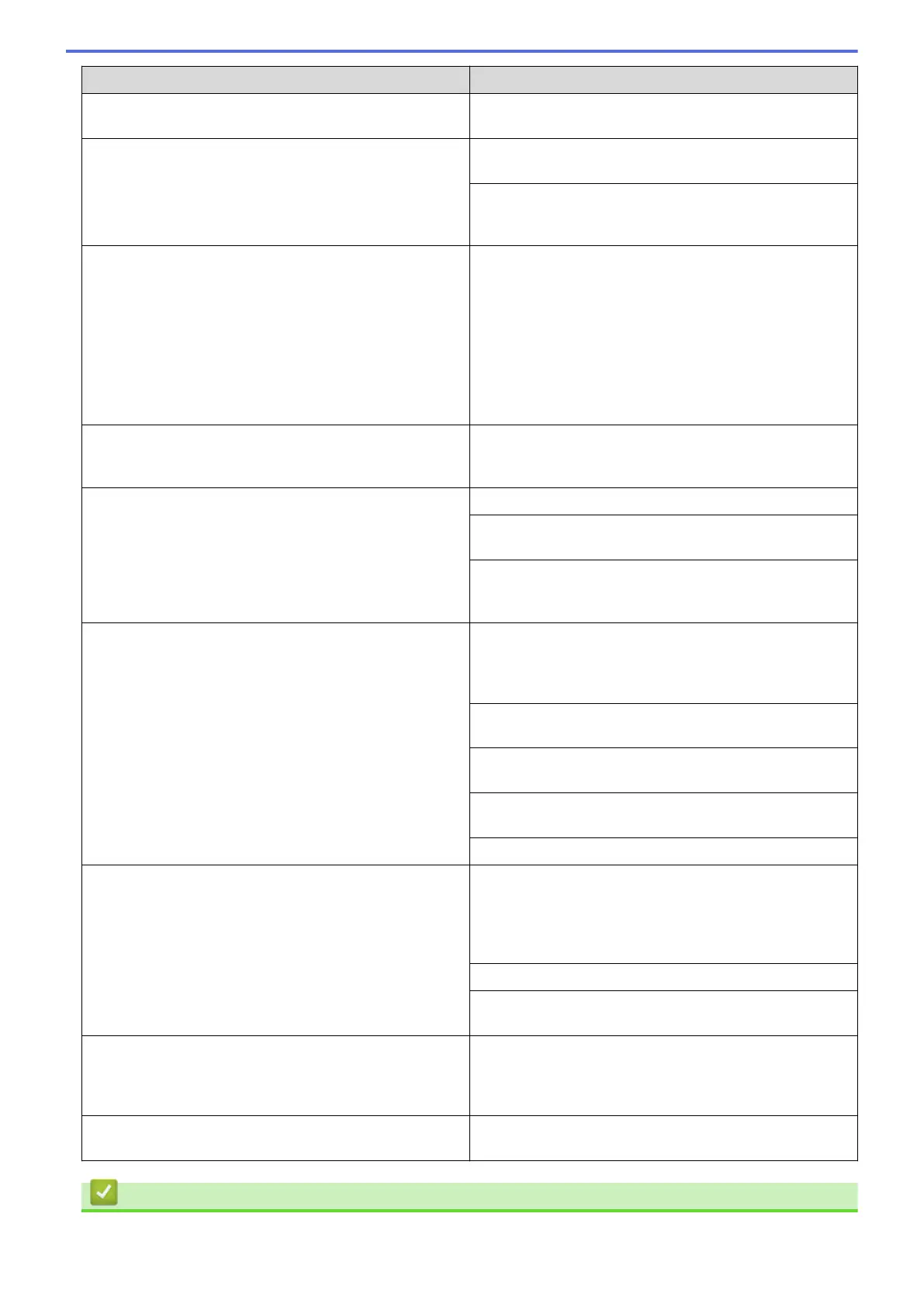
Difficulties Suggestions
Confirm that the Brother printer driver is selected in your
application's Print window.
The machine prints the first couple of pages correctly,
then some pages have missing text.
Check the settings in your application to make sure they
are set up to work with your machine.
Your machine is not receiving all of the data sent from the
computer. Make sure you connected the interface cable
correctly.
Cannot print on 1-sided or 2-sided. (Windows) Change the 2-sided option in the printer driver.
• If you want to make a temporary change, select None
or 2-sided in the printer driver from your application:
See Related Information: Print a Document
(Windows).
• If you want to make a permanent change, change the
default printer driver settings: See Related
Information:Change the Default Print Settings
(Windows).
The machine does not print on both sides of the paper
even though the printer driver setting is 2-sided and the
machine supports automatic 2-sided printing.
Check the paper size setting in the printer driver. You
must select A4 paper. Supported paper weight is 60 to
105g/m².
Print speed is too slow. Reduce the resolution in the printer driver.
If you have enabled Quiet Mode, disable it in the printer
driver or the machine's menu.
When printing continuously, the printing speed may be
automatically reduced to lower the temperature inside the
machine.
The machine does not feed paper. If there is paper in the paper tray, make sure it is straight.
If the paper is curled, straighten it. Sometimes it is helpful
to remove the paper, turn the stack over and place it back
in the paper tray.
Fan the stack of paper well and place it back to the paper
tray.
Reduce the amount of paper in the paper tray, and then
try again.
(For models with Manual Feed Slot) Make sure Manual is
not selected for Paper Source in the printer driver.
Clean the paper pick-up rollers.
The machine does not feed paper from the Manual feed
slot.
(For models with Manual Feed Slot)
Use both hands to push one sheet of paper firmly into the
manual feed slot until the top edge of the paper presses
against the paper feed rollers. Continue pressing the
paper against the rollers until the machine grabs the
paper and pulls it in further.
Put only one sheet of paper in the manual feed slot.
Make sure Manual is selected as Paper Source in the
printer driver.
The machine does not feed envelopes. Load one envelope at a time in the manual feed slot. Your
application must be set to print the envelope size you are
using. This is usually done in the Page Setup or
Document Setup menu of your application.
Print position is misaligned with the preprinted objects. Adjust the print position using the Print Position setting for
each paper tray.
Related Information
• Troubleshooting
165
Bekijk gratis de handleiding van Brother HL-L2442DW, stel vragen en lees de antwoorden op veelvoorkomende problemen, of gebruik onze assistent om sneller informatie in de handleiding te vinden of uitleg te krijgen over specifieke functies.
Productinformatie
| Merk | Brother |
| Model | HL-L2442DW |
| Categorie | Printer |
| Taal | Nederlands |
| Grootte | 20718 MB |
Caratteristiche Prodotto
| Kleur van het product | Grijs |
| Ingebouwd display | Ja |
| Gewicht | 6000 g |
| Breedte | 356 mm |
| Diepte | 360 mm |







