Handleiding
Je bekijkt pagina 169 van 259
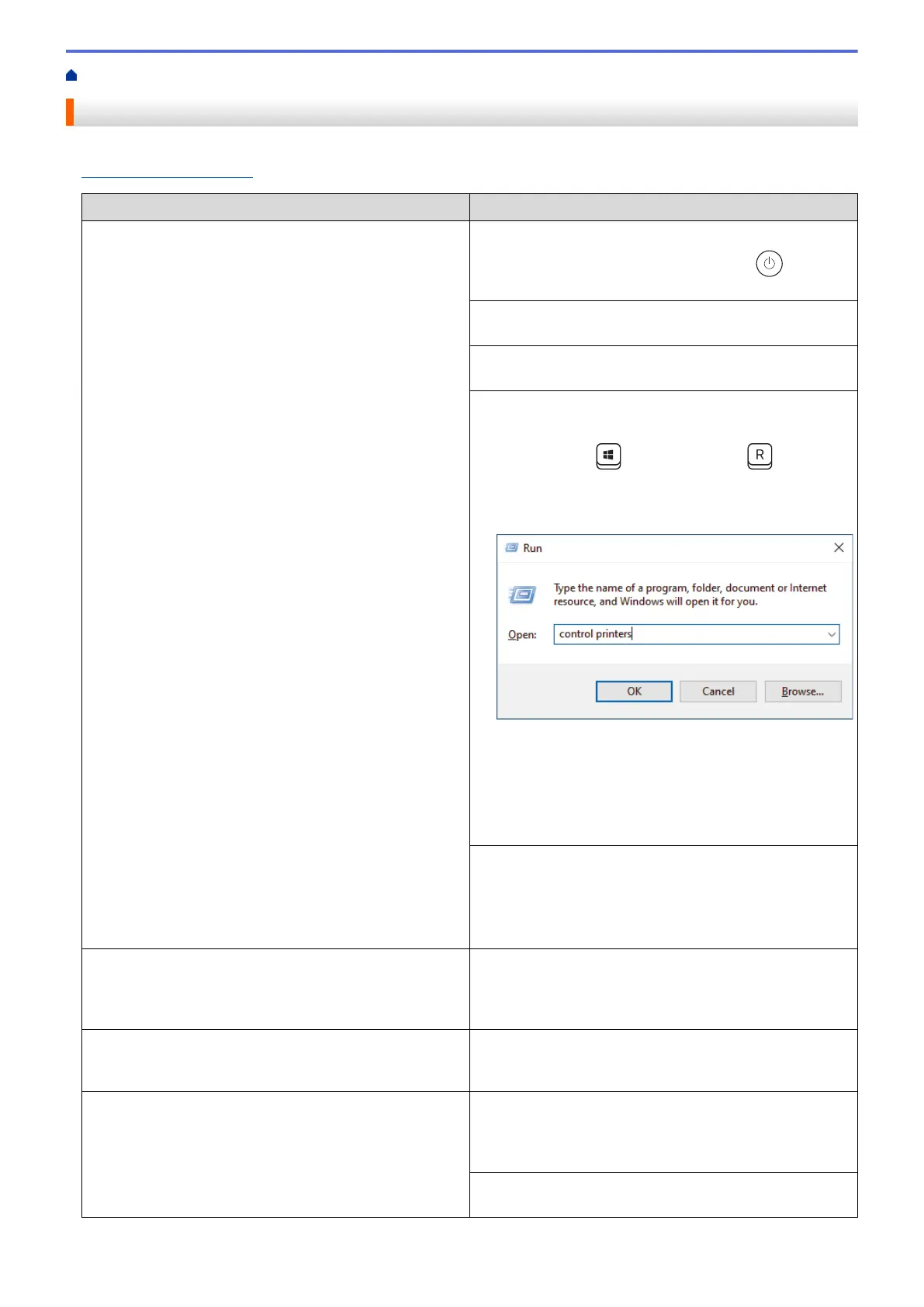
Home > Troubleshooting > Printing Problems
Printing Problems
If, after reading the information in this table, you still need help, see the latest troubleshooting tips at
support.brother.com/faqs.
Difficulties Suggestions
No printout Check the machine is not in Power Off mode.
If the machine is in Power Off mode, press
, and then
send the print data again.
Check that the correct printer driver has been installed
and selected.
Check to see if the Status Monitor or the machine's
control panel displays an error.
Check that the machine is online:
Windows:
1. Hold down the
key and press the key on the
computer's keyboard to launch Run.
2. Type "control printers" in the Open: field and click
OK.
3. Right-click your model's icon, and then click See
what's printing.
4. If printer driver options appear, select your printer
driver.
5. Click Printer in the menu bar and make sure Use
Printer Offline is not selected.
Mac:
Click the System Preferences or System Settings
menu, and then select the Printers & Scanners option.
When the machine is offline, delete it, and then add it
again.
The machine is not printing or has stopped printing. Cancel the print job and clear it from the machine's
memory. The printout may be incomplete. Send the print
data again.
See Related Information:Cancel a Print Job.
The headers or footers appear when the document
displays on the screen but they do not show up when it is
printed.
There is an unprintable area on the top and bottom of the
page. Adjust the top and bottom margins in your
document to allow for this.
The machine prints unexpectedly or it prints garbled text. Cancel the print job and clear it from the machine's
memory. The printout may be incomplete. Send the print
data again.
See Related Information:Cancel a Print Job.
Check the settings in your application to make sure they
are set up to work with your machine.
164
Bekijk gratis de handleiding van Brother HL-L2442DW, stel vragen en lees de antwoorden op veelvoorkomende problemen, of gebruik onze assistent om sneller informatie in de handleiding te vinden of uitleg te krijgen over specifieke functies.
Productinformatie
| Merk | Brother |
| Model | HL-L2442DW |
| Categorie | Printer |
| Taal | Nederlands |
| Grootte | 20718 MB |
Caratteristiche Prodotto
| Kleur van het product | Grijs |
| Ingebouwd display | Ja |
| Gewicht | 6000 g |
| Breedte | 356 mm |
| Diepte | 360 mm |







