Handleiding
Je bekijkt pagina 21 van 79
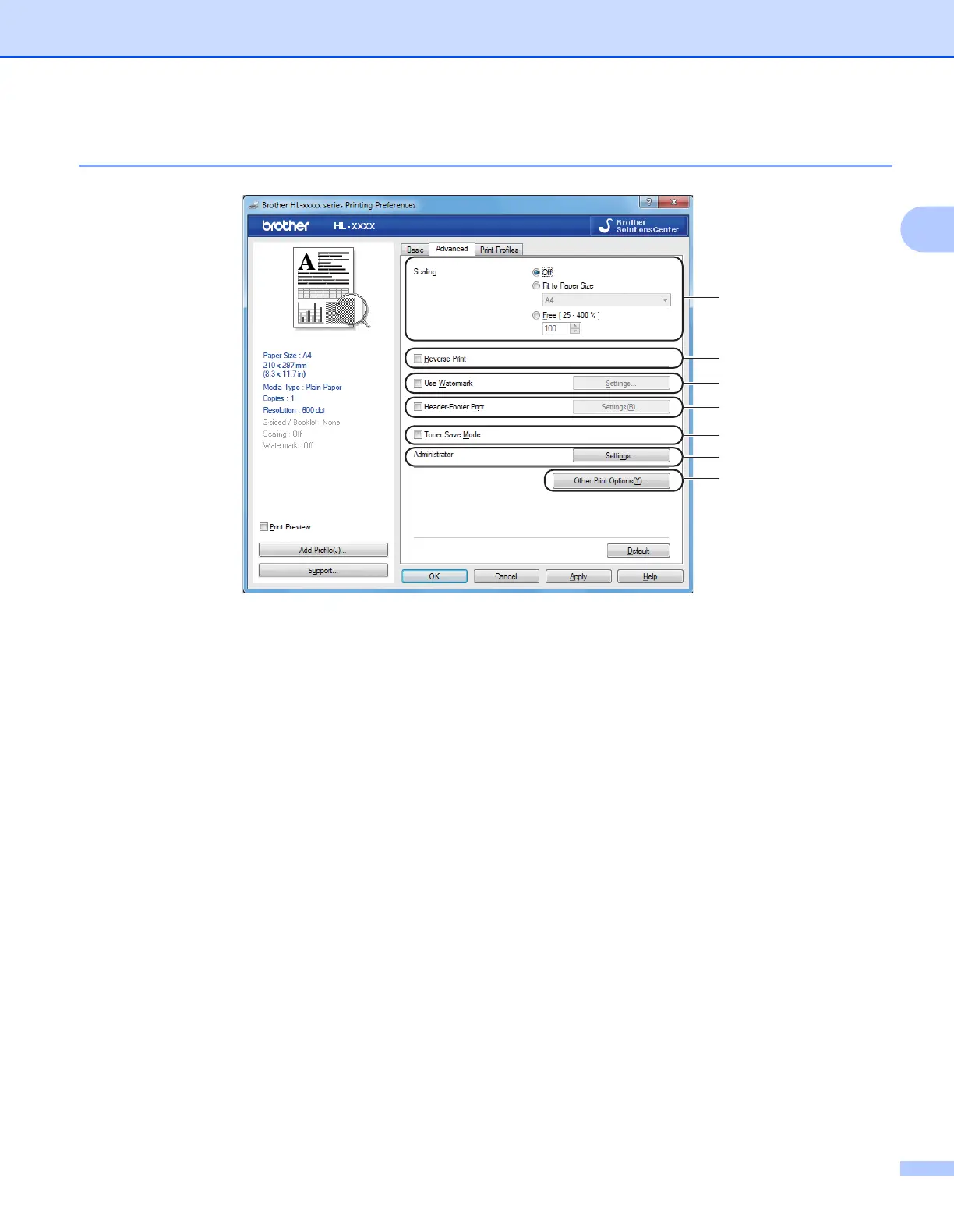
Driver and Software
14
2
Advanced tab 2
Change the tab settings by clicking one of the following selections:
Scaling (1)
Reverse Print (2)
Use Watermark (3)
Header-Footer Print (4)
Toner Save Mode (5)
Administrator (6)
Other Print Options (7)
Scaling 2
You can change the print image scaling.
Reverse Print 2
Check Reverse Print to reverse the data from up to down.
Use Watermark 2
You can put a logo or text into your document as a watermark. You can choose one of the preset Watermarks,
or you can use a bitmap file that you have created. Check Use Watermark and then click the Settings...
button.
1
2
3
4
5
6
7
Bekijk gratis de handleiding van Brother HL-1222WE, stel vragen en lees de antwoorden op veelvoorkomende problemen, of gebruik onze assistent om sneller informatie in de handleiding te vinden of uitleg te krijgen over specifieke functies.
Productinformatie
| Merk | Brother |
| Model | HL-1222WE |
| Categorie | Printer |
| Taal | Nederlands |
| Grootte | 8268 MB |
Caratteristiche Prodotto
| Kleur van het product | Zwart |
| Ingebouwd display | Nee |
| Gewicht | 4600 g |
| Breedte | 340 mm |
| Diepte | 238 mm |







