Handleiding
Je bekijkt pagina 20 van 79
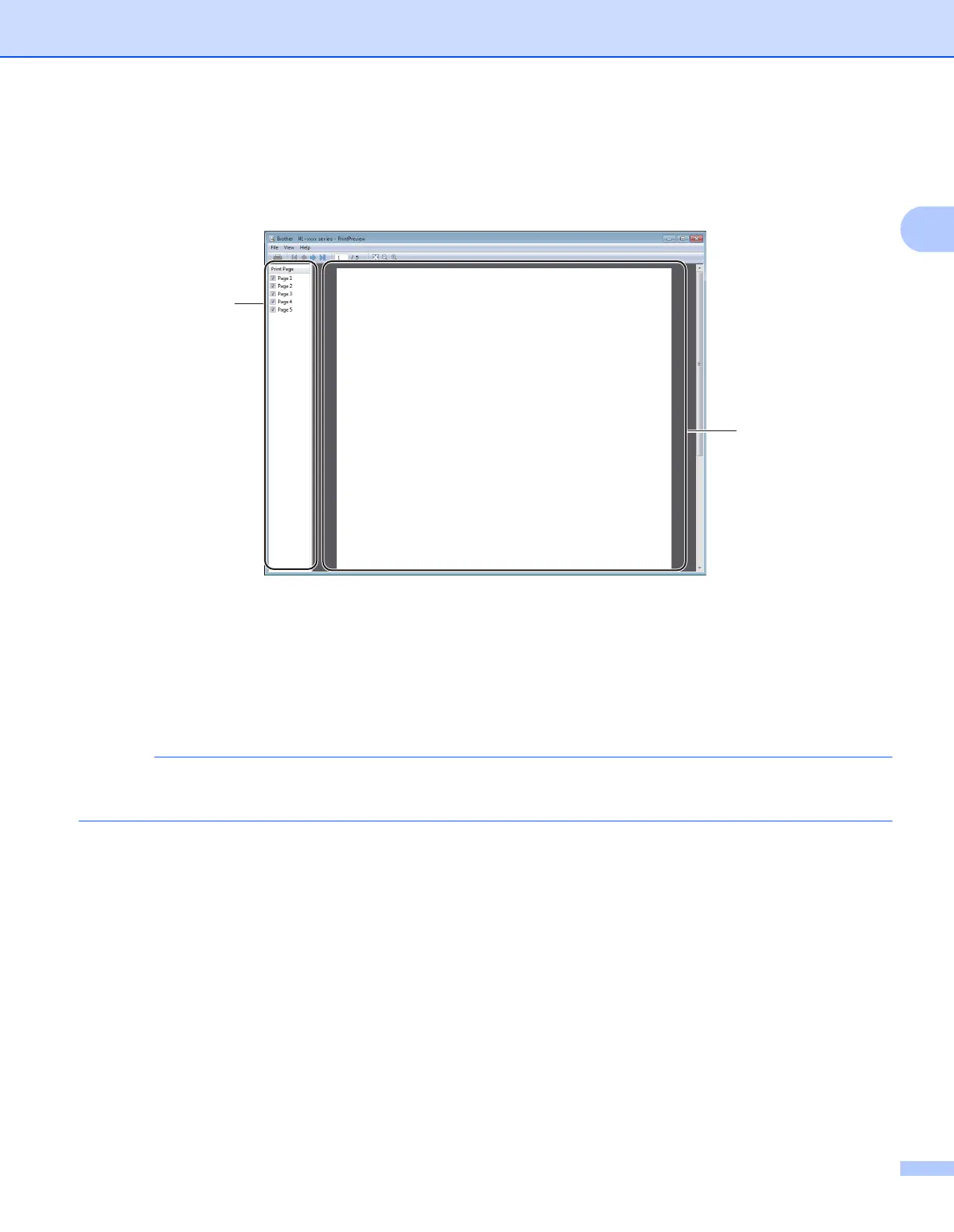
Driver and Software
13
2
Print Preview 2
You can preview a document before it is printed. If you check the Print Preview check box, the Print Preview
Viewer window will open before printing starts.
1 Page List Area
The Page List Area displays the page numbers for the actual pages that will be printed. If you chose a
page in this list, a preview of the print results for the page will be displayed in the Preview Area.
If you do not want to print a page, clear the check mark.
2 Preview Area
The Preview Area displays a preview of the print results for the pages chosen in the Page List Area.
NOTE
If 2-sided (Manual) or Booklet (Manual) was chosen in the Printer driver settings, you cannot use the
Print Preview function.
2
1
Bekijk gratis de handleiding van Brother HL-1222WE, stel vragen en lees de antwoorden op veelvoorkomende problemen, of gebruik onze assistent om sneller informatie in de handleiding te vinden of uitleg te krijgen over specifieke functies.
Productinformatie
| Merk | Brother |
| Model | HL-1222WE |
| Categorie | Printer |
| Taal | Nederlands |
| Grootte | 8268 MB |
Caratteristiche Prodotto
| Kleur van het product | Zwart |
| Ingebouwd display | Nee |
| Gewicht | 4600 g |
| Breedte | 340 mm |
| Diepte | 238 mm |







