Handleiding
Je bekijkt pagina 60 van 673
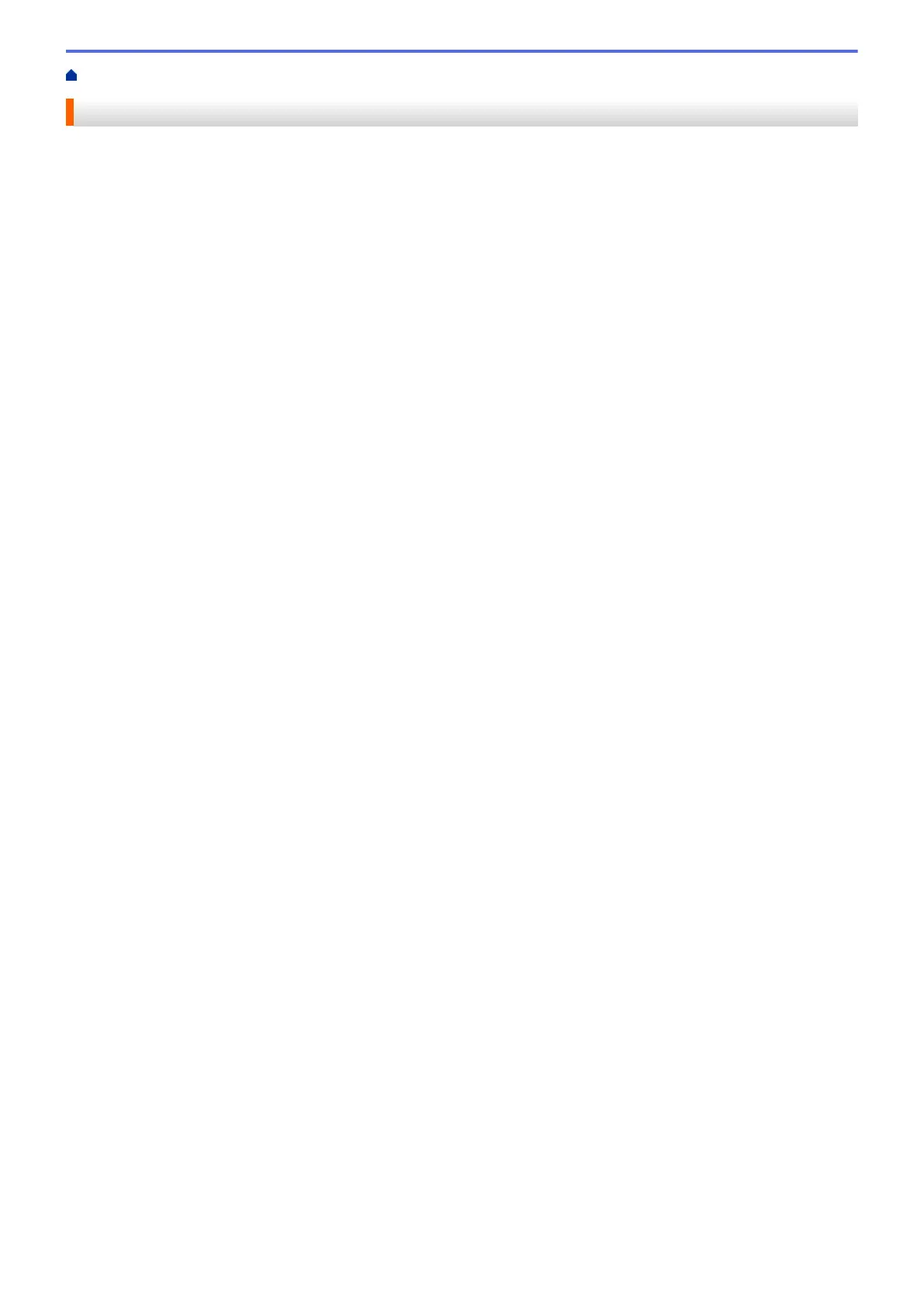
Home > Print > Print from Your Computer (Windows)
Print from Your Computer (Windows)
• Print a Document (Windows)
• Print on Both Sides of the Paper (Windows)
• Secure Print (Windows)
• Change the Default Print Settings (Windows)
• Print Settings (Windows)
•
Print a Document Using the BR-Script3 Printer Driver (PostScript
®
3
™
Language
Emulation) (Windows)
• Monitor the Status of the Machine from Your Computer (Windows)
53
Bekijk gratis de handleiding van Brother DCP-L2622DW, stel vragen en lees de antwoorden op veelvoorkomende problemen, of gebruik onze assistent om sneller informatie in de handleiding te vinden of uitleg te krijgen over specifieke functies.
Productinformatie
| Merk | Brother |
| Model | DCP-L2622DW |
| Categorie | Printer |
| Taal | Nederlands |
| Grootte | 59615 MB |
Caratteristiche Prodotto
| Kleur van het product | Zwart |
| Ingebouwd display | Ja |
| Gewicht | 10100 g |
| Breedte | 410 mm |
| Diepte | 399 mm |







