Handleiding
Je bekijkt pagina 104 van 673
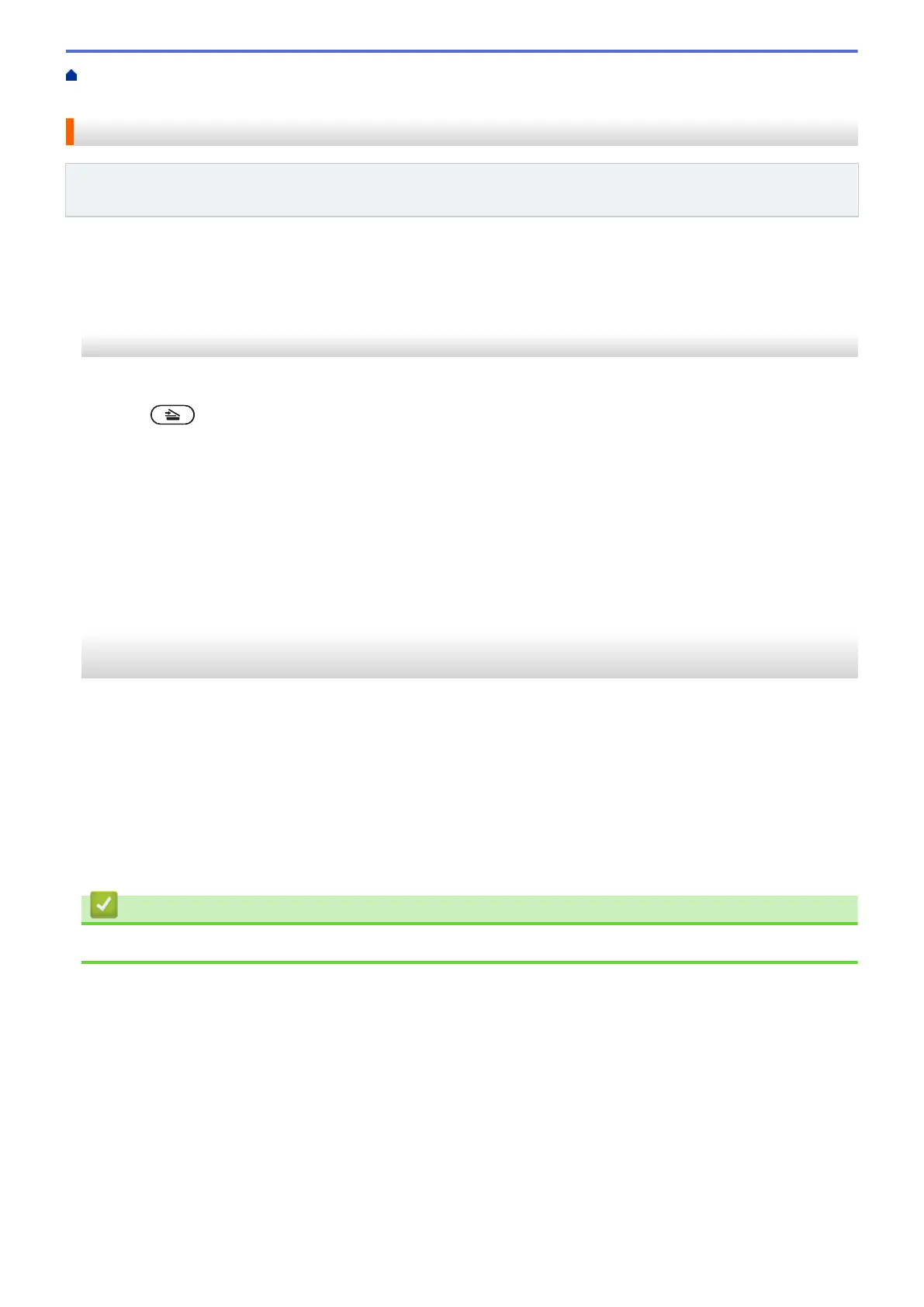
Home > Scan > Scan Using the Scan Button on Your Machine > Scan to FTP > Upload Scanned Data to an
FTP Server
Upload Scanned Data to an FTP Server
Related Models: DCP-L2640DN/DCP-L2660DW/DCP-L2665DW/MFC-L2860DWE/MFC-L2860DW/
MFC-L2862DW/MFC-L2922DW/MFC-L2960DW/MFC-L2980DW
Share scanned information by saving it to your FTP server.
>> DCP-L2640DN
>> DCP-L2660DW/DCP-L2665DW/MFC-L2860DWE/MFC-L2860DW/MFC-L2862DW/MFC-L2922DW/
MFC-L2960DW/MFC-L2980DW
DCP-L2640DN
1. Load your document.
2. Press (Scan).
3. Press a or b to select the [to FTP] option, and then press OK.
4. Press a or b to select one of the profiles listed, and then press OK.
If the profile is not complete (for example, if the logon account name and password are missing or if the
quality or file type is not specified), you will be prompted to enter any missing information.
5. Press Start.
The LCD shows the message [Connecting]. When the connection to the FTP server is successful, the
machine starts scanning. If you are using the machine's scanner glass, follow the LCD instructions to
complete the scanning job.
DCP-L2660DW/DCP-L2665DW/MFC-L2860DWE/MFC-L2860DW/MFC-L2862DW/
MFC-L2922DW/MFC-L2960DW/MFC-L2980DW
1. Load your document.
2. Press [Scan] > [to FTP].
3. Press a or b to select one of the network server profiles listed. If the profile is not complete (for example, if the
logon account name and password are missing, or if the quality or file type is not specified), you will be
prompted to enter any missing information.
4. Press [Start].
The machine starts scanning. If using the machine's scanner glass, follow the LCD instructions to complete
the scanning job.
Related Information
• Scan to FTP
97
Bekijk gratis de handleiding van Brother DCP-L2622DW, stel vragen en lees de antwoorden op veelvoorkomende problemen, of gebruik onze assistent om sneller informatie in de handleiding te vinden of uitleg te krijgen over specifieke functies.
Productinformatie
| Merk | Brother |
| Model | DCP-L2622DW |
| Categorie | Printer |
| Taal | Nederlands |
| Grootte | 59615 MB |
Caratteristiche Prodotto
| Kleur van het product | Zwart |
| Ingebouwd display | Ja |
| Gewicht | 10100 g |
| Breedte | 410 mm |
| Diepte | 399 mm |







