Handleiding
Je bekijkt pagina 101 van 673
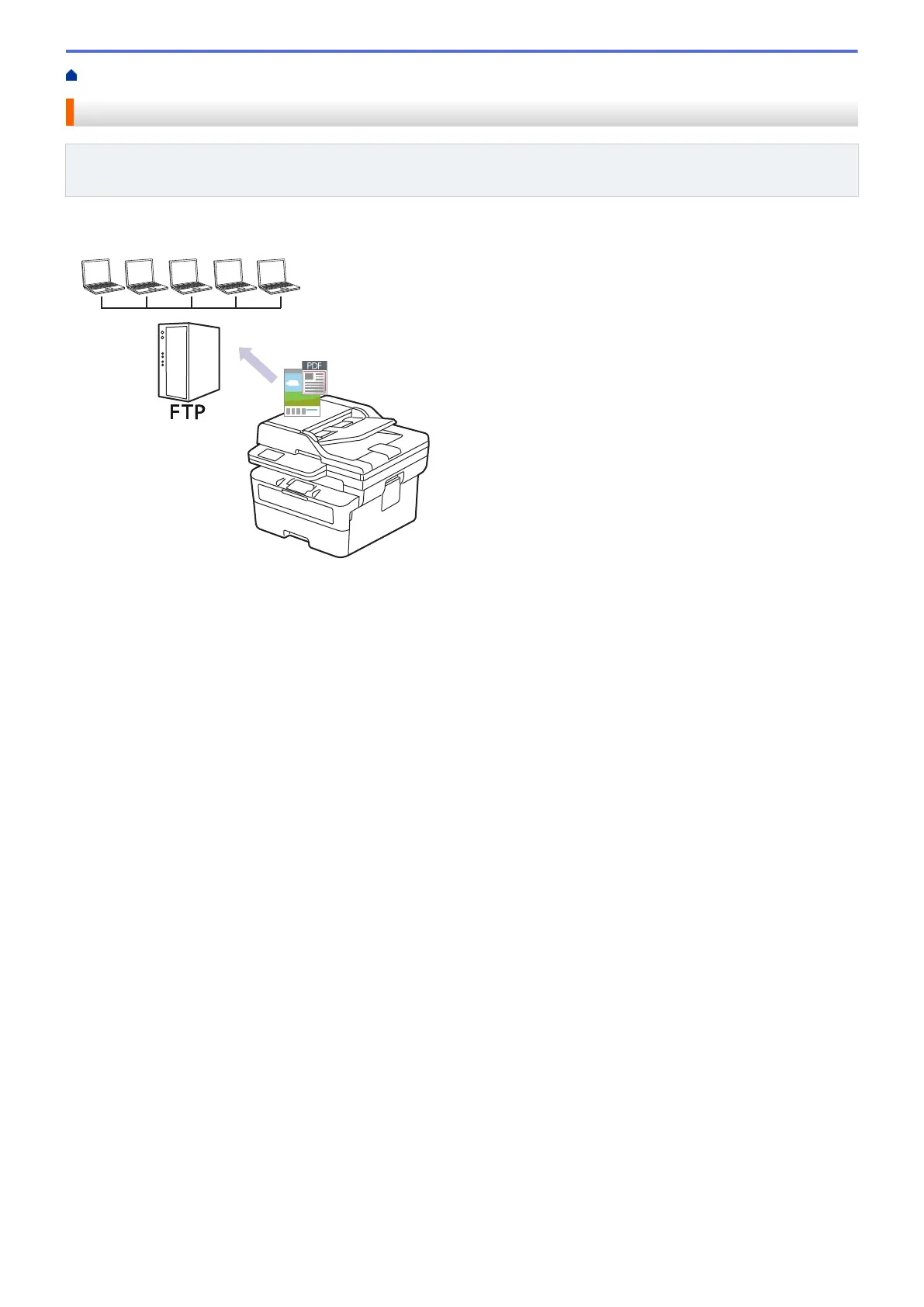
Home > Scan > Scan Using the Scan Button on Your Machine > Scan to FTP
Scan to FTP
Related Models: DCP-L2640DN/DCP-L2660DW/DCP-L2665DW/MFC-L2860DWE/MFC-L2860DW/
MFC-L2862DW/MFC-L2922DW/MFC-L2960DW/MFC-L2980DW
Scan documents directly to an FTP server when you need to share the scanned information. For added
convenience, configure different profiles to save your favourite Scan to FTP destinations.
• Set up a Scan to FTP Profile
• Upload Scanned Data to an FTP Server
94
Bekijk gratis de handleiding van Brother DCP-L2622DW, stel vragen en lees de antwoorden op veelvoorkomende problemen, of gebruik onze assistent om sneller informatie in de handleiding te vinden of uitleg te krijgen over specifieke functies.
Productinformatie
| Merk | Brother |
| Model | DCP-L2622DW |
| Categorie | Printer |
| Taal | Nederlands |
| Grootte | 59615 MB |
Caratteristiche Prodotto
| Kleur van het product | Zwart |
| Ingebouwd display | Ja |
| Gewicht | 10100 g |
| Breedte | 410 mm |
| Diepte | 399 mm |







