British Telecom X500 handleiding
Handleiding
Je bekijkt pagina 6 van 43
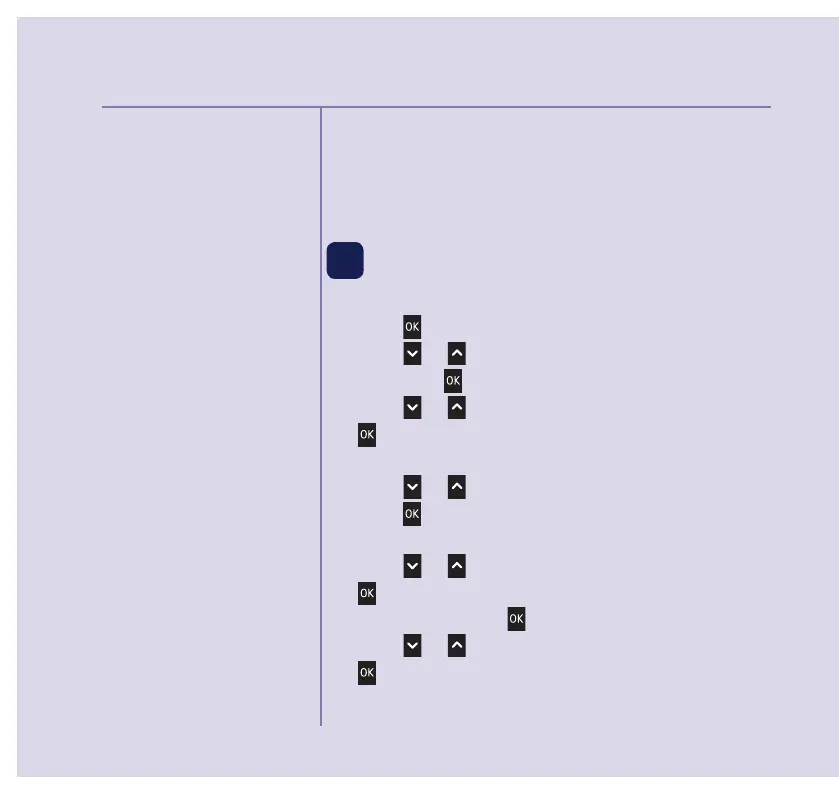
Quick set-up guide
If you need some help, call us on 0800 218 2182* or go to bt.com/producthelp
6 Quick set-up guide
Removing the batteries
Slide open the battery compartment cover. Push
the lugs at the side open and gently lift the battery
out from the finger recess.
3 Set date and time
How to change the date and time
1. Press
when the base unit isn’t in use.
2. Press
or to scroll and find Set Date/Time,
then press
.
3. Press
or to scroll and find the date, then press
, or use the keypad to enter a two-digit number
(01-31).
4. Press
or to scroll and find the month, then
press
, or use the keypad to enter a two-digit
number (01-12).
5. Press
or to scroll and find the year, then press
, or use the keypad to enter a two-digit number
(00-99) and press
.
6. Press
or to scroll and find the hour, then press
, or use the keypad to enter a two-digit number
(01-24).
Talk/standby time
Under ideal conditions, the
wireless mic batteries should
give up to 5 hours talk time or
70 hours standby on a single
8 hour charge.
Battery low warning
The wireless mic’s red low
battery light will flash when the
battery is low. Place the mic on
the base unit to re-charge.
If you need some help, call us on 0800 218 2182* or go to bt.com/producthelp
6
Bekijk gratis de handleiding van British Telecom X500, stel vragen en lees de antwoorden op veelvoorkomende problemen, of gebruik onze assistent om sneller informatie in de handleiding te vinden of uitleg te krijgen over specifieke functies.
Productinformatie
| Merk | British Telecom |
| Model | X500 |
| Categorie | Niet gecategoriseerd |
| Taal | Nederlands |
| Grootte | 3746 MB |