British Telecom X500 handleiding
Handleiding
Je bekijkt pagina 5 van 43
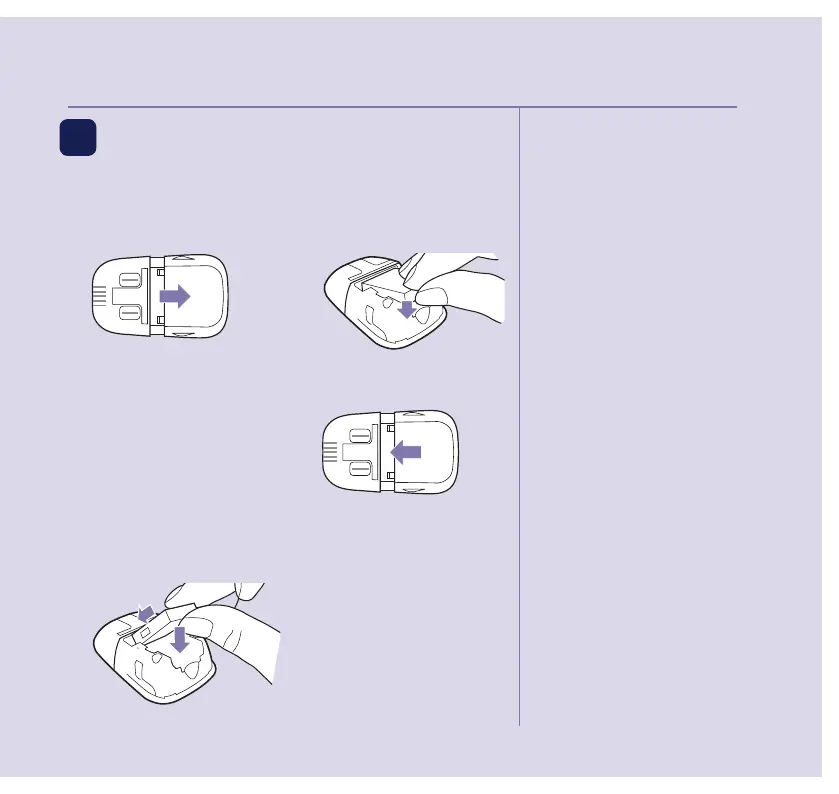
Quick set-up guide 5
If you need some help, call us on 0800 218 2182* or go to bt.com/producthelp
Broadband on your phone line?
Make sure you use an ADSL
filter between the phone line
cord and your phone wall
socket. You can get BT ADSL
microfilters from bt.com/shop
If you use BT Infinity you
will not need to use an ADSL
microfilter. For other types of
broadband, please check with
your provider if a microfilter
is required.
Quick set-up guide 5
2 Set up wireless mic units
1. Take each wireless mic
unit and slide open
its cover.
2. Insert one li-ion
battery by lining up
the charging contacts
on the back of the
battery with the
contacts inside the
battery compartment.
The battery will be at a
40 degree angle.
40
˚
3. Gently lower the battery
down flat inside the
battery compartment.
4. Replace the battery
compartment cover.
5. Put each wireless mic
unit on the base unit
to charge for 8 hours.
Each mic unit has a
light when it’s sitting
in the powered-up
base unit (red when
charging and amber
when fully charged).
Bekijk gratis de handleiding van British Telecom X500, stel vragen en lees de antwoorden op veelvoorkomende problemen, of gebruik onze assistent om sneller informatie in de handleiding te vinden of uitleg te krijgen over specifieke functies.
Productinformatie
| Merk | British Telecom |
| Model | X500 |
| Categorie | Niet gecategoriseerd |
| Taal | Nederlands |
| Grootte | 3746 MB |