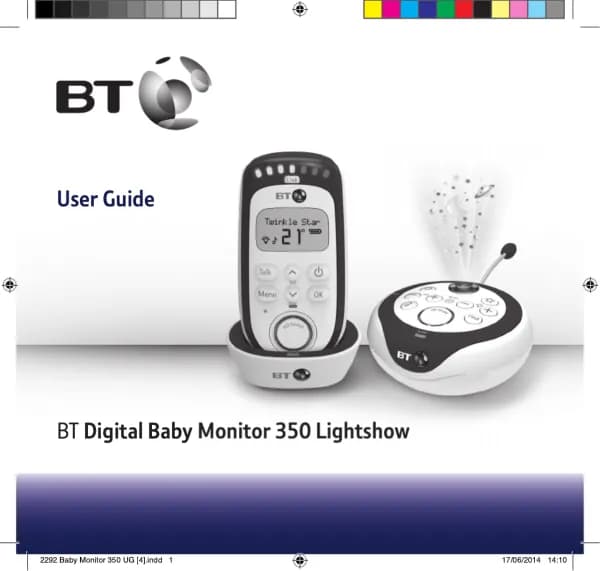British Telecom Baby Monitor 7500 Lightshow handleiding
Handleiding
Je bekijkt pagina 8 van 40

8
Need some help? Call 0808 100 6554* or go to bt.com/producthelp
Getting set up
Important note about
connections
If the Parent and Baby unit
lose the link or connection
between them, the link
light will ash and the
screen will say the link
is lost, and is trying to
reconnect. If after 30
seconds there’s still no
link, you’ll hear an alert
tone from the Parent unit.
First, check on your baby
and then follow the steps
from step 7 again to set up
the link again.
6
Using your other micro USB cable, plug one end into the power plug and the other
end into the Baby unit. Plug the power plug into the power socket and switch the
power on.
7
Press and hold the power button for a second or two. The link light will ash green
and the nightlight will light on and o.
Bekijk gratis de handleiding van British Telecom Baby Monitor 7500 Lightshow, stel vragen en lees de antwoorden op veelvoorkomende problemen, of gebruik onze assistent om sneller informatie in de handleiding te vinden of uitleg te krijgen over specifieke functies.
Productinformatie
| Merk | British Telecom |
| Model | Baby Monitor 7500 Lightshow |
| Categorie | Babyfoon |
| Taal | Nederlands |
| Grootte | 6109 MB |
Caratteristiche Prodotto
| Kleur van het product | Purple, White |
| Beeldschermdiagonaal | 3.5 " |
| Resolutie | 480 x 320 Pixels |
| Type stroombron | Batterij/Accu |
| Ingebouwde luidsprekers | Ja |