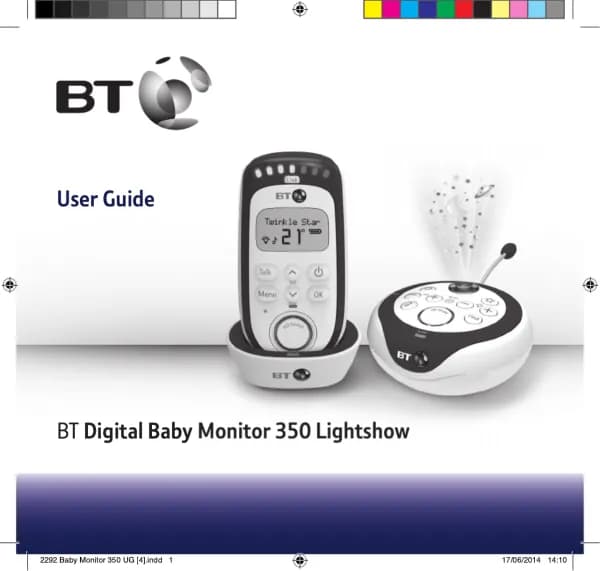British Telecom Baby Monitor 7500 Lightshow handleiding
Handleiding
Je bekijkt pagina 7 van 40
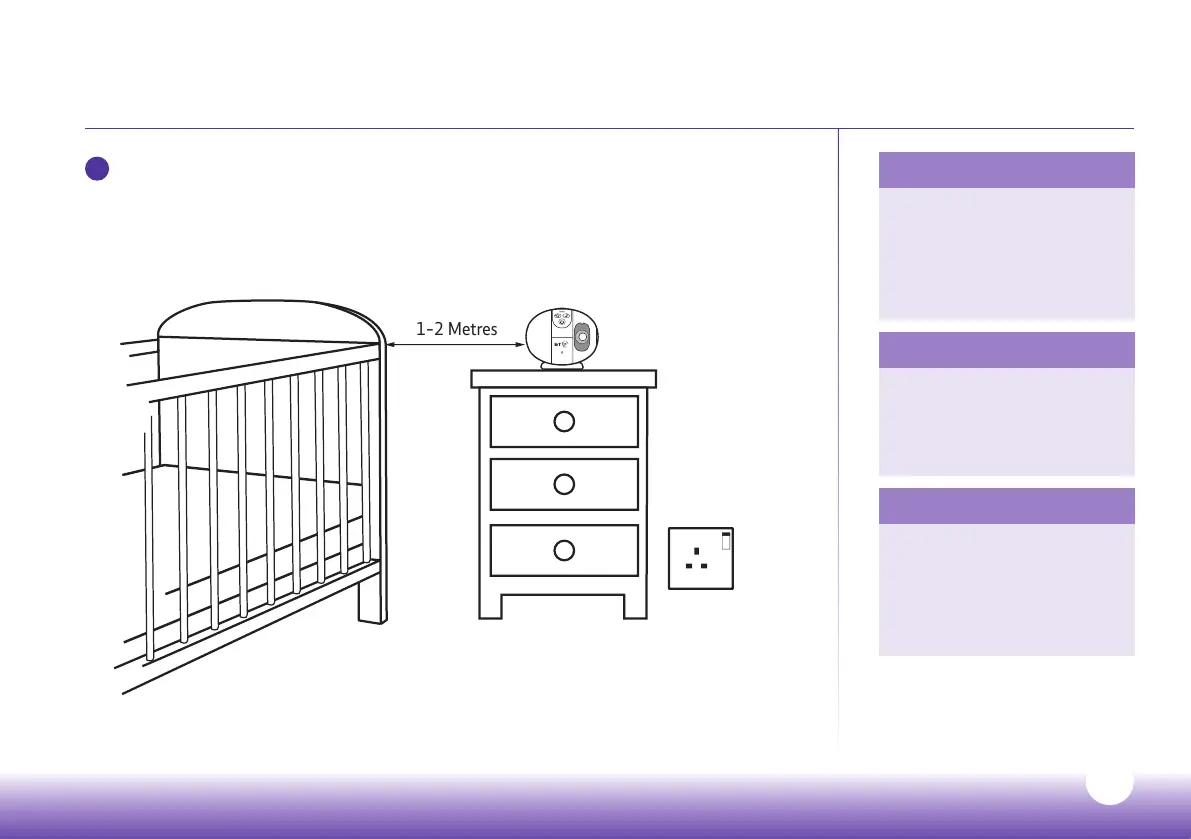
7
Need some help? Call 0808 100 6554* or go to bt.com/producthelp
Getting set up
5
After the Parent unit has charged for ve hours you’re ready to set up your Baby unit
(camera). To get the best performance, place your Baby unit between one and two
metres away from your baby. If you like, you can also attach the unit to a wall.
See page 35 for how to do this. Make sure there’s enough slack in the power cable
so the Baby unit can pan freely.
Tip
Point the Baby unit’s
camera to the centre of the
mattress or playpen. You
can always adjust this later.
Don’t twist it
Don’t twist your Baby unit
by hand to change the
camera view or angle.
You might damage it.
Important note
The Baby unit might get
warm after it’s been on
for a while. Don’t worry –
this is normal, and it’s
perfectly safe.
1-2 Metres
Bekijk gratis de handleiding van British Telecom Baby Monitor 7500 Lightshow, stel vragen en lees de antwoorden op veelvoorkomende problemen, of gebruik onze assistent om sneller informatie in de handleiding te vinden of uitleg te krijgen over specifieke functies.
Productinformatie
| Merk | British Telecom |
| Model | Baby Monitor 7500 Lightshow |
| Categorie | Babyfoon |
| Taal | Nederlands |
| Grootte | 6109 MB |
Caratteristiche Prodotto
| Kleur van het product | Purple, White |
| Beeldschermdiagonaal | 3.5 " |
| Resolutie | 480 x 320 Pixels |
| Type stroombron | Batterij/Accu |
| Ingebouwde luidsprekers | Ja |