Brecknell SBI-240 handleiding
Handleiding
Je bekijkt pagina 15 van 79
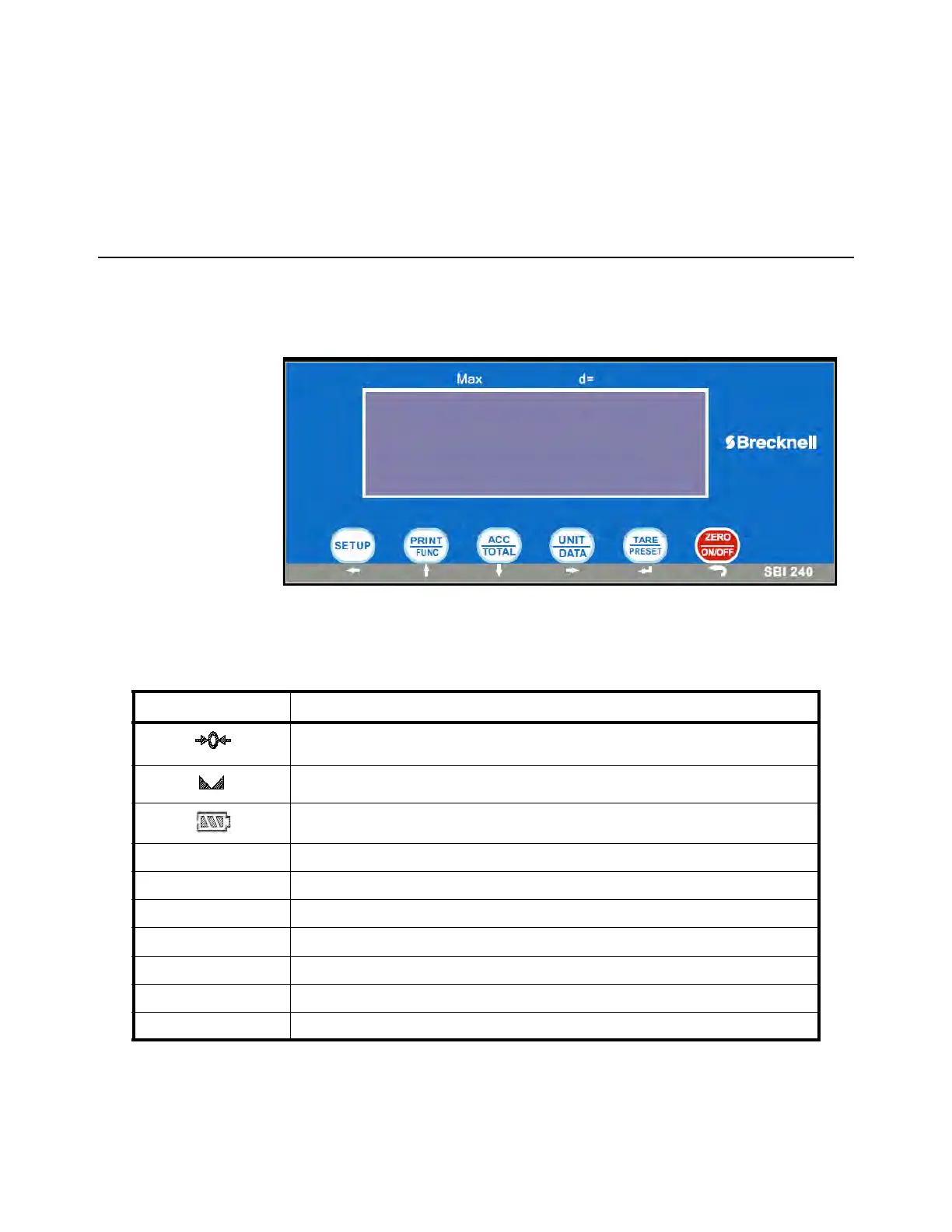
SBI-240 Service Manual 13
3 Indicator Operation
To set up the indicator, you must first enter the appropriate menu mode. The front panel
keys become directional navigators to move around in the menus. See Table 3.2 for
details.
3.1 Front Panel
The front panel incorporates the display and keypad.
The annunciators used are incorporated in the display. The annunciator will be lit went
the mode is active.
Figure 3.1 Keypad and Display
Table 3.1 LCD Disp
lay Annunciators and Definitions
LCD Annunciator Description
Better known as the "Center of Zero" annunciator. It is lit when the scale is at the zero point
and the gross weight is 0.
Scale is stable
Battery level
NET
Indicates net mode and the tare weight is not 0.
Total
Display data is accumulated total times, weight, pieces, or percentage.
Peak
Scale is in dynamic weighing mode. Hold type is PEAK-HOLD.
lb
Indicates the current unit of measure is lb.
oz
Indicates the current unit of measure is oz.
kg
Indicates the current unit of measure is kg.
%
Measure unit is% (in percentage weighing mode).
Bekijk gratis de handleiding van Brecknell SBI-240, stel vragen en lees de antwoorden op veelvoorkomende problemen, of gebruik onze assistent om sneller informatie in de handleiding te vinden of uitleg te krijgen over specifieke functies.
Productinformatie
| Merk | Brecknell |
| Model | SBI-240 |
| Categorie | Niet gecategoriseerd |
| Taal | Nederlands |
| Grootte | 9396 MB |


