Brecknell SBI-140 handleiding
Handleiding
Je bekijkt pagina 11 van 35
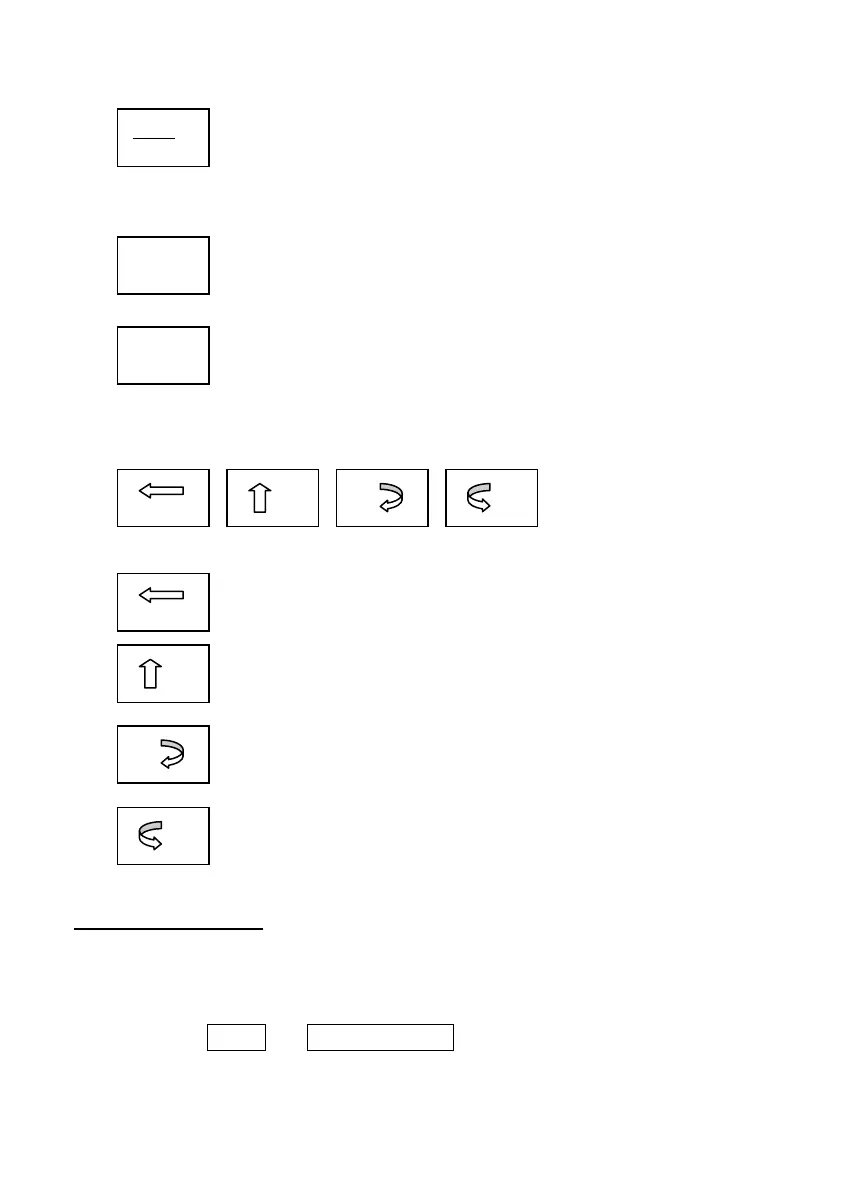
6
(2) Choose the weight inner code or input working voltage to be
displayed. The working voltage range is 4.8V-8V. If the voltage
is not within range, it may damage the indicator. Voltage value
is shown like this “U x.xx” and its unit is V.
(3) When A/D code of weight is shown, press this button to choose
filtered or un-filtered weight A/D data; when is on, the data
is filtered.
(4) Press this button to exit this mode, and auto-reset the indicator,
display all segments of LCD, full capacity… just like power on
again and then it goes back to normal weighing mode.
3.5 Calibration mode
HOLD UNITS TARE OFF/ON
(1) Rotate the flashed position from right to left
(2) Change the digit on flashed position. The digit can be changed
to 0, 1, 2…9; and be flashed.
(3) Confirm receiving input data and go into next step.
(4) Exit from calibration mode to normal work mode
Before calibrate the scale, you should prepare a standard weight (more than
10% of FS weight, and the unit is same as P10 setting) for calibration.
Ⅲ. CALIBRATION:
1. Move away any weight on scale. When normal weighing mode, press and
hold down TARE and ON/OFF/ZERO buttons to enter calibration mode.
2. When the indicator shows” CAL-?”, the scale is ready for calibration. Press
WT
VOL
FLT
EXT
Bekijk gratis de handleiding van Brecknell SBI-140, stel vragen en lees de antwoorden op veelvoorkomende problemen, of gebruik onze assistent om sneller informatie in de handleiding te vinden of uitleg te krijgen over specifieke functies.
Productinformatie
| Merk | Brecknell |
| Model | SBI-140 |
| Categorie | Niet gecategoriseerd |
| Taal | Nederlands |
| Grootte | 2972 MB |


