Brecknell SBI-140 handleiding
Handleiding
Je bekijkt pagina 10 van 35
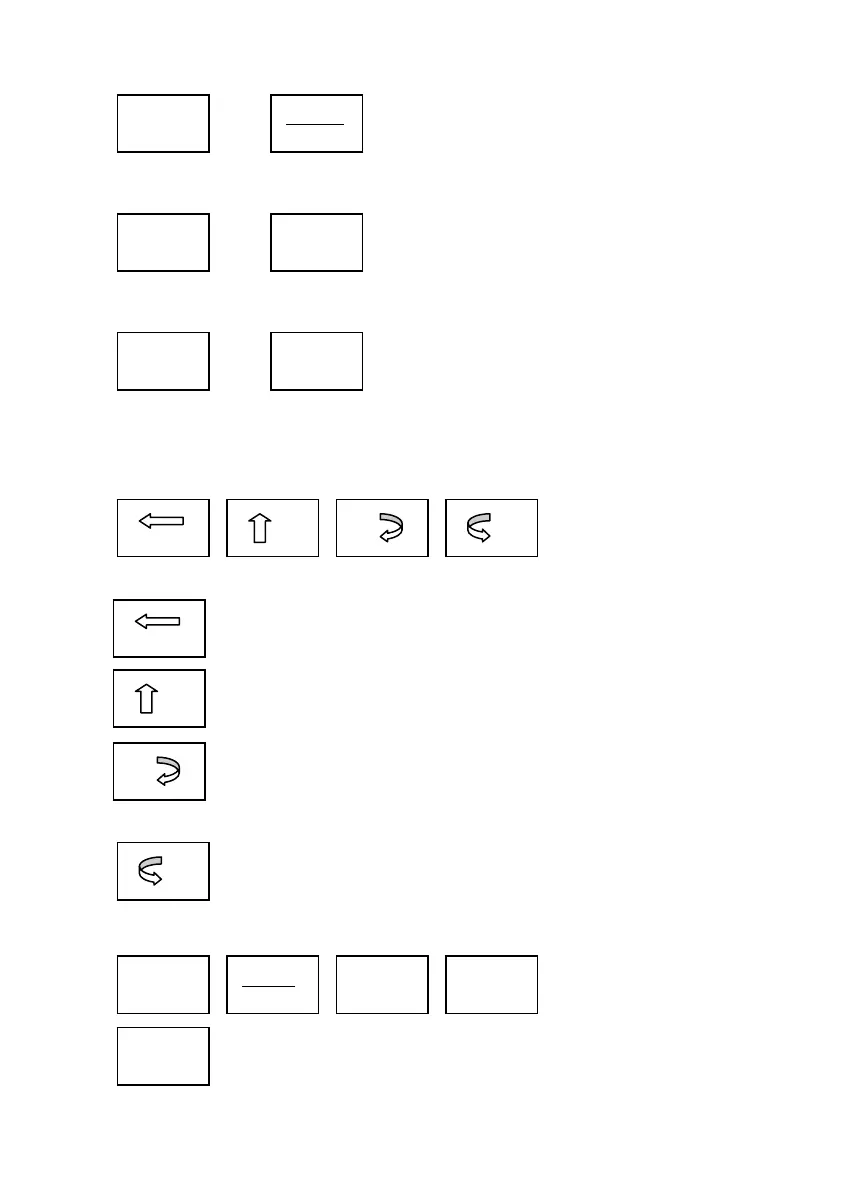
5
(5) +
Hold these two buttons to show firmware version; A/D code or input
working voltage of indicator.
(6) +
Hold these two buttons to enter setting mode when the sealed calibration
switch is on.
(7) +
Hold these two buttons to enter calibration mode when the sealed
calibration switch is on.
3.3 In setting mode:
HOLD UNITS TARE OFF/ON
(1) Rotate the flashed position from right to left
(2) Change the digit on flashed position. The digit can be changed
to 0, 1, 2…9; and be flashed.
(3) Confirm receiving and storing the displayed parameters,
After the setting of the last parameter, the indicator will
not exit the setup mode, and cycles from the first parameters
for viewing or modifications.
(4) Exit from setting mode to normal work mode
3.4 In displaying A/D code or input voltage mode:
(1) No function
OFF
HOLD
PRINT
OFF
UNIT
OFF
TARE
X
WT
VOL
FLT
EXT
X
Bekijk gratis de handleiding van Brecknell SBI-140, stel vragen en lees de antwoorden op veelvoorkomende problemen, of gebruik onze assistent om sneller informatie in de handleiding te vinden of uitleg te krijgen over specifieke functies.
Productinformatie
| Merk | Brecknell |
| Model | SBI-140 |
| Categorie | Niet gecategoriseerd |
| Taal | Nederlands |
| Grootte | 2972 MB |


