Handleiding
Je bekijkt pagina 37 van 51
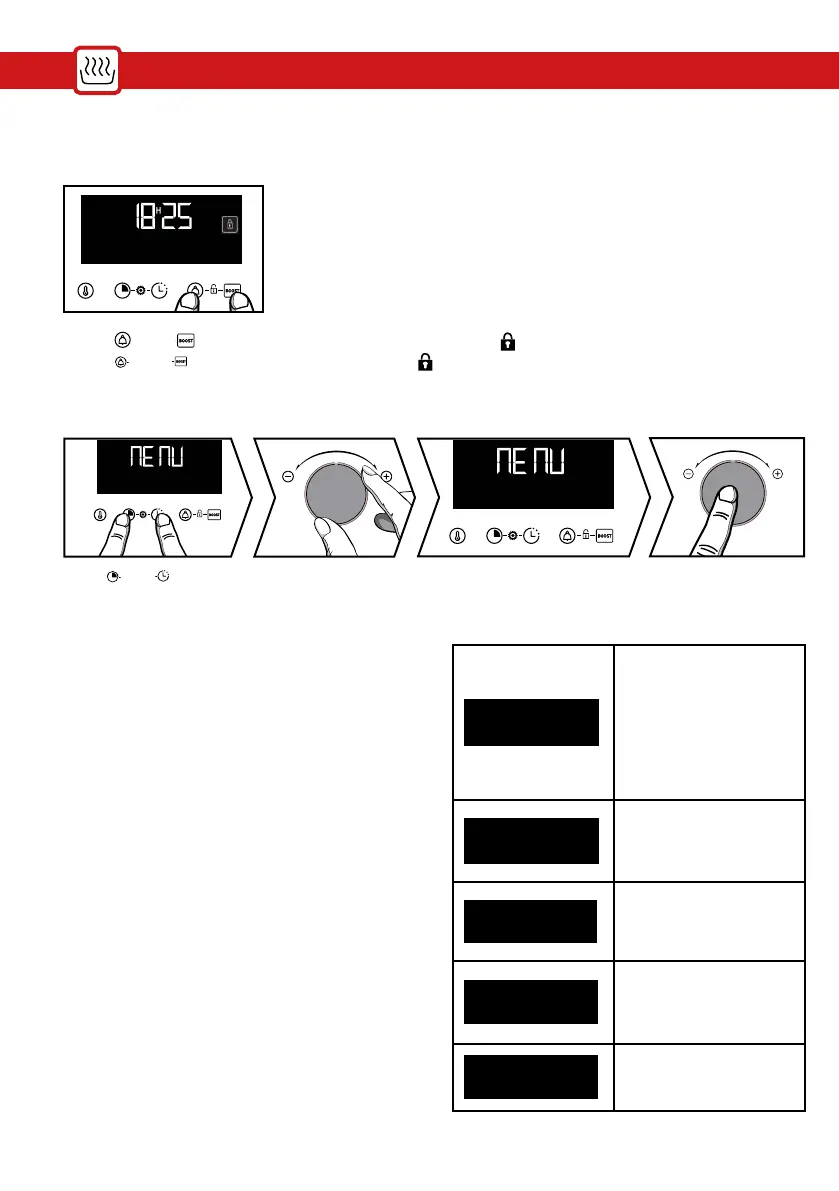
12
Using your appliance Using your appliance
Press and at the same time until the symbol appears on the screen. To unlock,
press
and at the same time until the symbol disappears off the screen.
• Keypad lock (child safety device).
SETTINGS MENU
Press
and at the same time until “MENU” appears on the screen. Scroll through the dierent menus
by using the +/- knob (see table). Validate your selection by pressing the +/- knob. Use the + and - knob
to select OFF or ON, then conrm your choice by pressing the +/- knob.
To exit the “MENU”, press any key.
1- Lamp
AUTO: In cooking
mode, the light inside
the oven automatically
turns itself o after 90
seconds.
ON: In cooking mode,
the light stays on all
the time, except in ECO
mode.
2- Sound
ON: Activate
OFF: Deactivate the
beeping sound of the
buttons
3- Demo
Activate/de-activate
demonstration mode
4 - Languages
Language selection:
FR, GB, SP, PL, CZ
Internationales
Languages
5- Code
Information After
Sales
-1-
Lamp
ON
Bekijk gratis de handleiding van Brandt BOC3434B, stel vragen en lees de antwoorden op veelvoorkomende problemen, of gebruik onze assistent om sneller informatie in de handleiding te vinden of uitleg te krijgen over specifieke functies.
Productinformatie
| Merk | Brandt |
| Model | BOC3434B |
| Categorie | Oven |
| Taal | Nederlands |
| Grootte | 6937 MB |







