Handleiding
Je bekijkt pagina 40 van 66
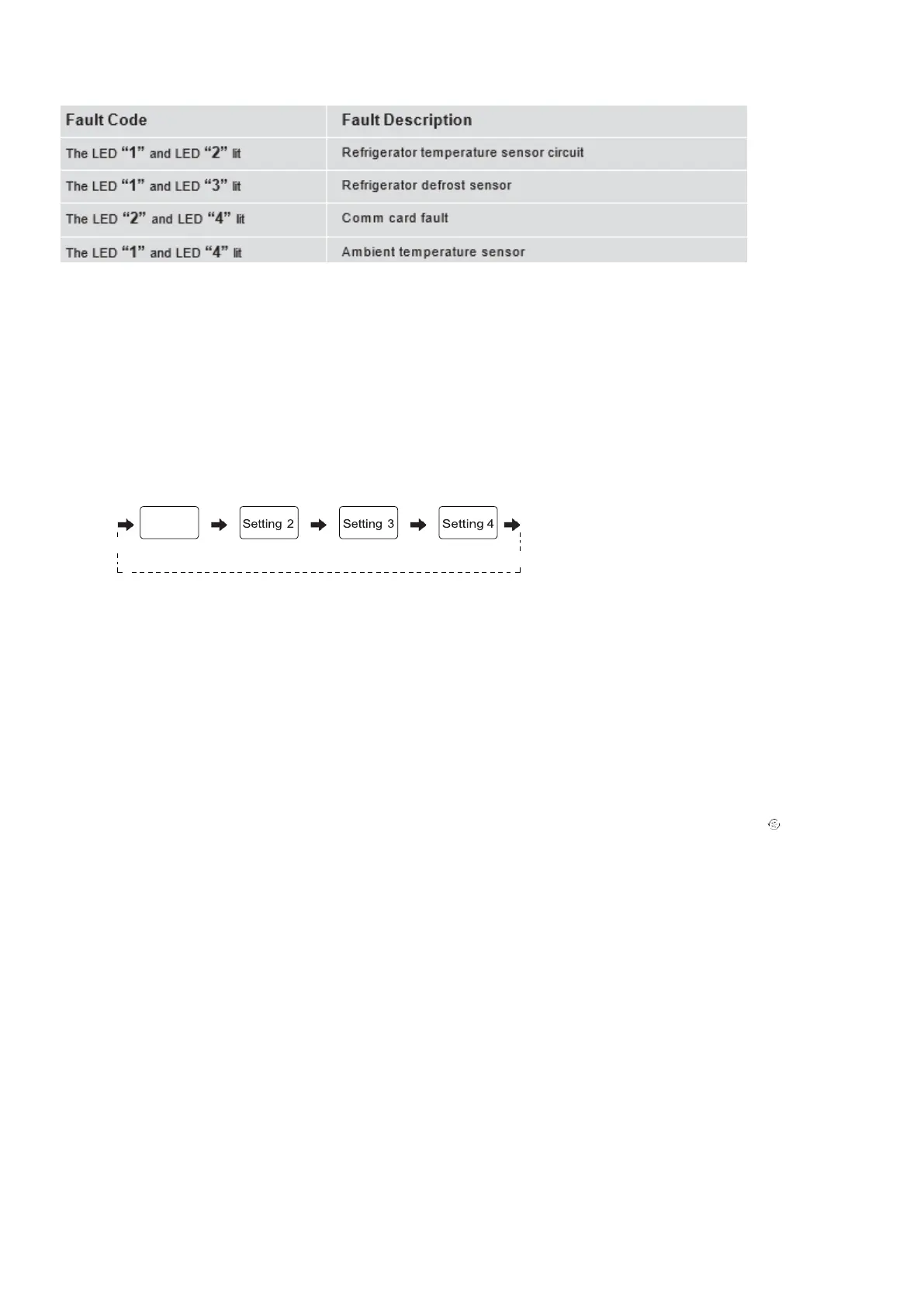
Lock and unlock
No lock or unlock function.
The setting takes effect 15 seconds after no operation.
Gear setting
Every time you press the button, the gear will change once. After setting the gear for 15
seconds, the refrigerator will run according to the set value.
Recommended setting temperature: refrigerator room 4°C;
Open the door and call the police
When the refrigerator door is opened and the door is open for 120 seconds, the buzzer will
alarm until the refrigerator door is closed. Or press any key to cancel the buzzer alarm.
Standby mode
Hold down the standby button for 10 seconds to enter the standby mode. All loads are off
and the display goes off. In standby mode, hold down the standby button for 10 seconds
to restore
normal control.
Super cool mode
Mode entry: Under refrigerator mode , press the
button
“ TEMP. ”
until the icon
“
”
lighten.
Mode exit: During Super cool mode , it will exit this mode automatically after running for 360
minutes or temperature setting or mode setting.
Setting 1
Bekijk gratis de handleiding van Brandt BIL7755EN, stel vragen en lees de antwoorden op veelvoorkomende problemen, of gebruik onze assistent om sneller informatie in de handleiding te vinden of uitleg te krijgen over specifieke functies.
Productinformatie
| Merk | Brandt |
| Model | BIL7755EN |
| Categorie | Koelkast |
| Taal | Nederlands |
| Grootte | 8244 MB |







