Brandson 301775 handleiding
Handleiding
Je bekijkt pagina 14 van 48
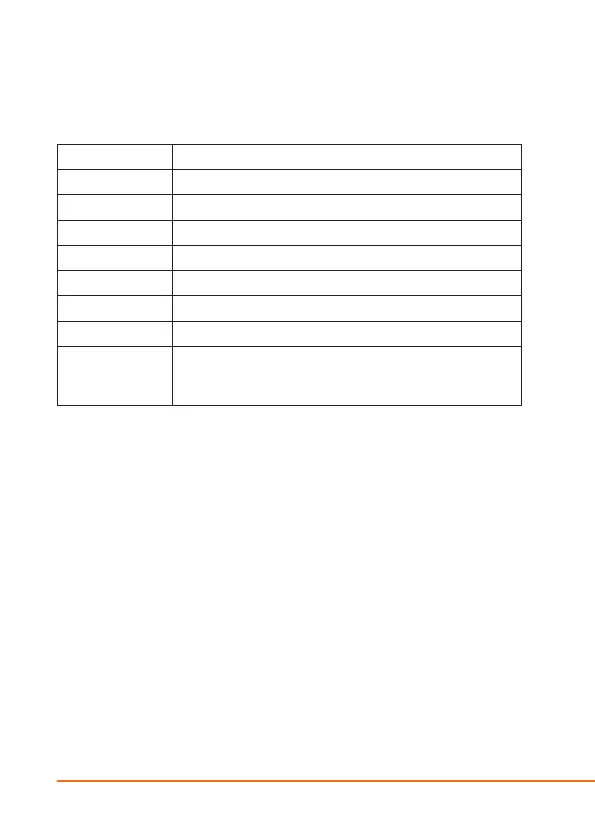
14 English
6. Key funcons
7. Commissioning
Take the device out of the package and remove all the packaging material. Con-
nect the mer to a properly installed socket. Allow the mer to be connected for
about 12-14 hours, so that the backup baery can get charged.
Then we recommend you to clear all the current informaon. To do this, please
press the "M-CLEAR" buon using a pointed object such as a pencil or pen. The
mer is now ready for use and can be congured.
Buon Funcon
M-CLEAR Reset the device to factory sengs
CLK (Time) Press the "CLK" buon to display the me
LEFT Funcon buon / Conguraon buon countdown
RIGHT Funcon buon / Program selecon
SET Conguraon buon
RND Enable or disable random funcon
CDT Enable or disable countdown funcon
MANUAL • Select the operang modes of the mer (ON, AUTO ON,
OFF, AUTO OFF)
• Reseng a mer that is already programmed
Bekijk gratis de handleiding van Brandson 301775, stel vragen en lees de antwoorden op veelvoorkomende problemen, of gebruik onze assistent om sneller informatie in de handleiding te vinden of uitleg te krijgen over specifieke functies.
Productinformatie
| Merk | Brandson |
| Model | 301775 |
| Categorie | Niet gecategoriseerd |
| Taal | Nederlands |
| Grootte | 5600 MB |
