Bowflex IC Bike SEi handleiding
Handleiding
Je bekijkt pagina 25 van 100
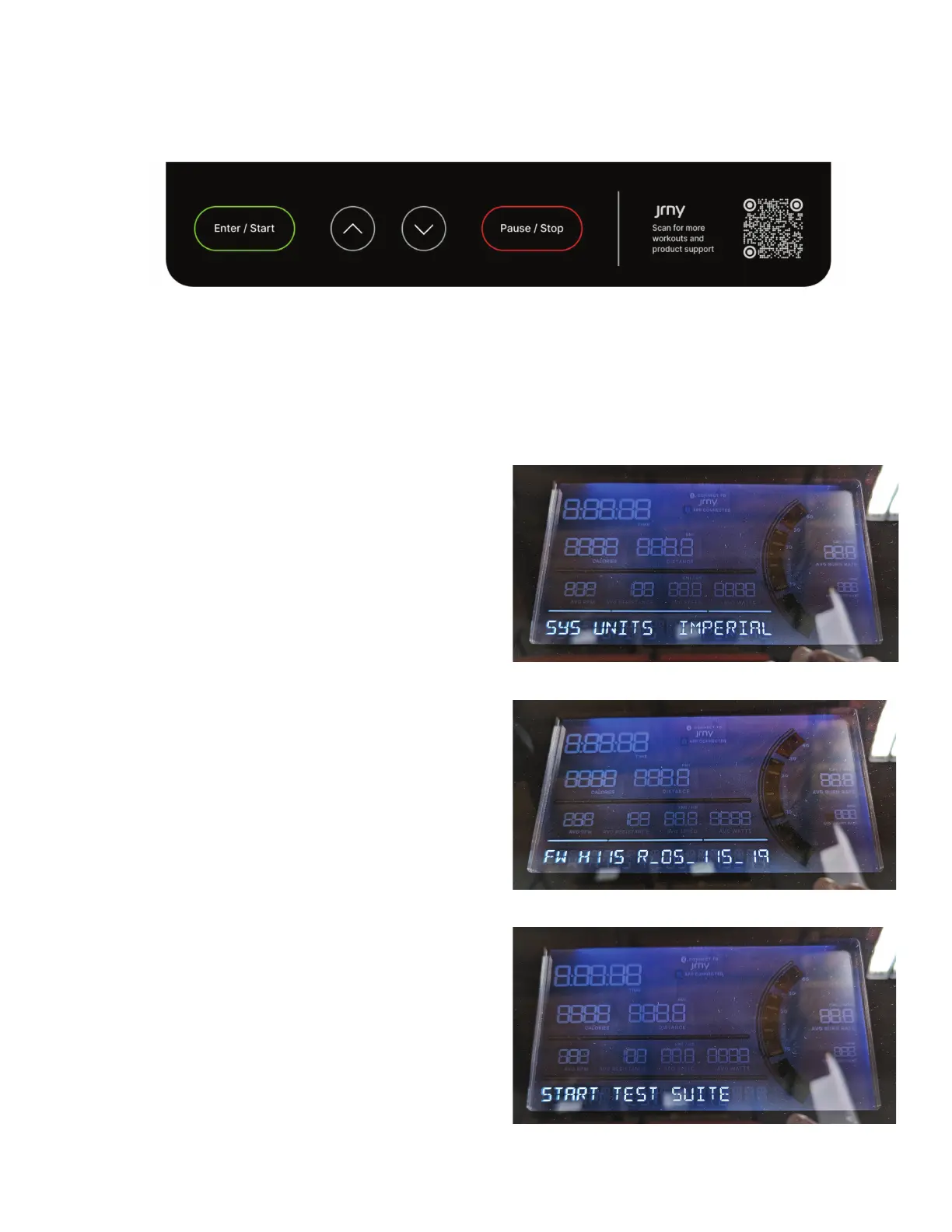
25
4. Push and hold for 3 seconds the Enter/Start button
while in the Power-Up Mode to go into the Console
Setup Mode (System Menu).
Note: To exit the System Menu and return to the Pow-
er-Up Mode screen, push the Pause/Stop button.
5. The Console display shows the System Units prompt
with the current setting. Tap the Enter/Start button
6 times to advance through the System Menu.
6. The Console display shows the Hardware Variant &
Console Firmware Version.
Push and hold for 3 seconds the Pause/Stop button
to go to the Manufacturing Test Menu.
7. The Console display shows the START TEST SUITE
menu option. Push the Down () button to advance
to the Cal Resistance option.
3. Plug in the AC Adapter into the wall outlet and the
machine. Power is now supplied to the machine.
Bekijk gratis de handleiding van Bowflex IC Bike SEi, stel vragen en lees de antwoorden op veelvoorkomende problemen, of gebruik onze assistent om sneller informatie in de handleiding te vinden of uitleg te krijgen over specifieke functies.
Productinformatie
| Merk | Bowflex |
| Model | IC Bike SEi |
| Categorie | Niet gecategoriseerd |
| Taal | Nederlands |
| Grootte | 47690 MB |


