Boss VG-800 handleiding
Handleiding
Je bekijkt pagina 18 van 21
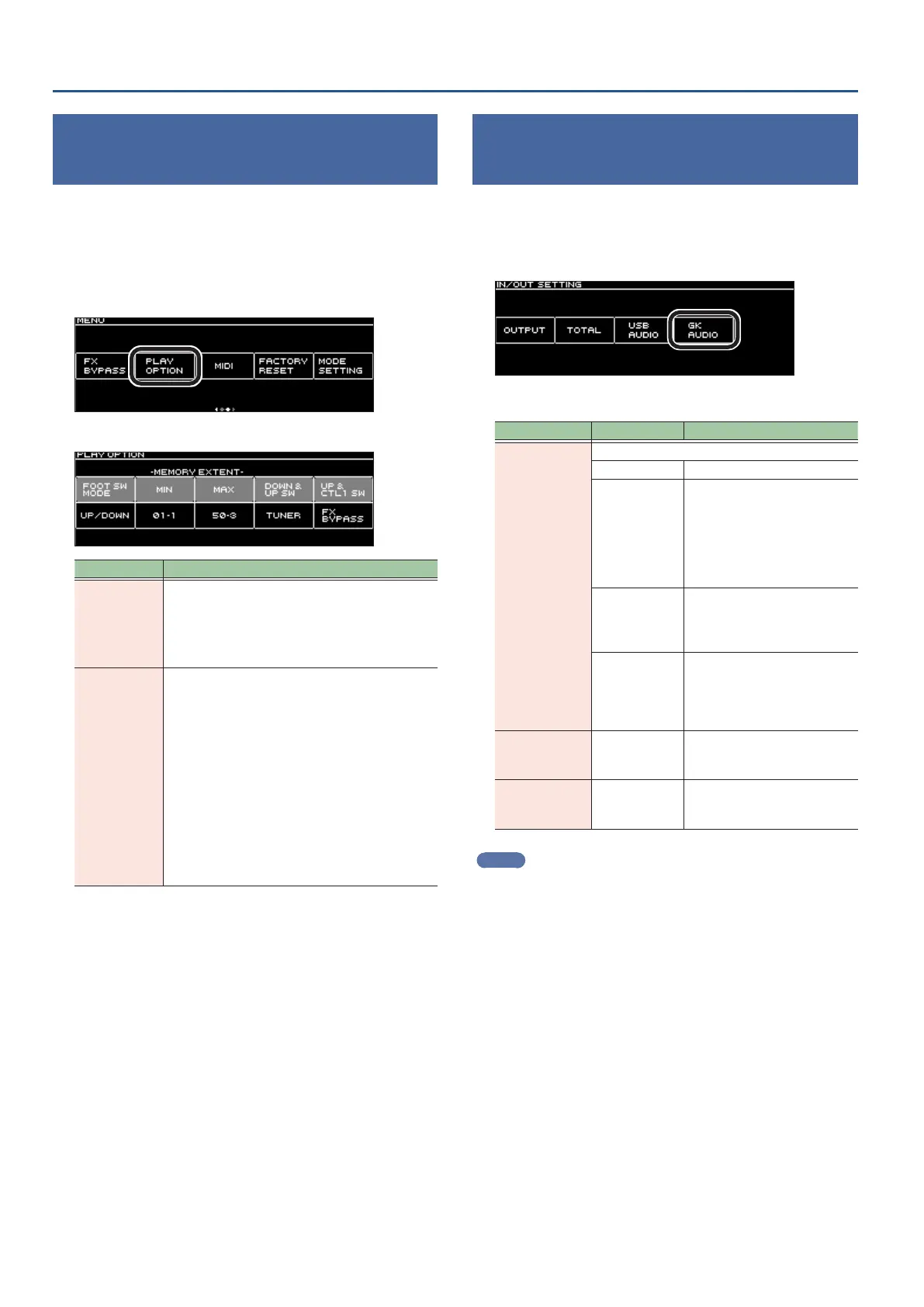
18
Editing: MENU
Selecting how to switch between
memory numbers
There are two dierent ways to switch between memories on the
VG-800.
You can use the [É] and [Ç] switches to switch between memories
sequentially, or you can select the bank (group of three memories)
and number (1–3) as a combination.
1. Select [MENU]Ó “PLAY OPTION”.
2. Turn the [1] knob to select the mode.
Value Explanation
UP/DOWN
Use this mode to switch consecutively between the
memories stored in this unit.
Press the [É] switch to switch to the previous
memory.
Press the [Ç] switch to switch to the next memory.
BANK/NUM
Use this mode to switch between the three
memories stored in this unit.
Press the [É] switch to switch to the rst memory
in the bank.
Press the [Ç] switch to switch to the second
memory in the bank.
Press the [CTL1] switch to switch to the third
memory in the bank.
Press the [É] and [Ç] switches at the same time to
switch to the previous bank.
Press the [Ç] and [CTL1] switches at the same time
to switch to the next bank.
Using serial GK to transmit/receive audio
signals (GK AUDIO)
You can transmit the output sound from the VG-800 (stereo audio)
to another VG-800 or other serial GK device, or mix the audio signal
from another serial GK device with the sound of this unit.
1. Select [MENU] Ó “IN/OUT SETTING” Ó “GK AUDIO”.
2. Turn the [1]–[3] knobs to congure the parameters.
Parameter Value Explanation
AUDIO MODE
Selects the GK AUDIO signal ow.
OFF GK AUDIO is not used.
MIX
The serial GK audio signal that’s
input to the GK IN jack of this
unit is mixed with this unit’s
stereo output. The mixed audio
signal is sent to the serial GK
device that’s connected to the
GK OUT jack of this unit.
OUT
The stereo output of this unit
is sent to the serial GK device
that’s connected to the GK OUT
jack of this unit.
THRU
The serial GK audio signal that’s
input to the GK IN jack of this
unit is sent to the serial GK
device that’s connected to the
GK OUT jack of this unit.
MIX LEVEL 0–200
Adjusts the level of audio signal
input to the GK IN jack on this
unit.
OUT LEVEL 0–200
Adjusts the level of audio signal
output from the GK OUT jack
on this unit.
MEMO
The setting can also be changed for each memory. For details,
refer to the “VG-800 Parameter Guide” (BOSS website).
Bekijk gratis de handleiding van Boss VG-800, stel vragen en lees de antwoorden op veelvoorkomende problemen, of gebruik onze assistent om sneller informatie in de handleiding te vinden of uitleg te krijgen over specifieke functies.
Productinformatie
| Merk | Boss |
| Model | VG-800 |
| Categorie | Niet gecategoriseerd |
| Taal | Nederlands |
| Grootte | 3975 MB |



