Boss RC-505MK2 handleiding
Handleiding
Je bekijkt pagina 5 van 26
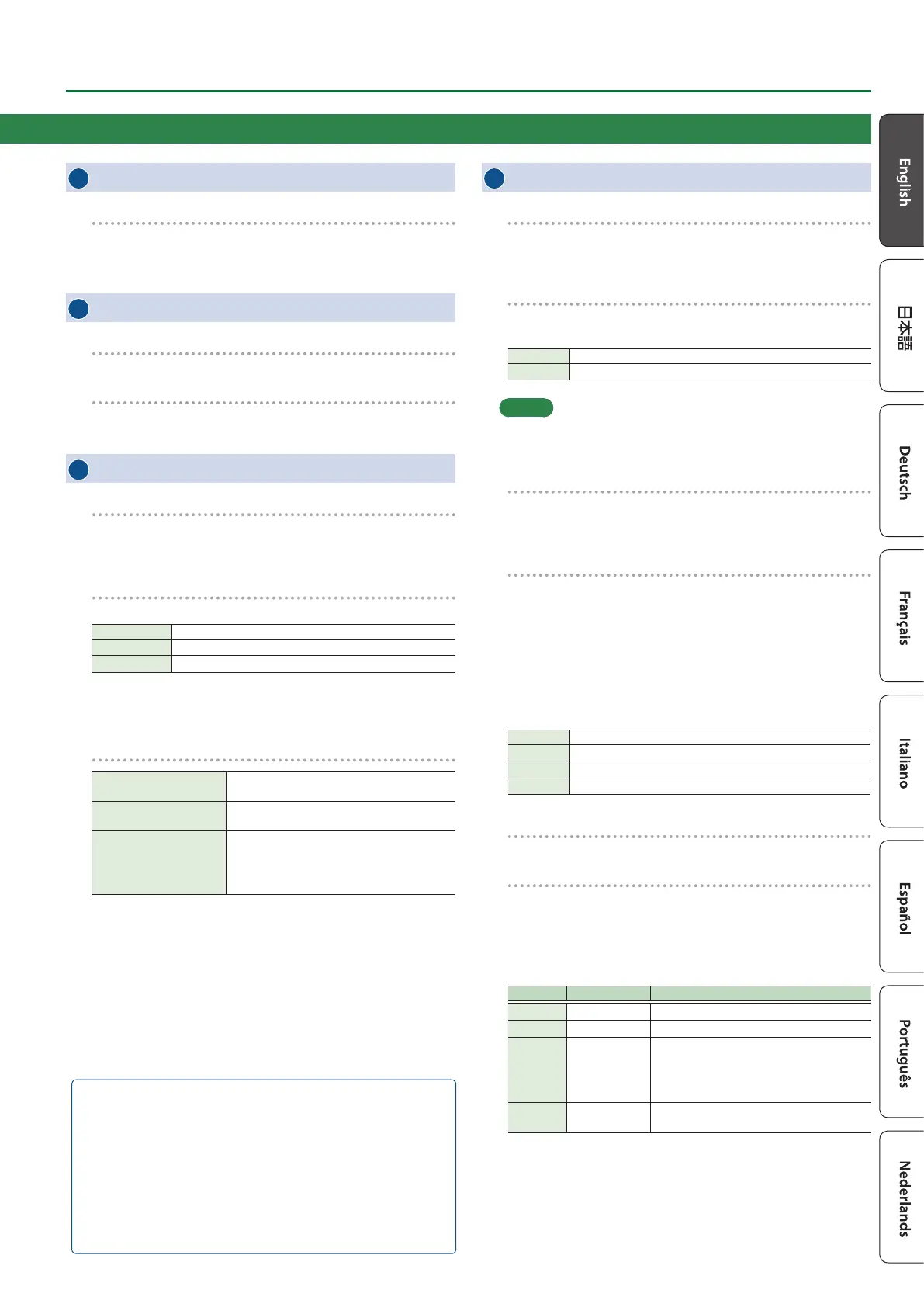
5
Getting Ready
4
[TAP TEMPO] button
Set the tempo by pressing this button at the desired interval
(tap tempo). When doing this, the tempo is shown on the screen.
Long-press the button to return to the previous tempo.
5
RHYTHM
RHYTHM [EDIT] button
Press this to edit the rhythm settings.
RHYTHM [START/STOP] button
The rhythm switches between start/stop each time you press this
button.
6
TRACK FX
[TRACK FX] knob
This knob controls the track FX parameters.
The parameters available for control depend on the type of eect
selected.
[A]–[D] buttons
These buttons turn the eects on/o that are set for each button.
Lit red Eect: on
Lit pink Indicates the eect you can currently operate/edit (eect: on).
Unlit Eect: o
When these control the FX bank switching function, the buttons
switch between FX banks A–D.
[EDIT] button
Press
Displays the edit screen for the currently selected
eect.
Hold this button down, and
press the [A]–[D] buttons
Displays the edit screen for the eect that is set
for the button you press ([A]–[D]).
Press and hold
The [A]–[D] buttons now switch between FX
banks.
The button ([A]–[D]) for the currently selected FX
bank lights up blue.
7
TRACK 1–5
[FX] buttons
These buttons select whether to apply eects (input FX/track FX)
for each track or not (eects are applied when the buttons are lit,
and not applied when unlit).
[TRACK] button
Press these buttons to congure a track’s settings.
These also indicate each track’s status.
Lit Phrase exists
Unlit No phrase
MEMO
The track that is currently selected (currently the target of
operations) is called the “current track.”
[
q
] button
Press to stop recording, playback, and overdubbing.
If you long-press the button (two seconds or longer), the track is
cleared.
[
J/t
] button
Switches between recording, playback, and overdubbing.
For an empty phrase:
Recording0Playback0Overdubbing
For a phrase that contains data:
Playback0Overdubbing
During recording/playback/overdubbing, the color of the button
changes according to the status.
Lit red Recording
Lit green Playing
Lit yellow Overdubbing
Unlit Stopping
Loop indicators
Indicates the track’s status, loop position and playback level.
Track sliders
These adjust the volume on each track.
When the [UNDO/REDO] button is lit
The functions of the buttons from the [FX] button to the [J/t]
button change as shown below.
Button Function Explanation
[FX] MARK CLEAR Deletes a mark that has been set.
[TRACK] MARK SET Sets a mark for an overdubbed phrase.
[q]
MARK BACK
Switches the undo/redo target to the phrase
for which a mark has been set.
If a mark has not been set, the track switches to
the post-recording state.
[J/t]
UNDO/REDO
Undoes or redoes the recording or overdub
you just made.
Top Panel
MARK BACK function
This function lets you undo or redo a certain phrase you
recorded as an overdub.
When you use this to memorize (mark) a phrase beforehand
that you recorded as an overdub, you can restore a marked
phrase to a previously overdubbed state, correct what you
played by playing it again or undo/redo the marked phrase
to add emphasis to what you played, even after overdubbing
several times.
Bekijk gratis de handleiding van Boss RC-505MK2, stel vragen en lees de antwoorden op veelvoorkomende problemen, of gebruik onze assistent om sneller informatie in de handleiding te vinden of uitleg te krijgen over specifieke functies.
Productinformatie
| Merk | Boss |
| Model | RC-505MK2 |
| Categorie | Niet gecategoriseerd |
| Taal | Nederlands |
| Grootte | 4872 MB |







