Boss GX-10 handleiding
Handleiding
Je bekijkt pagina 58 van 95
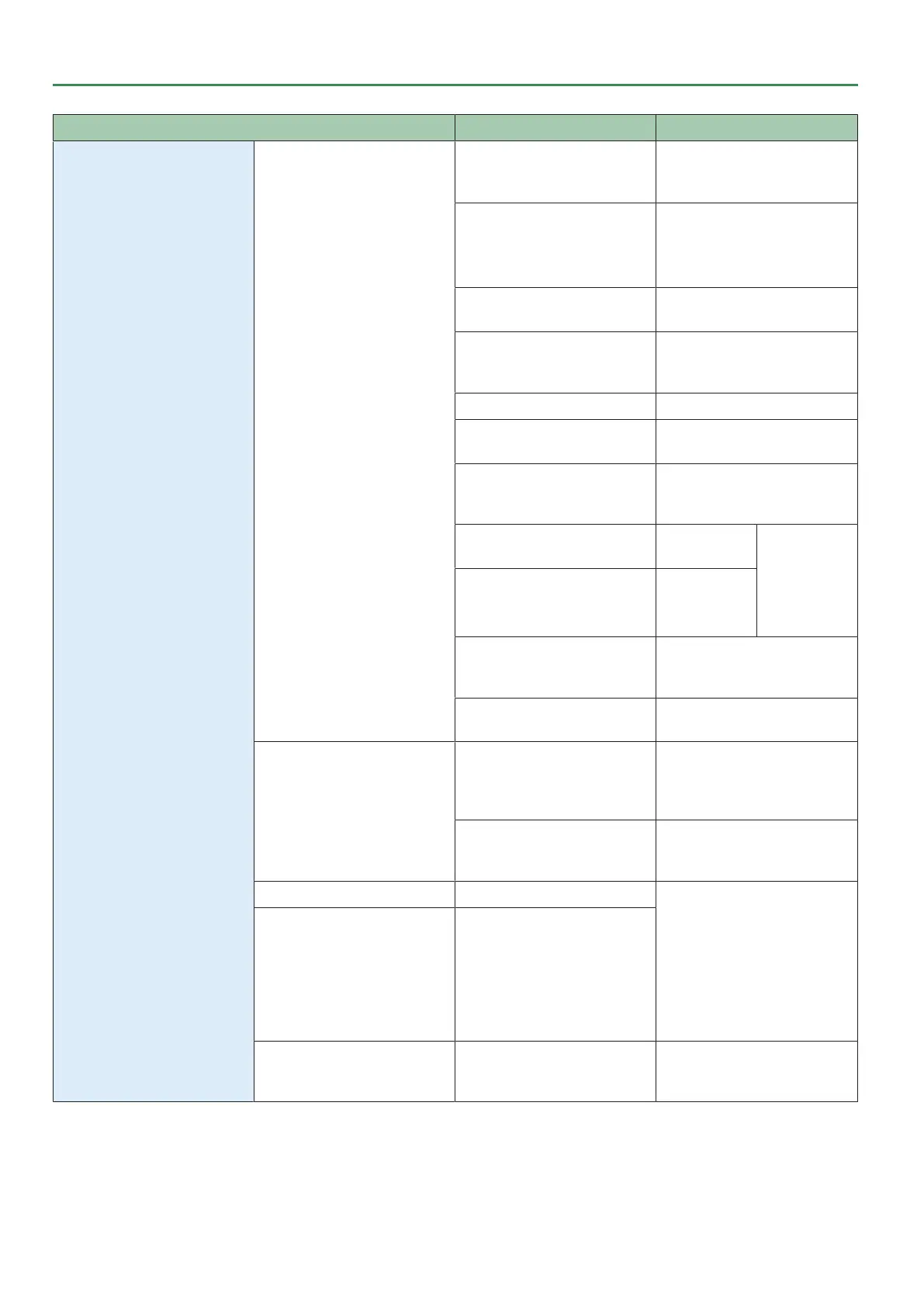
Footswitch and expression pedal settings
58
Parameter Value Explanation
SOURCE SOURCE
MAN É, MAN Ç Assigns the [É] and [Ç] switches
on this unit when set to manual
mode.
CUR NUM Assigns the same number switch
as the selectedmemorynumber.
* This is enabled only in BANK/
NUM mode.
CTL 1 Assigns the [C1] switch on this
unit.
CTL 2, CTL 3 Assigns the external footswitch
connected to the CTL 2, 3/ EXP 2
jack.
EXP 1 SW Assigns this unit’s [EXP 1] switch.
EXP 1 Assigns this unit’s expression
pedal.
EXP 2 Assigns the external expression
pedal connected to the CTL 2, 3/
EXP 2 jack.
INT PDL Assigns the
internal pedal.
Refer to “Virtual
expression
pedal system
(internal pedal /
wave pedal) (p.
85)”
WAVE PDL Assigns the
wave pedal.
INPUT The assigned target parameter will
change according to the input
level.
CC# 1–31, 64–95 Assigns control change messages
from an external MIDI device.
MODE MOMENT The normal state is Off (minimum
value), with the switch On
(maximum value) only while the
footswitch is depressed.
TOGGLE The setting is switched OFF
(minimum value) or ON (maximum
value) with each operation.
ACT LOW 0–126 You can set the controllable range
for target parameters within the
source’s operational range.
Target parameters are controlled
within the range set with ACT LOW
and ACT HIGH.
You should normally set ACT LOW
to 0 and ACT HIGH to 127.
ACT HIGH 1–127
SENS 0–100 This adjusts the input sensitivity
when INPUT is selected for
SOURCE.
Bekijk gratis de handleiding van Boss GX-10, stel vragen en lees de antwoorden op veelvoorkomende problemen, of gebruik onze assistent om sneller informatie in de handleiding te vinden of uitleg te krijgen over specifieke functies.
Productinformatie
| Merk | Boss |
| Model | GX-10 |
| Categorie | Niet gecategoriseerd |
| Taal | Nederlands |
| Grootte | 21947 MB |




