Boss GX-10 handleiding
Handleiding
Je bekijkt pagina 57 van 95
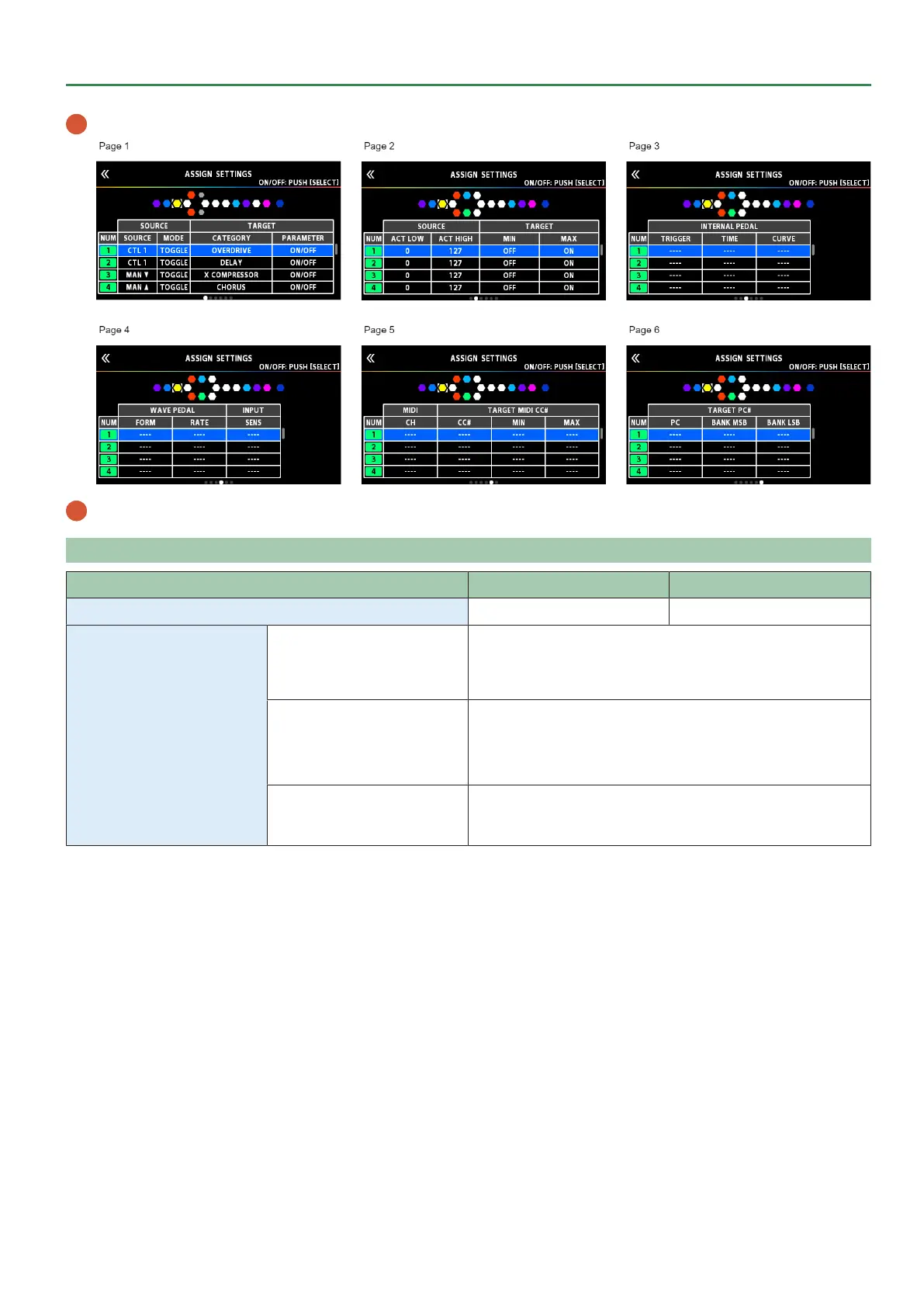
Footswitch and expression pedal settings
57
5 Use the [1]–[4] knobs to select parameters or edit the values. Switch between pages using the PAGE [Í] [Ë] buttons.
6 Press the [SELECT] knob to turn the selected ASSIGN NUMBER (NUM) on/off.
ASSIGN parameter list
Parameter Value Explanation
SW OFF, ON Turns the ASSIGN 1–20 on/off.
TARGET TARGET
Ø“TARGET list (p. 62)” (p. 62)
This selects the parameter to be changed.
MIN This sets the minimum value for the range in which the parameter can
change.
The value differs depending on the parameter assigned for TARGET
parameter.
MAX This sets the maximum value for the range in which the parameter can
change. The value differs depending on the parameter assigned for
TARGET parameter.
Bekijk gratis de handleiding van Boss GX-10, stel vragen en lees de antwoorden op veelvoorkomende problemen, of gebruik onze assistent om sneller informatie in de handleiding te vinden of uitleg te krijgen over specifieke functies.
Productinformatie
| Merk | Boss |
| Model | GX-10 |
| Categorie | Niet gecategoriseerd |
| Taal | Nederlands |
| Grootte | 21947 MB |




