Boss GX-10 handleiding
Handleiding
Je bekijkt pagina 4 van 95
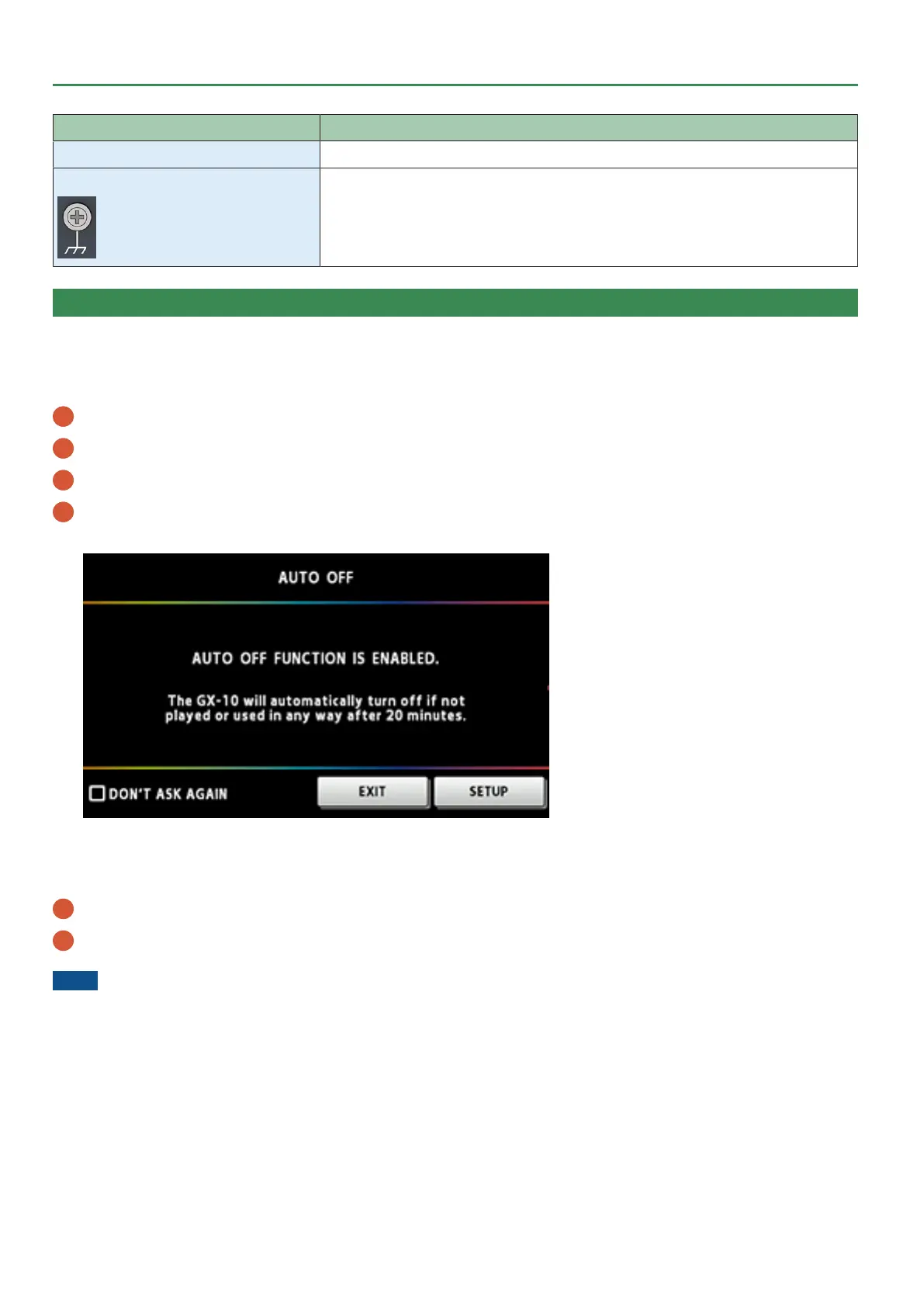
Getting ready
4
Name of jack, port or connector Explanation
DC IN
Connect the included AC adaptor here.
Ground terminal
Connect this to an external earth or ground. This should be connected when necessary.
Turning the power on/off
Turning the power on
* Before turning the unit on/off, always be sure to turn the volume down. Even with the volume turned down, you might hear some sound when
switching the instrument on/off. This is normal and does not indicate a malfunction.
1 Turn down the volume of the connected device.
2 Connect your equipment to the OUTPUT jack(s).
3 Connect the guitar to the INPUT jack.
4 Press the [POWER] button to turn on the power of the GX-10.
When you turn the unit on, the following screen appears.
If the Auto Off function is set to “OFF”, this screen doesn’t appear.
To change the Auto Off function settings, touch <SETUP>. For details, refer to “Making the power automatically turn off after a time (AUTO
OFF) (p. 5)”.
5 To configure this later, touch <EXIT>.
6 Turn on your amp.
NOTE
¹ Touch operations do not work correctly if your fingers or other objects are touching the screen while you turn on the power. Don’t touch the
screen with your fingers or any other objects while you turn on the power.
¹ Do not press hard on the screen with your fingers or palms. It may cause malfunction.
Turning the power off
To turn the power off, reverse the order.
Bekijk gratis de handleiding van Boss GX-10, stel vragen en lees de antwoorden op veelvoorkomende problemen, of gebruik onze assistent om sneller informatie in de handleiding te vinden of uitleg te krijgen over specifieke functies.
Productinformatie
| Merk | Boss |
| Model | GX-10 |
| Categorie | Niet gecategoriseerd |
| Taal | Nederlands |
| Grootte | 21947 MB |







