Boss GX-10 handleiding
Handleiding
Je bekijkt pagina 3 van 95
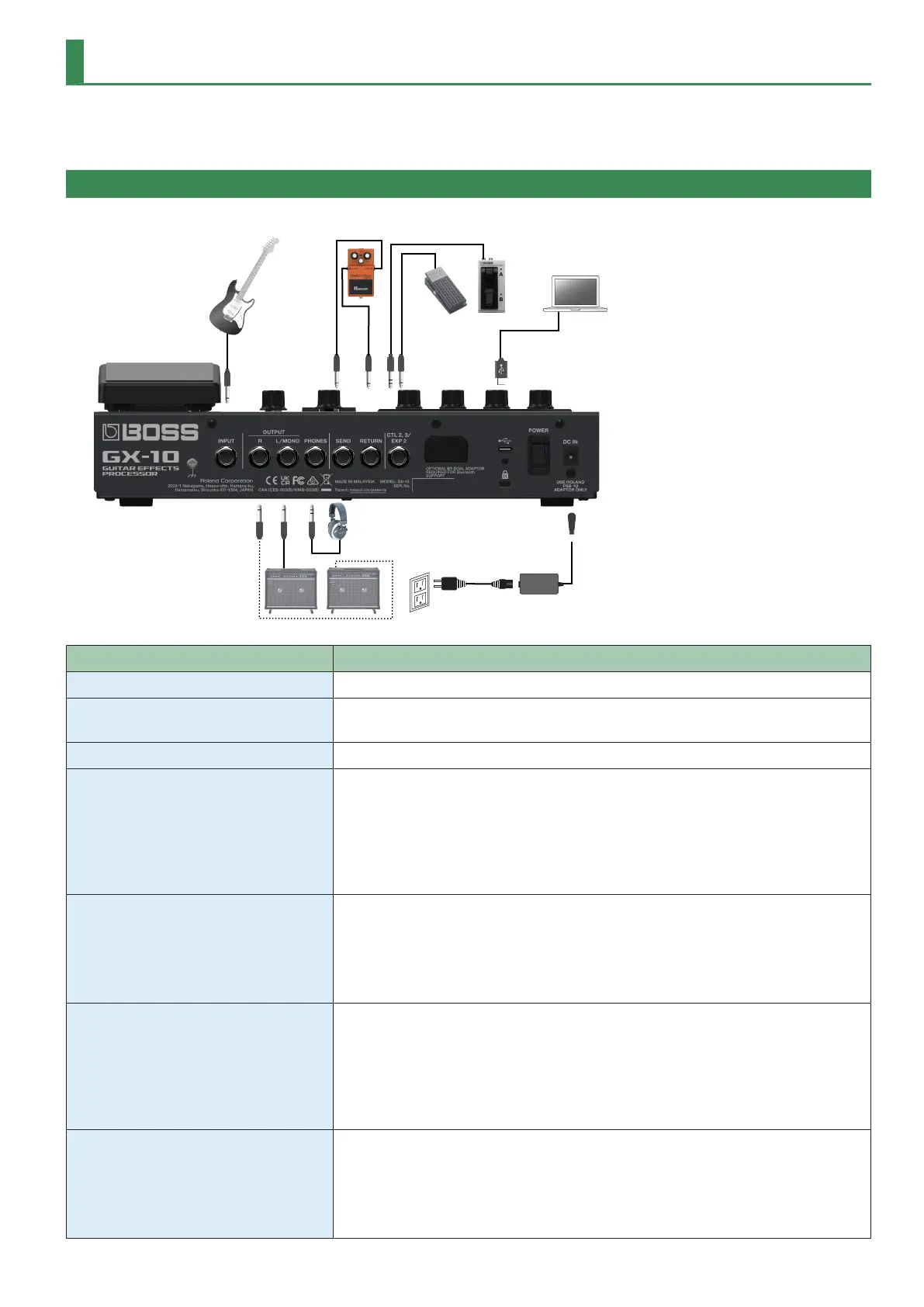
3
Getting ready
This chapter explains how to get ready to play with the GX-10, including connecting the devices, the instruments to use, how to make the basic
settings suitable for your amp and so on.
Connecting the equipment
* To prevent malfunction and equipment failure, always turn down the volume, and turn off all the units before making any connections.
Name of jack, port or connector Explanation
INPUT
Connect your guitar here.
OUTPUT L/MONO, R
Connect these to your guitar amp, mixer or other external audio equipment. If using a mono
connection, connect only to the L/MONO jack.
PHONES
Connect your headphones here.
SEND/RETURN
Connect an external effect processor here.
You can connect an external effects processor between the SEND jack and RETURN jack, and use
it as one of the GX-10’s effects processors.
The sound that is input to SEND/RETURN within the effect chain will be output to the SEND jack.
The sound that is input via the RETURN jack will be input to SEND/RETURN within the effect
chain.
CTL 2,3/EXP 2
You can control various parameters by connecting an expression pedal (Roland EV-5, BOSS
EV-30: sold separately) or a footswitch (FS-5U, FS-6, FS-7: sold separately).
* Use only the specified expression pedal. Connecting expression pedals made by third-party
manufacturers may cause this unit to malfunction.
* For more about footswitch settings, refer to “Connecting external pedals (p. 87)”.
Bluetooth® ADAPTOR
Connect the Bluetooth® Audio MIDI Dual Adaptor (part number BT-DUAL, sold separately) to
wirelessly play back music from your mobile device such as a smartphone or tablet (hereafter
“mobile device”), or to edit the effects using an app on your mobile device.
Use the volume control on your audio player to adjust the volume of signal output received
from the OUTPUT L/MONO, R jacks and PHONES jack.
Ø“Wireless connection with a mobile device (p. 50)”
ă(USB COMPUTER)
Use a USB cable to connect to a computer, for exchanging audio/MIDI data between the GX-10
and the computer.
You can use the GX-10 dedicated editor for editing and otherwise managing sounds.
* Do not use a USB cable that is designed only for charging. Charge-only cables cannot
transmit data.
Bekijk gratis de handleiding van Boss GX-10, stel vragen en lees de antwoorden op veelvoorkomende problemen, of gebruik onze assistent om sneller informatie in de handleiding te vinden of uitleg te krijgen over specifieke functies.
Productinformatie
| Merk | Boss |
| Model | GX-10 |
| Categorie | Niet gecategoriseerd |
| Taal | Nederlands |
| Grootte | 21947 MB |







