Bosch VideoJet decoder 7000 handleiding
Handleiding
Je bekijkt pagina 11 van 24
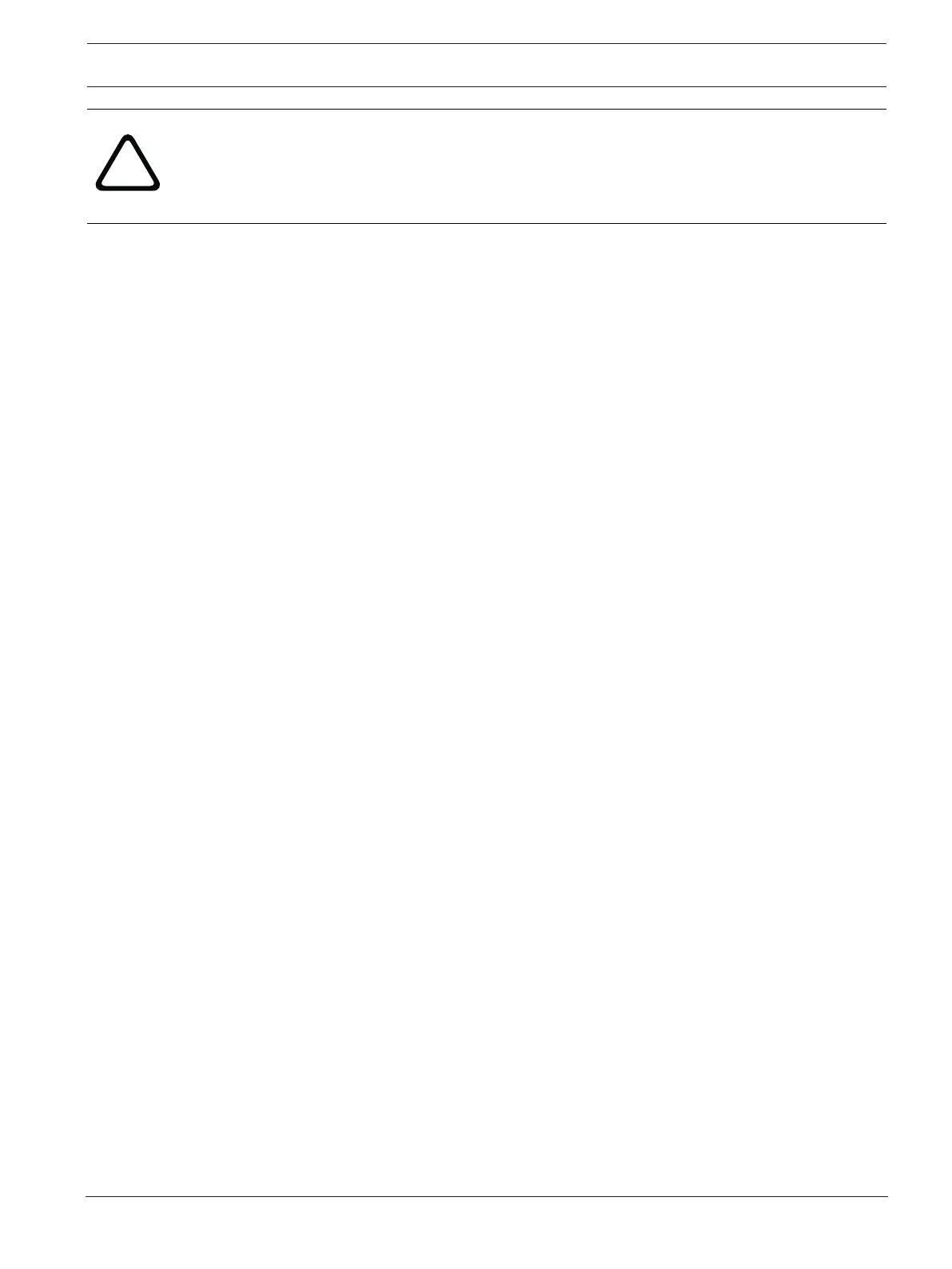
VIDEOJET decoder 7000 Installation | en 11
Bosch Security Systems B.V.
Installation manual
2024-11 | V01 | F.01U.420.692
!
Caution!
Injuries by falling equipment
The mounting location must be able to reliably hold the unit. The load-bearing capacity
must be adequate for four times the weight of the unit.
If mounting the unit to the back of a monitor, use only monitors with standard VESA mount.
When mounting the unit on the rear side of a monitor, ensure that there is adequate
ventilation and enough clearance between both units and walls or other monitors, especially
with several monitors mounted side by side on a wall.
1. Remove the four stands on the bottom of the decoder. Retain the stands and the
screws for future usage.
2. Place the mounting brackets supplied as shown in the picture. Make sure that the
keyholes point in the same direction.
3. Fasten the mounting brackets with the screws (marked 'A' in the above figure).
4. Fasten the VESA mounting screws (marked 'B' in the above figure) to the monitor.
5. Hook the keyholes onto the VESA screw heads and slide the decoder down to secure.
Preferably, mount the decoder with connections facing downwards to ensure best
ventilation.
Bekijk gratis de handleiding van Bosch VideoJet decoder 7000, stel vragen en lees de antwoorden op veelvoorkomende problemen, of gebruik onze assistent om sneller informatie in de handleiding te vinden of uitleg te krijgen over specifieke functies.
Productinformatie
| Merk | Bosch |
| Model | VideoJet decoder 7000 |
| Categorie | Niet gecategoriseerd |
| Taal | Nederlands |
| Grootte | 1455 MB |







