Handleiding
Je bekijkt pagina 17 van 76
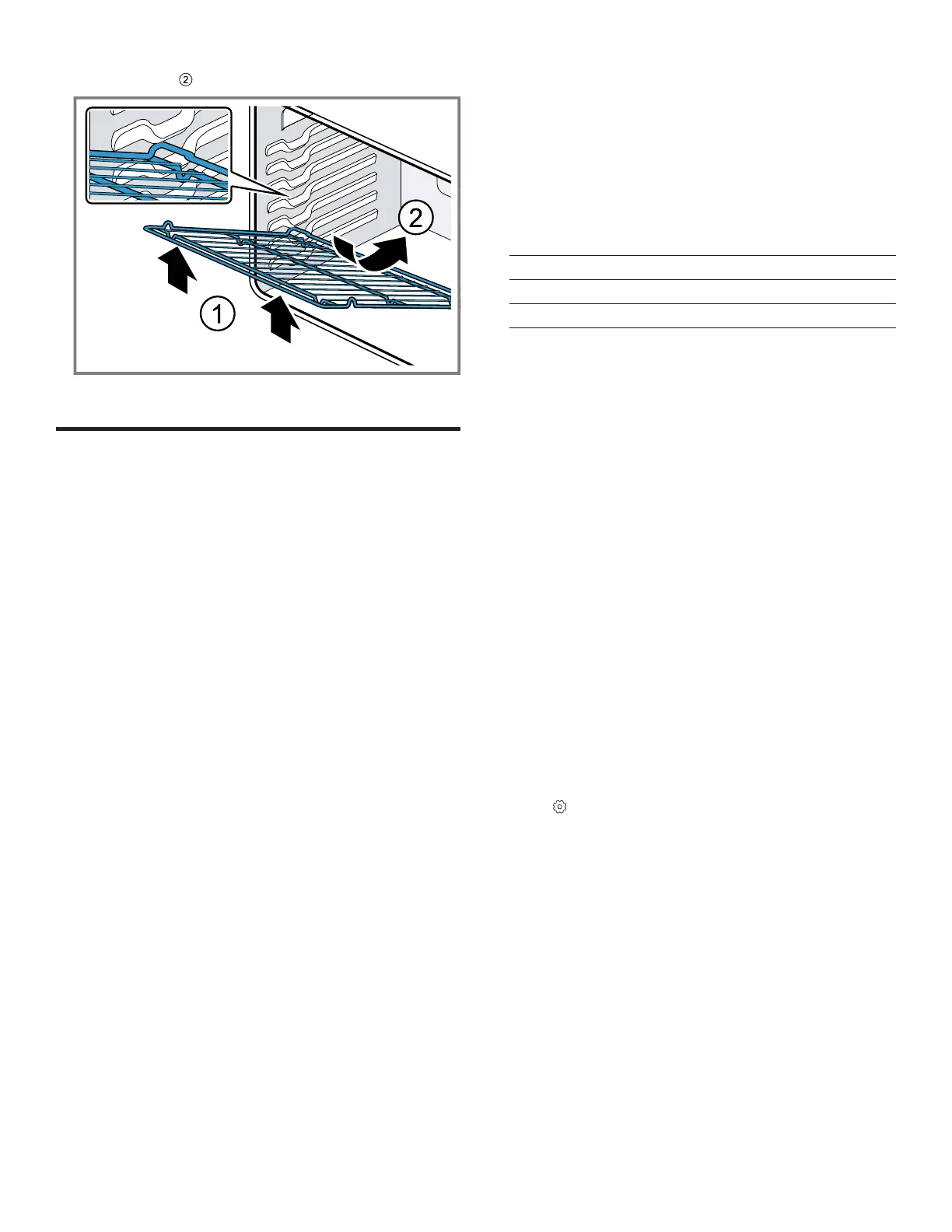
Before using for the first time en-us
17
3. Bring the rack to a horizontal position and push it in the
rest of the way .
The rack should be straight and flat, not crooked.
Before using for the first time
6 Before using for the first time
Before using for the first time
Apply the initial configuration settings. Clean the appliance
and the accessories.
6.1 Read the safety instructions
▶
→
"IMPORTANT SAFETY INSTRUCTIONS", Page3
6.2 Unpacking appliance
Unpack your appliance and check all parts for any
damage in transit.
1. Remove the packaging.
2. Remove the information products from the interior of the
appliance.
3. Check all parts for damage in transit.
If you have any complaints, please contact the dealer
from whom you purchased the appliance or our
customer service.
→
"Customer Service", Page33
6.3 Registering your appliance
To benefit from our extensive range of services, you can
register your appliance without any obligation.
1. Discover all the benefits at My Bosch.
If you register your appliance, you will benefit from
numerous advantages:
– Discounts in our online shop for suitable accessories
– Tips and tricks to make the most of your appliance
– Having the Bosch after-sales service always close to
hand
– ... and much more
2. To register your appliance, click on the My Bosch link.
3. Click on "Register free of charge".
4. Enter your registration details.
5. Click on "Submit" and follow the instructions on the
website.
6.4 Cleaning the appliance before using it for
the first time
Clean the oven cavity and accessories before using the
appliance to prepare food for the first time.
1. Remove all packaging materials from the oven cavity.
2. Before heating the appliance, wipe the smooth surfaces
in the oven cavity with a soft, damp cloth and dry.
3. Keep the room ventilated while the appliance is heating.
4. Set the heating mode and temperature.
Heating mode bake
Temperature 475°F (245°C)
Duration 30minutes
5. Switch off the appliance after the specified cooking
time.
6. Wait until the oven cavity has cooled down.
7. Clean the smooth surfaces with soapy water and a dish
cloth.
8. Clean the accessories using soapy water and a dish
cloth or soft brush.
Note:There may be a slight odor during first uses. This is
normal and will disappear.
6.5 Initial use
After connecting the appliance to the power, or following a
power failure, "door lock" is displayed on the oven display.
After a few seconds "door lock" will go out. The appliance
is ready to use.
Note:Do not open the oven door while "door lock" lights
up.
Setting the clock
After connecting the appliance to the power supply, or
after an extended power outage you have to set the time
display to the current time of day.
1. Press start.
2. Press .
3. Use the numeric keypad to enter the desired time.
The numbers fill in from right to left. To enter 10:45,
type 1, 0, 4, 5.
4. Press start.
Note:You can change the time settings at any time in the
Basic settings. →
Page20
Bekijk gratis de handleiding van Bosch HEF1050MC, stel vragen en lees de antwoorden op veelvoorkomende problemen, of gebruik onze assistent om sneller informatie in de handleiding te vinden of uitleg te krijgen over specifieke functies.
Productinformatie
| Merk | Bosch |
| Model | HEF1050MC |
| Categorie | Fornuis |
| Taal | Nederlands |
| Grootte | 8434 MB |







