Handleiding
Je bekijkt pagina 21 van 92
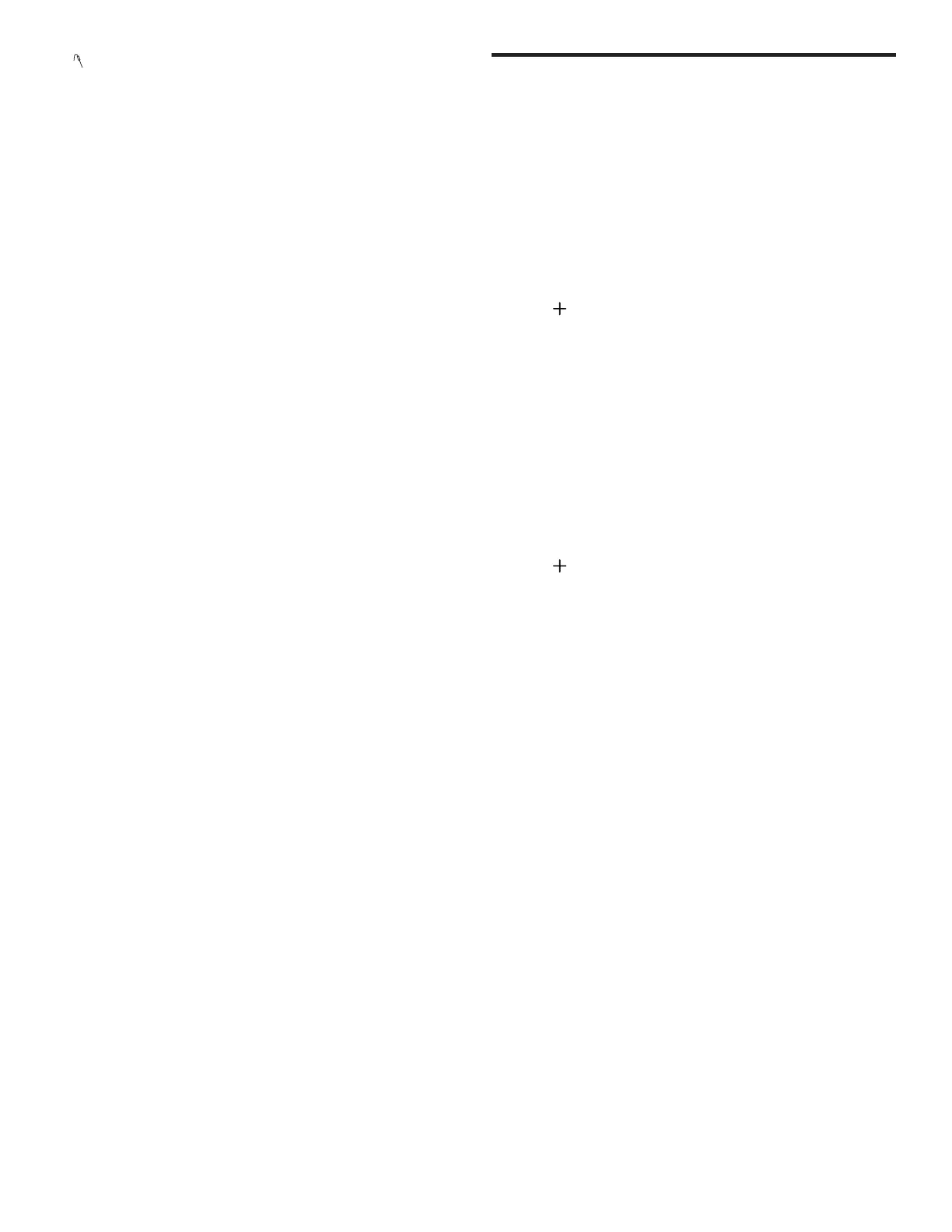
Timer functions en-us
21
a and "SET PROBE TEMP" is displayed.
a A three digit input prompt "- - -" blinks on the display.
3. Set the desired core temperature with the numeric
keypad.
4. Press Enter.
a The current and target temperature of the probe are
displayed.
a When the set probe temperature is reached, the heating
mode turns off. "COOKING COMPLETE" blinks in the
display. An alarm tone sounds every 10seconds for
2minutes.
5. Press Oven Clear/Off or remove the probe to turn off
the display.
– Always use the handle of the probe for inserting and
removing.
– The probe becomes hot during use. Always use
potholders to remove the probe.
a The display goes to standby mode.
Setting the meat probe - Benchmark® Series
Requirement:→
"Inserting the meat probe", Page20
1. Press Auto Probe.
a The display shows "Food Temp", "Oven Mode" and
"Oven Temp".
2. Touch the soft keys under these displays to select the
value you want to enter.
3. Use the numeric keypad to enter the temperatures, use
the function touch buttons to set the heating mode.
4. Press Enter.
a The current and target temperature of the probe are
displayed.
a When the set probe temperature is reached, the heating
mode turns off. An alarm tone sounds every 10seconds
for 2minutes.
5. Press Oven Clear/Off or remove the probe to turn off
the display.
– Always use the handle of the probe for inserting and
removing.
– The probe becomes hot during use. Always use
potholders to remove the probe.
a The display goes to standby mode.
7.8 Turning the panel lock on or off
With the panel lock you can disable all touch keys on the
control panel.
Requirement:The oven is in standby mode.
1. Press and hold Panel Lock for 3seconds.
2. Press and hold Panel Lock again for 3seconds to turn
off the panel lock.
a The display returns to standby mode.
Timer functions
8 Timer functions
Timer functions
Your appliance has various time setting functions.
8.1 Kitchen timer
The kitchen timer is a countdown timer that has no affect
on oven heating.
You can set a kitchen timer value up to 99:59 hours.
Setting the kitchen timer - 500 Series
1. Press Timer.
a 0:00 blinks in the display.
2. Press .
Tip:Holding the button down increases the timer value
more quickly.
3. Press Timer.
a The timer starts to count down.
a When the kitchen timer has counted down an alarm
tone sounds for 2minutes.
a Press Clear to cancel the timer or to turn off the alarm
tone.
Editing the kitchen timer - 500 Series
1. Press Timer.
a The current timer value blinks and can be edited.
2. Press to change the timer value.
3. Press Timer.
Setting the kitchen timer - 800Series
1. Press Kitchen Timer (on/off).
a 0:00 blinks in the display.
2. Enter the desired timer value in H/MM format using the
numeric keypad.
3. Press Enter.
a The timer starts to count down.
a When the kitchen timer has counted down an alarm
tone sounds for 2minutes.
a Press Kitchen Timer (on/off) to cancel the timer or to
turn off the alarm tone.
Editing the kitchen timer - 800Series
1. Press Kitchen Timer (on/off).
a The current timer value blinks and can be edited.
2. Enter the desired timer value using the numeric keypad.
3. Press Enter.
Setting the kitchen timer - Benchmark® Series
1. Press Settings.
a The display shows "Set Timer"
2. Press on the soft key under "Set Timer" .
a The display shows "Set Kitchen Timer"
3. Press on the soft key under "Set Kitchen Timer" .
4. Enter the desired timer value using the numeric keypad.
5. Press Enter.
Bekijk gratis de handleiding van Bosch HBL5455LUC, stel vragen en lees de antwoorden op veelvoorkomende problemen, of gebruik onze assistent om sneller informatie in de handleiding te vinden of uitleg te krijgen over specifieke functies.
Productinformatie
| Merk | Bosch |
| Model | HBL5455LUC |
| Categorie | Oven |
| Taal | Nederlands |
| Grootte | 10151 MB |







