Bosch GTC 12V-450 Professional handleiding
Handleiding
Je bekijkt pagina 26 van 359
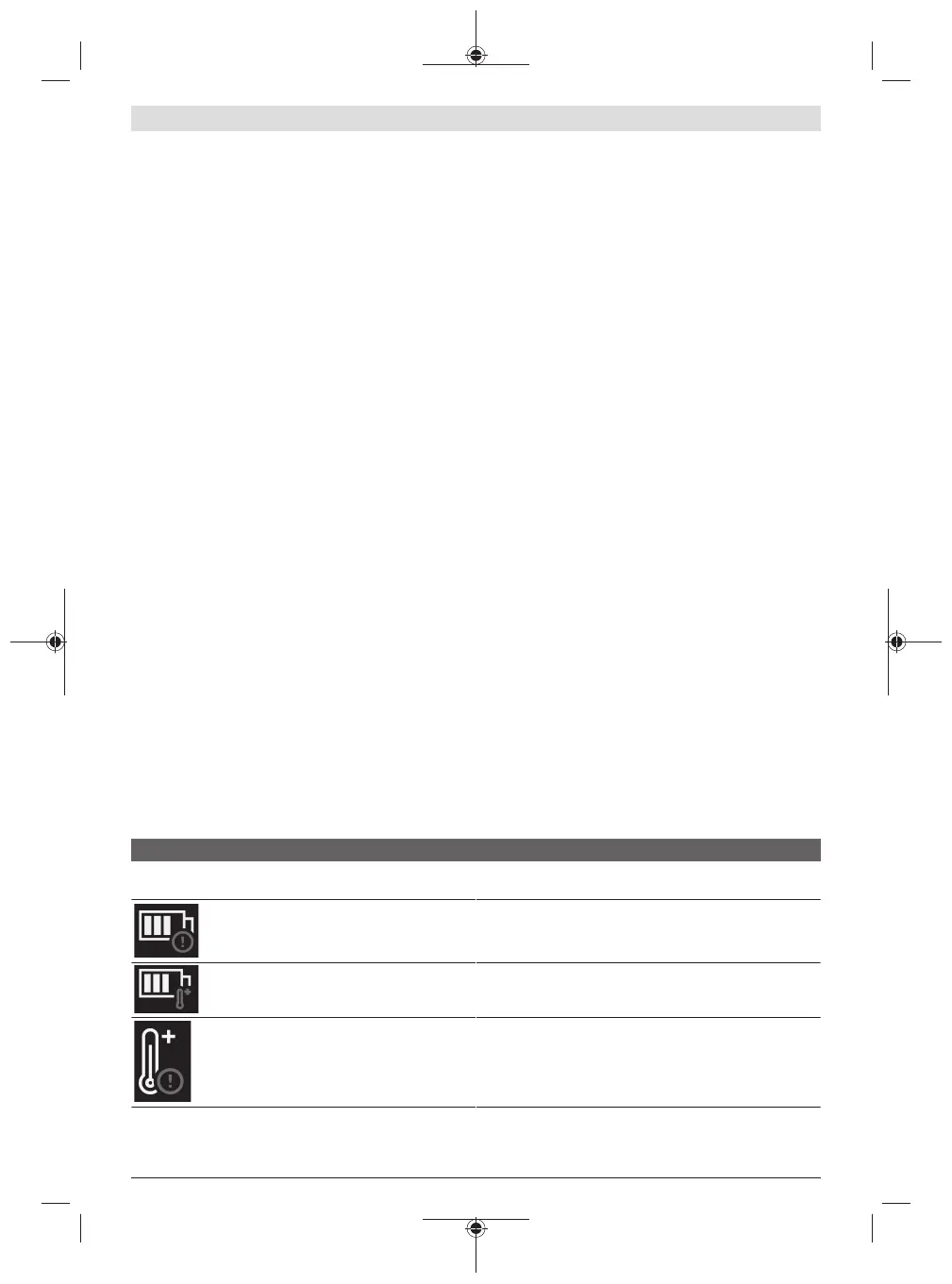
26 | English
– Press the right or left of the multi-function button(17) to
switch between the saved thermal images.
The visual image has been saved alongside the thermal im-
age. Press the top or bottom of the multi-function
button(17) to open this.
The measuring tool switches to full-screen view after 5s. In
the full-screen view, the title bar is hidden so that you can
see all the details of the thermal image.
You can switch between views by pressing the top and bot-
tom of the multi-function button(17).
Deleting saved images
Press the centre of the multi-function button(17) to delete
individual thermal images or all thermal images at once. A
submenu will open.
– Here you can select whether you want to delete only this
image or all images. Confirm the selection by pressing the
centre of the multi-function button(17).
When selecting <Delete all images>, you can choose
between <Delete all>, and <Cancel>. Confirm the selec-
tion by pressing the centre of the multi-function
button(17).
– In this submenu, you can also see the information on the
emissivity and reflecting temperature.
Data fragments of the images remain stored in the memory
and could be reconstructed. You can select<Tool
settings>→<Factory settings> in the main menu to per-
manently delete.
Data Transfer
Data Transfer via USB Port
Open the flap(11) for the USB Type-C® port. Connect the
USBType-C® port(12) of the measuring tool to your com-
puter via the USBType-C® cable(16) provided.
Now switch on the measuring tool using the on/off
button(18).
Open the file browser on your computer and select the
GTC_450 drive. The saved files can be copied from the in-
ternal memory of the measuring tool, moved to your com-
puter or deleted.
As soon as you have finished the required operation, discon-
nect the drive from the computer following the standard pro-
cedure and then use the on/off button(18) to switch the
measuring tool off again.
Caution: Always disconnect the drive from your operating
system first (eject drive), as failure to do so may damage the
internal memory of the measuring tool.
Remove the USB Type-C® cable and close the(11) flap.
Always keep the flap of the USB port closed so that dust and
splashes cannot enter the housing.
Note: Use USB to connect the measuring tool to a computer
only. The measuring tool may be damaged if connected to
other devices.
Note: The USB Type-C® interface can only be used for data
transfer. It is not suitable for charging non-rechargeable and
rechargeable batteries.
Post-Editing the Thermal Images
You can post-edit the saved thermal images using special
Bosch applications. Information about the applications and
their compatibilities can be found on the product page of the
measuring tool or at www.bosch-professional.com/thermal.
Errors – Causes and Corrective Measures
In the event of a fault, the measuring tool will restart and can then continue to be used. If the fault persists, the following over-
view may help you.
Error Cause Corrective measure
Measuring tool cannot be
switched on.
Battery pack/batteries empty Charge the battery pack or change the batteries.
Battery (pack) fault Change the batteries or the rechargeable battery pack.
Battery pack/batteries too hot
or too cold
Allow the battery pack to reach the correct temperature or
change the battery pack or batteries.
Measuring tool too hot or too
cold
Allow the measuring tool to reach the correct temperature.
1 609 92A 9ZG | (14.01.2025) Bosch Power Tools
Bekijk gratis de handleiding van Bosch GTC 12V-450 Professional, stel vragen en lees de antwoorden op veelvoorkomende problemen, of gebruik onze assistent om sneller informatie in de handleiding te vinden of uitleg te krijgen over specifieke functies.
Productinformatie
| Merk | Bosch |
| Model | GTC 12V-450 Professional |
| Categorie | Niet gecategoriseerd |
| Taal | Nederlands |
| Grootte | 54150 MB |







