Bosch GTC 12V-450 Professional handleiding
Handleiding
Je bekijkt pagina 24 van 359
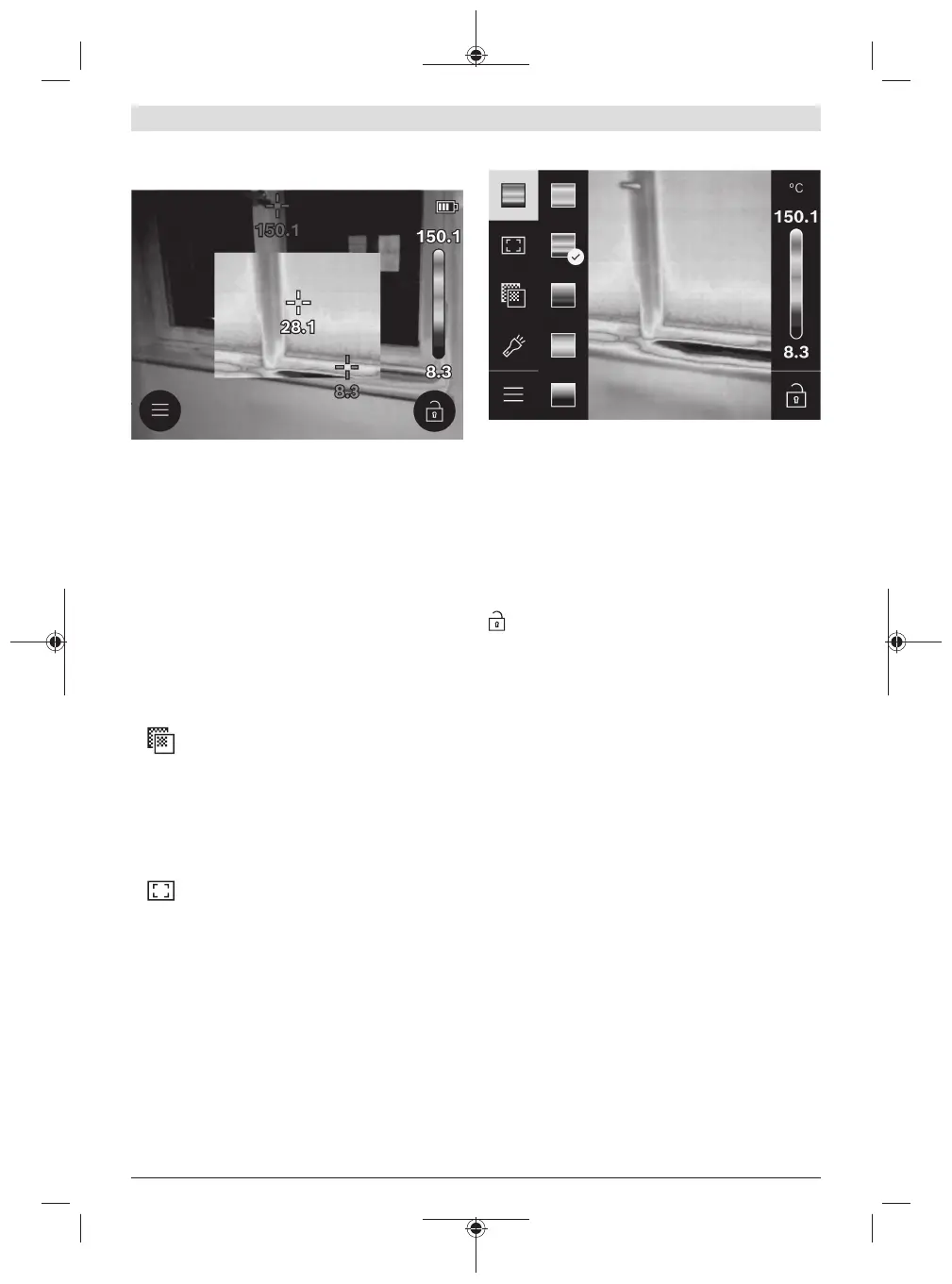
24 | English
Superimposition of Thermal Image and Real
Image
For improved orientation (=local assignment of the thermal
image displayed), with matched temperature ranges, a real
visual image can additionally be inserted.
Note: The superimposition of the real image and thermal im-
age corresponds exactly at a distance of 1m. If the tool is
closer to or further away from the object being measured,
this fundamentally results in misalignment of the real image
and thermal image. This misalignment can be compensated
for using special Bosch applications. Information about the
applications and their compatibilities can be found on the
product page of the measuring tool or at
www.bosch-professional.com/thermal.
The measuring tool offers the following options:
– Complete infrared image
Only the thermal image is displayed.
– Transparency
The thermal image displayed is placed on top of the real
image in such a way that it is transparent. This enables
improved detection of objects.
To activate/deactivate the setting, open the left side bar
and scroll to the <Visual image off>/<Visual image on>
menu item. Confirm your selection by pressing the centre
of the multi-function button(17).
– Image in image
The thermal image displayed is cropped and the sur-
rounding area is shown as a real image. This setting im-
proves the local assignment of the measuring range.
To activate/deactivate the setting, open the left side bar
and scroll to the <Pic-in-pic on>/<Pic-in-pic off> menu
item. Confirm your selection by pressing the centre of the
multi-function button(17).
Adjusting the Colour Display
Depending on the measurement conditions, different colour
palettes may make it easier to analyse the thermal image and
display objects or circumstances more clearly in the display.
This does not affect the measured temperatures. The only
change is the way in which the temperature values are dis-
played.
To switch the colour palette, open the side bar and browse
to the "Colour palette" menu item. Confirm your selection by
pressing the centre of the multi-function button(17).
Fixing the Scale
The colour distribution in the thermal image is adjusted auto-
matically but can be fixed by pressing the right of the multi-
function button(17) followed by the centre. This enables a
comparison to be made between thermal images taken un-
der different temperature conditions (e.g. when checking
several rooms for thermal bridges). It also allows an ex-
tremely cold or hot object to be hidden in the thermal image.
This object would otherwise distort the image (e.g. a radi-
ator as a hot object when searching for thermal bridges).
To switch the scale back to automatic, open the right side
bar and press the centre of the multi-function button(17).
The temperatures are now dynamic again and adapt to the
measured minimum and maximum values.
Main Menu
Open the left side bar (see "Navigating in the Various
Menus", page22). Press the centre of the multi-function
button(17) to access the main menu.
– <Gallery> Under this menu item you can delete the saved
images individually or you can delete all images at once.
– <Measurement parameters>
▪ <Emissivity>(a)
A selection of saved emissivities is available for some
of the most common materials. To make the search
easier, the values are combined into groups in the
emissivity catalogue. First select the relevant category
and then choose the relevant material in the<Material
catalogue> menu item. If you know the exact emissiv-
ity of the object you want to measure, you can also set
1 609 92A 9ZG | (14.01.2025) Bosch Power Tools
Bekijk gratis de handleiding van Bosch GTC 12V-450 Professional, stel vragen en lees de antwoorden op veelvoorkomende problemen, of gebruik onze assistent om sneller informatie in de handleiding te vinden of uitleg te krijgen over specifieke functies.
Productinformatie
| Merk | Bosch |
| Model | GTC 12V-450 Professional |
| Categorie | Niet gecategoriseerd |
| Taal | Nederlands |
| Grootte | 54150 MB |







