Bosch FLEXIDOME panoramic 5100i handleiding
Handleiding
Je bekijkt pagina 29 van 64
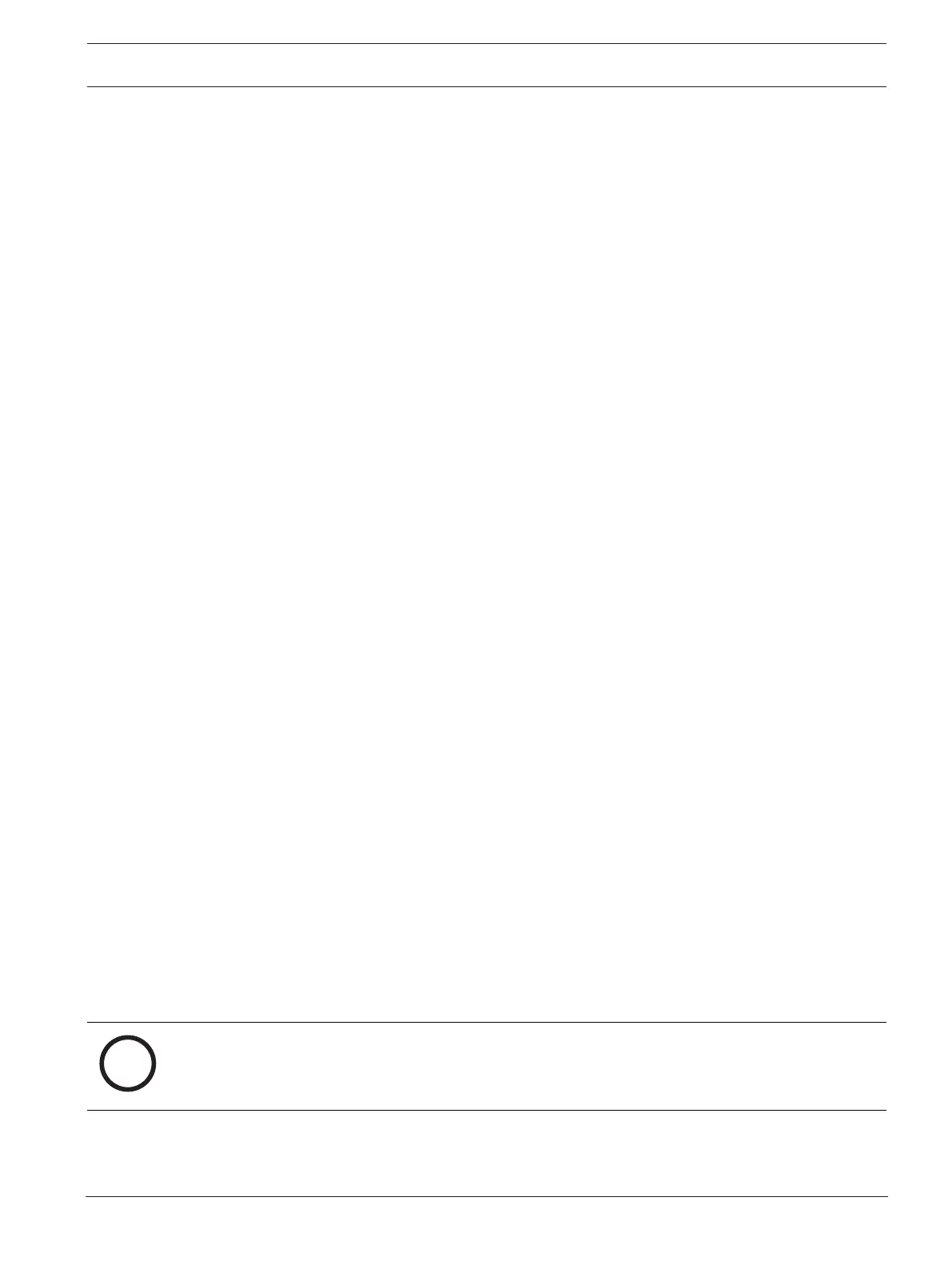
FLEXIDOME panoramic 5100i | FLEXIDOME
panoramic 5100i IR
Configuration | en 29
Bosch Security Systems B.V.
User manual
2024-11 | V03 | F.01U.385.628
Cartesian
The Cartesian coordinate system describes each point in the space by a combination of the
position on three orthogonal axes X, Y and Z. A right-handed coordinate system is used,
where X and Y span the ground plane and Z describes the elevation of the ground plane.
X [m]
The location of the camera on the ground on the X-axis.
Y [m]
The location of the camera on the ground on the Y-axis.
Z [m]
The elevation of the ground plane. To determine the elevation of the camera, add the Z [m]
value and the Height [m] value of the camera.
Azimuth [°]
The orientation of the camera in a counter-clockwise angle starting with 0° in the east (WGS
84) or on the X-axis (Cartesian). If the camera is directed towards the north (WGS 84) or
the Y-axis (Cartesian), the azimuth is 90°.
WGS 84
The WGS 84 coordinate system is a spherical coordinate system description of the world
and used in many standards including GPS.
Latitude
Latitude is the north-south position of the camera in the spherical coordinate system WGS
84.
Longitude
Longitude is the east-west position of the camera in the spherical coordinate system WGS
84.
Ground level [m]
The elevation of the ground above sea level. To determine the elevation of the camera, add
the Ground level [m] value and the Height [m] value of the camera.
Azimuth [°]
The orientation of the camera in a counter-clockwise angle starting with 0° in the east (WGS
84) or on the X-axis (Cartesian). If the camera is directed towards the north (WGS 84) or
the Y-axis (Cartesian), the azimuth is 90°.
Click Set to apply the changes.
5.4.4 Scene Mode
A scene mode is a collection of image parameters that are set in the device when that
particular mode is selected (installer menu settings are excluded). Several pre-defined
modes are available for typical scenarios. After a mode has been selected, additional
changes can be made through the user interface.
Current mode
i
Notice!
Some modes might behave differently in single exposure sensor mode and HDR sensor
mode.
Standard
This mode is optimized for most standard scenes both indoor and outdoor.
Bekijk gratis de handleiding van Bosch FLEXIDOME panoramic 5100i, stel vragen en lees de antwoorden op veelvoorkomende problemen, of gebruik onze assistent om sneller informatie in de handleiding te vinden of uitleg te krijgen over specifieke functies.
Productinformatie
| Merk | Bosch |
| Model | FLEXIDOME panoramic 5100i |
| Categorie | Bewakingscamera |
| Taal | Nederlands |
| Grootte | 4554 MB |





