Bosch FLEXIDOME panoramic 5100i handleiding
Handleiding
Je bekijkt pagina 22 van 64
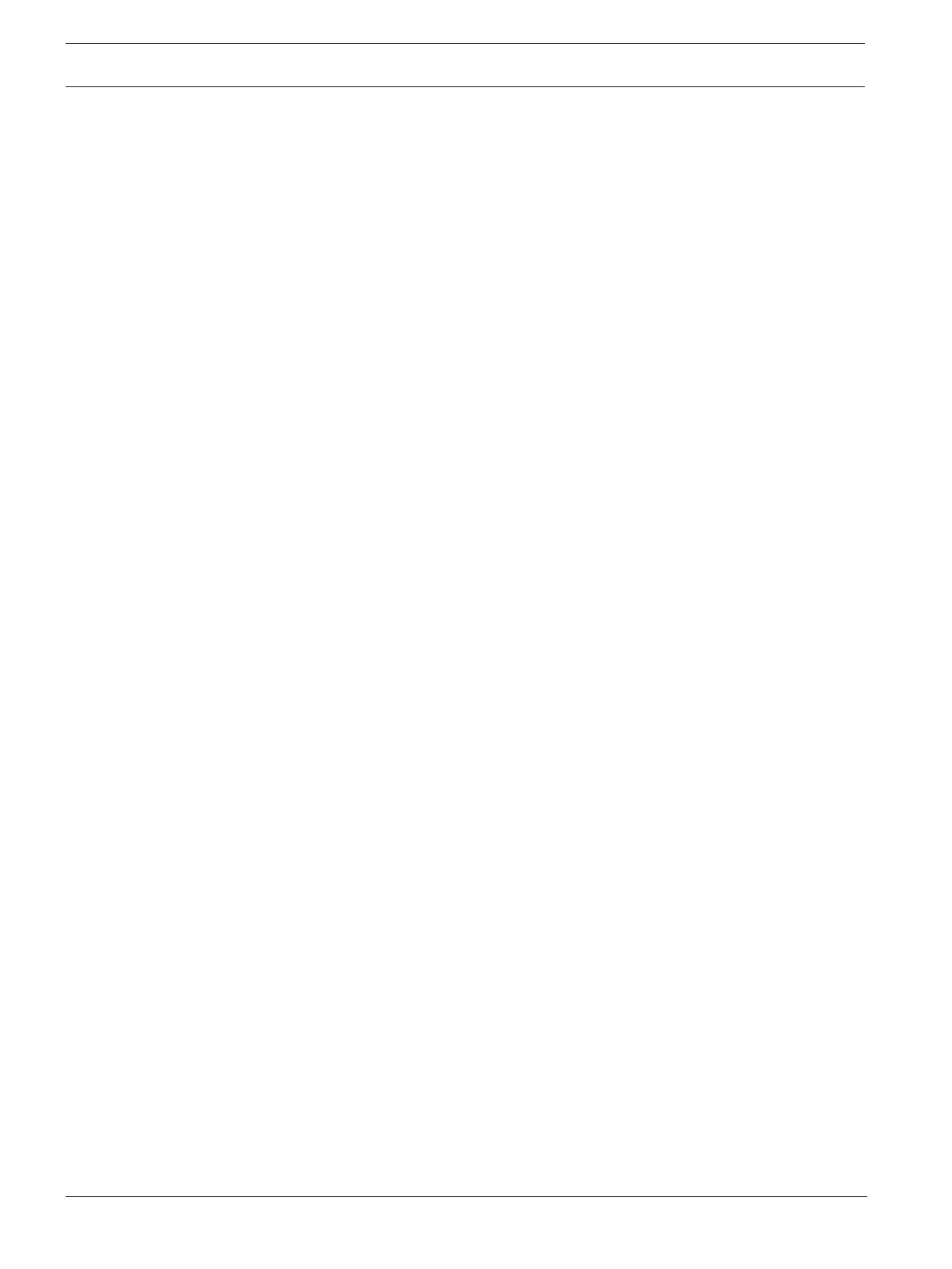
22 en | Configuration
FLEXIDOME panoramic 5100i | FLEXIDOME
panoramic 5100i IR
2024-11 | V03 | F.01U.385.628
User manual
Bosch Security Systems B.V.
Latency mode
Select the required latency mode:
– Low delay: Default mode. Provides marginal buffering to display fluent video under
normal network conditions.
– Smooth video: Allows the buffer to automatically adjust to cover network jitter,
inducing higher latency.
– No buffering: Shows video as it is received by the decoder with minimum latency.
Allows the video to jerk if there is network jitter.
Video buffer
The value shown is calculated from the Latency mode setting. It cannot be changed.
JPEG resolution
You can specify the size of the JPEG image on the Live page. Options are Small , Medium ,
Large , Extra large, Maximum and Resource based (default).
JPEG interval
You can specify the interval at which the individual images should be generated for the M-
JPEG image on the Live page.
Enter a time interval (in milliseconds). The default is 0.
JPEG quality
You can specify the quality at which the JPEG images appear on the Live page.
This option is only available if JPEG resolution is not set to Resource based.
Click Set to apply the changes.
Login page text
Type the text you want to display to a user in the Login page before he accesses the device
with the respective User name and Password.
5.2.2 'Live' functions
You can adapt the Live page functions to meet your requirements. Choose from a variety of
different options for displaying information and controls.
1. Select the check boxes for the functions to be displayed on the Live page. The selected
elements are checked.
2. Check to see if the desired items are shown.
Transmit audio
When selected, the audio from the camera (if set to On on the Audio page) is sent to the
computer. This setting applies only to the computer on which the selection is made.
Transmitting audio data requires additional network bandwidth.
Auto logout time [min]
Set a time frame (in minutes) for the automatic logout. Default value is 0 (no automatic
logout).
Show alarm inputs
The alarm inputs are displayed next to the video image as icons along with their assigned
names. If an alarm is active, the corresponding icon changes color.
Show alarm outputs
Alarm outputs are shown next to the video image as icons along with their assigned names.
If an output is switched, the icon changes color.
Bekijk gratis de handleiding van Bosch FLEXIDOME panoramic 5100i, stel vragen en lees de antwoorden op veelvoorkomende problemen, of gebruik onze assistent om sneller informatie in de handleiding te vinden of uitleg te krijgen over specifieke functies.
Productinformatie
| Merk | Bosch |
| Model | FLEXIDOME panoramic 5100i |
| Categorie | Bewakingscamera |
| Taal | Nederlands |
| Grootte | 4554 MB |





