Handleiding
Je bekijkt pagina 18 van 92
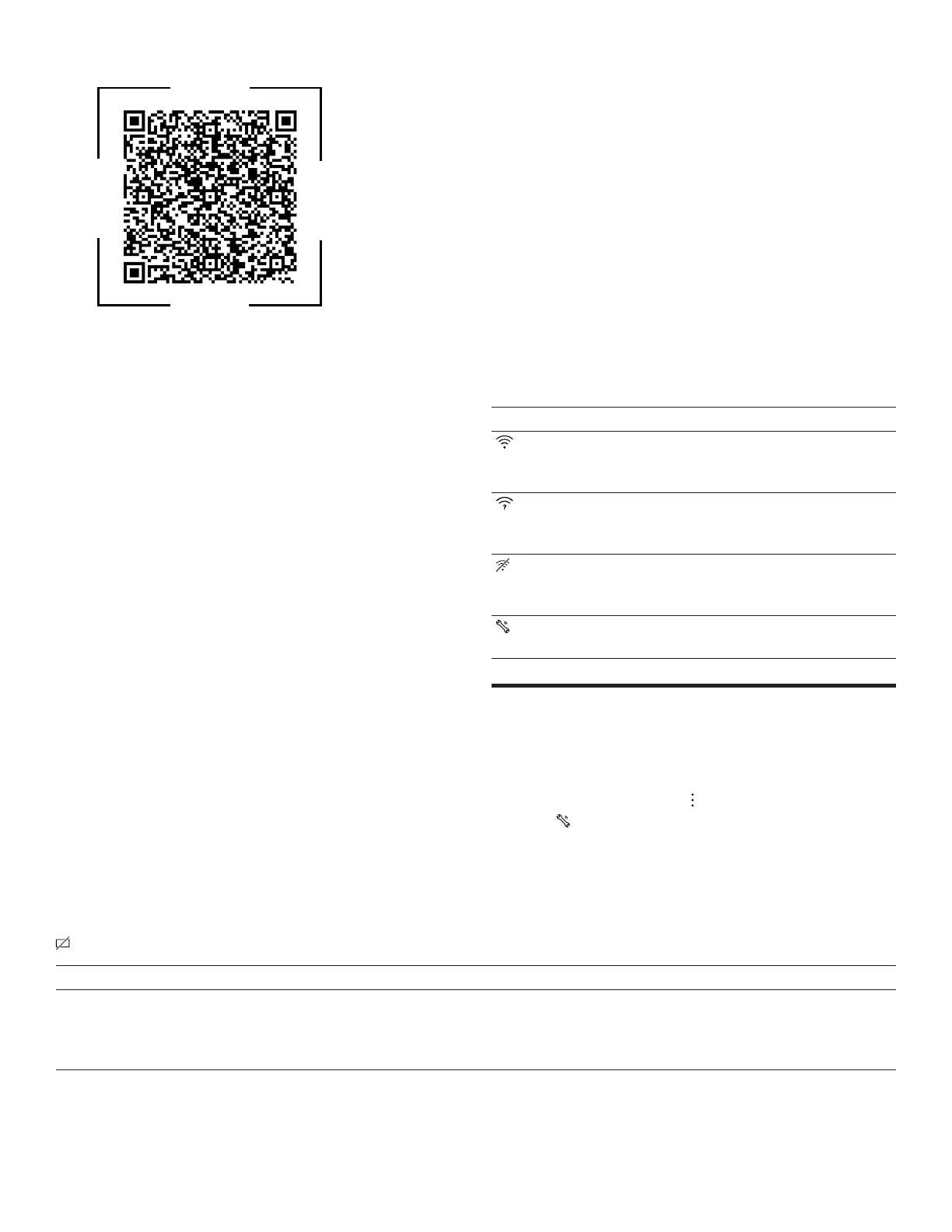
en-us Service settings
18
1. Scan the following QR code.
RFBO0T01
You can install the HomeConnect® app and connect
your appliance via the QR code.
2. Follow the instructions in the HomeConnect® app.
12.3 Remote Diagnostics
Customer Service can access your appliance via Remote
Diagnostics if you ask them to do so, provided your
appliance is connected to the HomeConnect® server and
Remote Diagnostics is available for your appliance and
country. For more information on Remote Diagnostics'
availability in your country, visit the Service/Support
section of your local website: www.home-connect.com.
Please be aware that while Remote Diagnostics can assist
in troubleshooting select issues, there may be instances
where an on-site service visit is required if the problem
cannot be resolved remotely.
12.4 Data Protection
Please read this information on data protection.
The first time your appliance is registered on a home
network connected to the Internet, your appliance
transmits the following types of data to the
HomeConnect® server (initial registration):
¡ Unique appliance identification (consisting of appliance
codes as well as the MAC address of the installed Wi-Fi
communication module).
¡ Security certificate of the Wi-Fi communication module
(to ensure a secure data connection).
¡ The current software and hardware version of your
home appliance.
¡ Status of any previous reset to factory settings.
This initial registration prepares the HomeConnect®
functions for use and is only required when you want to
use the HomeConnect® functions for the first time.
Note:Please note that the HomeConnect® functions can
only be used in conjunction with the HomeConnect® app.
Information on data protection can be retrieved in the
HomeConnect® app.
12.5 Status of the
HomeConnect®connection
This is where you will find an overview of the status of the
HomeConnect®connection.
Symbol Description
The appliance is connected
to the HomeConnect®
app.
The appliance is not
connected to the
HomeConnect®app.
The appliance is not
connected to the Wi-Fi
home network.
The remote diagnostics is
activated.
Service settings
13 Service settings
Service settings
You can implement various service settings.
13.1 Changing service settings
1. To open "Settings", touch .
2. Touch "Services".
3. Change the service setting.
13.2 Overview of the service settings
This is where you can find an overview of the service settings.
"How-To Guides"
Setting Selection Description
See the information on the display. Reset Appliance
Water Filter Cleaning
Ethylene Absorber Replacement
Shows the step-by-step instructions on
the display. Touch the required
instruction and follow the instructions
on the display.
Bekijk gratis de handleiding van Bosch B36BT130NS, stel vragen en lees de antwoorden op veelvoorkomende problemen, of gebruik onze assistent om sneller informatie in de handleiding te vinden of uitleg te krijgen over specifieke functies.
Productinformatie
| Merk | Bosch |
| Model | B36BT130NS |
| Categorie | Koelkast |
| Taal | Nederlands |
| Grootte | 10155 MB |







