Handleiding
Je bekijkt pagina 17 van 92
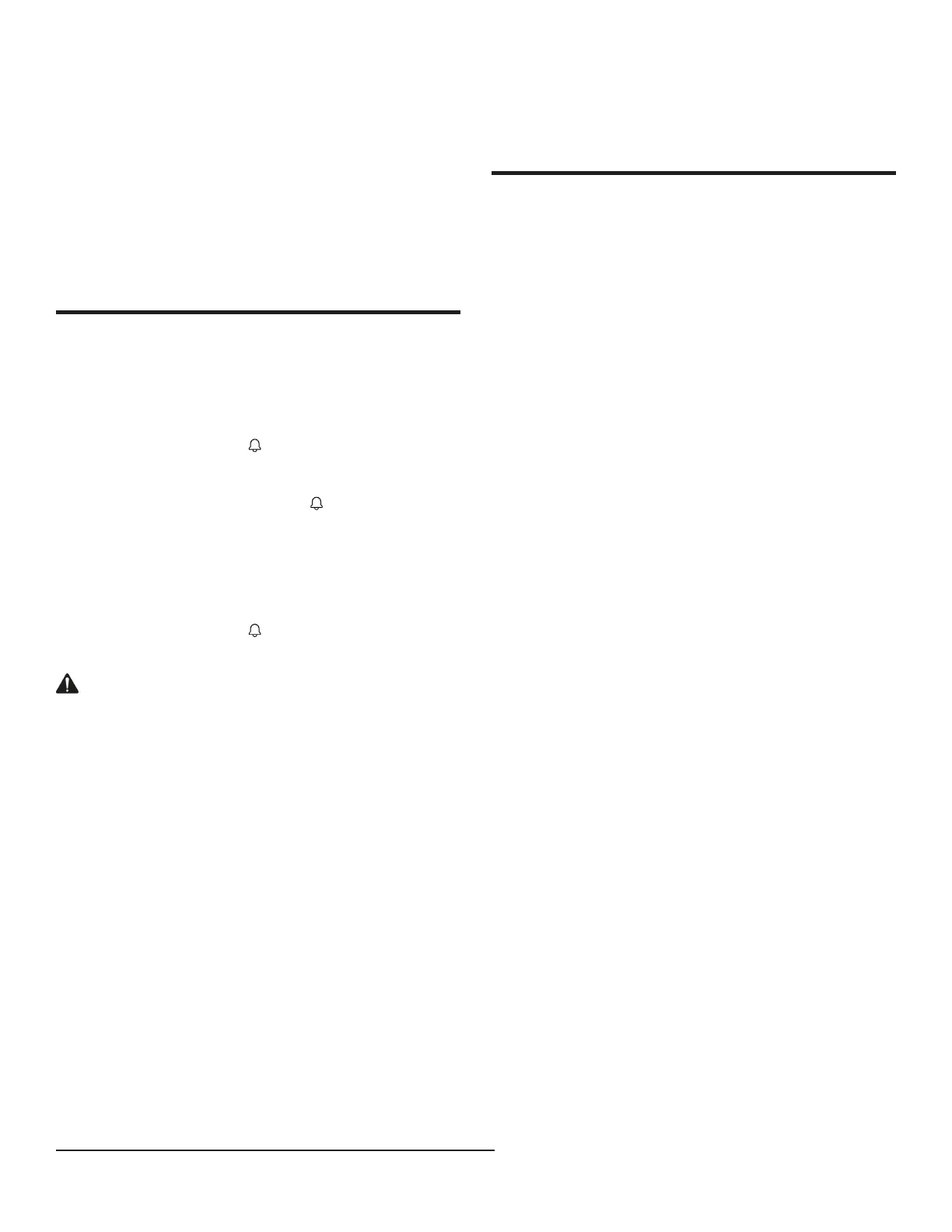
Alarm en-us
17
¡ Automatic Super freezing and manual Super freezing
¡ Alarm
¡ Water dispensing
¡ Ice cube production
¡ Interior lighting
¡ Audible signals
¡ Messages on the control panel
Notes
¡ The brightness of the control panel lighting is reduced
during the Sabbath mode.
¡ You can find out how to switch on Sabbath mode in the
basic settings. →
Page14
Alarm
11 Alarm
Alarm
11.1 Door alarm
If the appliance door is open for a while, the door alarm
switches on.
A warning tone sounds and "Door Alarm".
Switching off the door alarm
▶ Close the appliance door or touch .
a The warning tone is switched off.
11.2 Temperature alarm
If the freezer compartment becomes too warm, the
temperature alarm will switch on.
A warning tone sounds and "Temperature Alarm" lights
up.
CAUTION
During the thawing process, bacteria may multiply and
spoil the frozen food.
▶ Do not refreeze partly or completely thawed food.
▶ Refreeze food only after cooking.
▶ The frozen items should no longer be stored for the
maximum storage period.
The temperature alarm can be switched on in the following
cases:
¡ The appliance is switched on.
Do not store any food until the appliance has reached
the set temperature.
¡ Large quantities of fresh food are being placed inside.
Switch on Super freezing before placing large quantities
of food in the appliance.
¡ The freezer compartment door is open for too long.
Check whether the frozen food has defrosted or
thawed.
Switching off the temperature alarm
▶ Touch "Okay".
a The warning tone is switched off.
a The display indicates the warmest temperature reached
in the freezer compartment. The display will then
indicate the set temperature again.
a From this time on, the warmest temperature is
recalculated and saved.
HomeConnect®
12 HomeConnect®
HomeConnect®
This appliance is network-capable. Connecting your
appliance to a mobile device lets you control its functions
via the HomeConnect® app.
The HomeConnect® services are not available in every
country. The availability of the HomeConnect® function
depends on the availability of HomeConnect® services in
your country. You can find information on this at:
www.home-connect.com.
To be able to use HomeConnect®, you must first set up
the connection to the WLAN home network (Wi-Fi
1
) and to
the HomeConnect® app.
After switching on the appliance, wait at least 2minutes
until internal device initialization is complete. Only then
should you set up HomeConnect®.
The HomeConnect® app guides you through the entire
registration process. Follow the instructions in the
HomeConnect® app to implement the settings.
Tip:Follow the instructions in the HomeConnect® app as
well.
Notes
¡ Also note the safety information in this instruction
manual and ensure that it is also observed when
operating the appliance using the HomeConnect® app.
→
"Safety", Page4
¡ Operating the appliance on the appliance itself always
takes priority. It is not possible to operate the appliance
using the HomeConnect® app during this time.
12.1 Setting up the HomeConnect® app
1. Install the HomeConnect® app on your mobile device.
2. Start the HomeConnect® app and set up access for
HomeConnect®.
The HomeConnect® app guides you through the entire
registration process.
12.2 Setting upHomeConnect®
Requirement:The appliance receives signals from the
WLAN home network (Wi-Fi) at its installation location.
1
Wi-Fi is a registered trade mark of the Wi-Fi Alliance.
Bekijk gratis de handleiding van Bosch B36BT130NS, stel vragen en lees de antwoorden op veelvoorkomende problemen, of gebruik onze assistent om sneller informatie in de handleiding te vinden of uitleg te krijgen over specifieke functies.
Productinformatie
| Merk | Bosch |
| Model | B36BT130NS |
| Categorie | Koelkast |
| Taal | Nederlands |
| Grootte | 10155 MB |







