Handleiding
Je bekijkt pagina 37 van 56
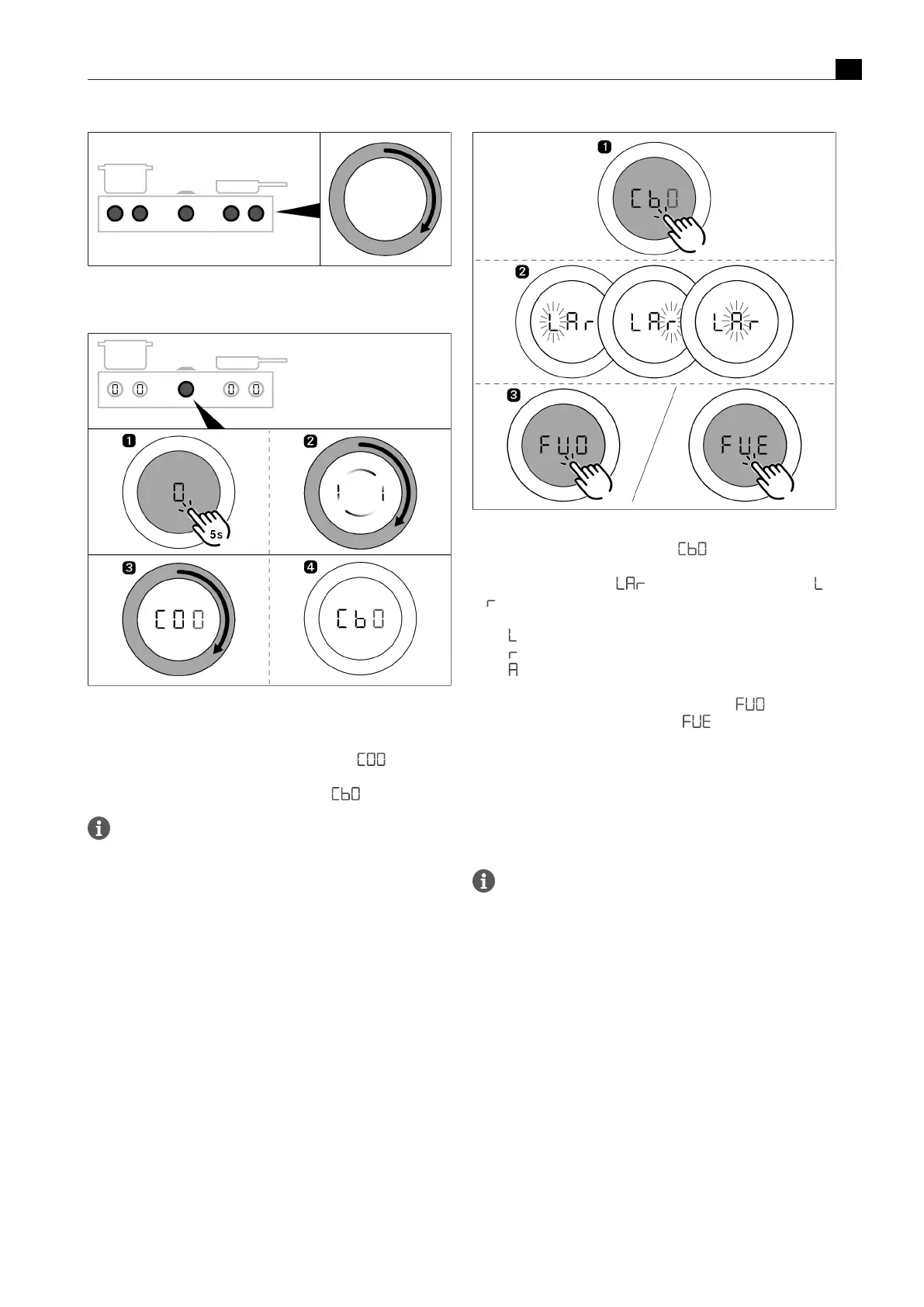
Configuration menu
EN
bora.com 37
Fig.6.4
Activating the system
u
Activate the whole system using any control knob.
Fig.6.5
Accessing the configuration menu
u
Press the fan knob until the second acoustic signal is heard.
u
Follow the prompt by turning the knob ring at least 90° clockwise.
u
You have reached the configuration menu when “ ” is
displayed.
u
Turn the knob ring clockwise to menu item “ ”.
The “b” is shown at 100% brightness as soon as the USB stick
is detected by the appliance.
Fig.6.6
Starting a software update
u
Start the update by briefly touching “ ”.
T
Update time: approx. 1–2 minutes.
T
Display on control knob: – if updating the whole system, -
if only the cooktops are being updated.
T
The characters will then flash one after the other:
T
flashing: left cooktop upgrade in progress.
T
flashing: right cooktop upgrade in progress.
T
flashing: cooktop extractor upgrade in progress.
T
If the software update has been installed successfully, an acoustic
signal will be heard and the system will display “ ”.
T
If an error occurs during the update, “ ” is displayed.
u
If the update fails, follow the instructions in the “Troubleshooting”
chapter.
u
Acknowledge this by tapping the display.
u
Remove the USB stick from the appliance.
Final check
Perform data export
Wait at least 2 minutes between software update and data
export.
u
Insert the USB stick into the slot on the cooktop extractor.
u
Activate the whole system using any control knob.
Bekijk gratis de handleiding van Bora PKFI3AB, stel vragen en lees de antwoorden op veelvoorkomende problemen, of gebruik onze assistent om sneller informatie in de handleiding te vinden of uitleg te krijgen over specifieke functies.
Productinformatie
| Merk | Bora |
| Model | PKFI3AB |
| Categorie | Fornuis |
| Taal | Nederlands |
| Grootte | 9839 MB |





