Bora MS 140 handleiding
Handleiding
Je bekijkt pagina 23 van 40
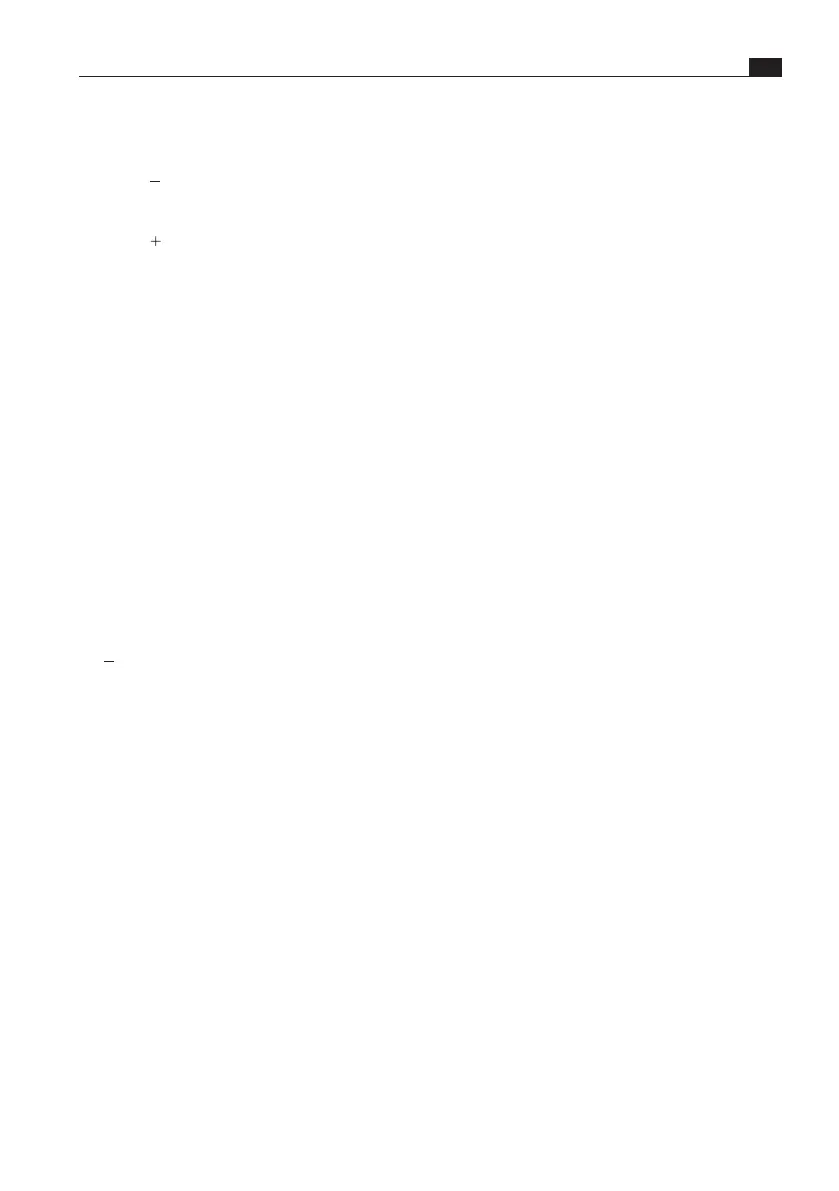
69
Functions and operation
www.bora.com
EN
Activating/deactivating the demo mode
X Open the drawer.
X Long press (5 s) on the temperature setting minus
button ( ).
O
An acoustic signal can be heard.
X Long press (5 s) on the temperature setting plus
button ( ).
O
An acoustic signal can be heard and the
indicators flash in sequence.
O
The demo mode is activated/deactivated.
i
The demo mode also remains active when the
drawer is switched off and on again.
5.12 Factory settings
The appliance configuration can be reset to factory
settings at any time.
i
The appliance can only be reset to factory
settings in standby mode. Do not switch on
the appliance.
Resetting the appliance to factory settings
X Open the drawer.
X Long press (5 s) on the time setting minus button
( ).
O
An acoustic signal can be heard.
O
All indicators flash three times.
O
All values are reset to the factory settings.
Bekijk gratis de handleiding van Bora MS 140, stel vragen en lees de antwoorden op veelvoorkomende problemen, of gebruik onze assistent om sneller informatie in de handleiding te vinden of uitleg te krijgen over specifieke functies.
Productinformatie
| Merk | Bora |
| Model | MS 140 |
| Categorie | Niet gecategoriseerd |
| Taal | Nederlands |
| Grootte | 4589 MB |