Bora MS 140 handleiding
Handleiding
Je bekijkt pagina 22 van 40
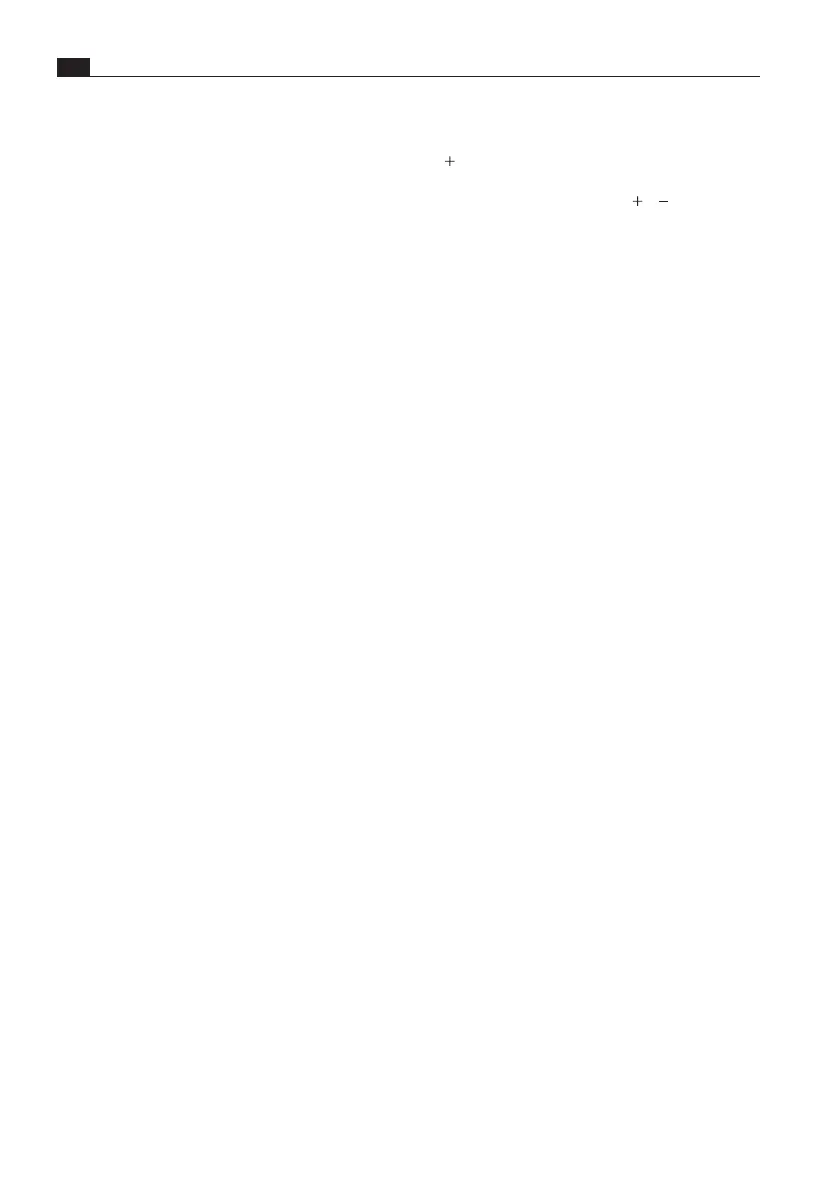
EN
68
Functions and operation
www.bora.com
5.7.2 Using preset programmes
Selecting a programme
X Tap the required programme symbol.
O
The set temperature and time light up.
Modifying programmes
i
If necessary, the temperature and duration
of the programme can be modified manually
once (see „Setting the temperature and
time“). The programme symbol will then flash.
i
A long press on the flashing programme
symbol will save the new settings in the
programme permanently during the one-off
change.
Starting the programme
X Close the drawer.
O
The appliance is activated and starts working on
the settings applied.
End of programme
O
An acoustic signal can be heard.
O
The appliance automatically switches to standby
mode.
X Open the drawer.
5.8 Delayed start
The programme start can be delayed by up to 6
hours. Once the delayed start time is reached, the
appliance will start automatically.
Preparation
O
Place the crockery or food in the drawer.
O
Select the required programme.
O
Set the temperature and time.
Activating the delayed start
X Long press (3 s) on the time setting plus button
( ).
O
The time and time level display flashes.
X Tap the plus or minus button ( / ) until the
required delayed start time is set (see “Appliance
description”, “Time levels”).
O
The selected time indicator flashes.
X Close the drawer.
O
The delayed start function has been activated.
i
When the delayed start is active, it is no
longer possible to change the settings. In this
case, the drawer must be switched off and
on again.
i
If opened when the delayed start function
is active, the time symbol will flash and the
remaining time until the programme starts
will be displayed.
5.9 Standby mode
In standby mode the appliance functions are
temporarily deactivated. After opening the drawer,
the appliance can be reactivated at any time by
touching the power button.
5.10 BORA Connectivity
The BORA multi-drawer can be networked with the
BORAX BO steam oven and operated via the XBO
display. This also provides access to additional multi-
drawer functions. The appliances are connected
using the communication cable.
5.11 Demo mode
In demo mode, all functions are available on the
operating panel but the appliance heating function
is deactivated. Demo mode is used, for example, for
exhibitions.
i
The demo mode can only be activated and
deactivated in standby mode. Do not switch
on the appliance.
Bekijk gratis de handleiding van Bora MS 140, stel vragen en lees de antwoorden op veelvoorkomende problemen, of gebruik onze assistent om sneller informatie in de handleiding te vinden of uitleg te krijgen over specifieke functies.
Productinformatie
| Merk | Bora |
| Model | MS 140 |
| Categorie | Niet gecategoriseerd |
| Taal | Nederlands |
| Grootte | 4589 MB |