Handleiding
Je bekijkt pagina 38 van 56
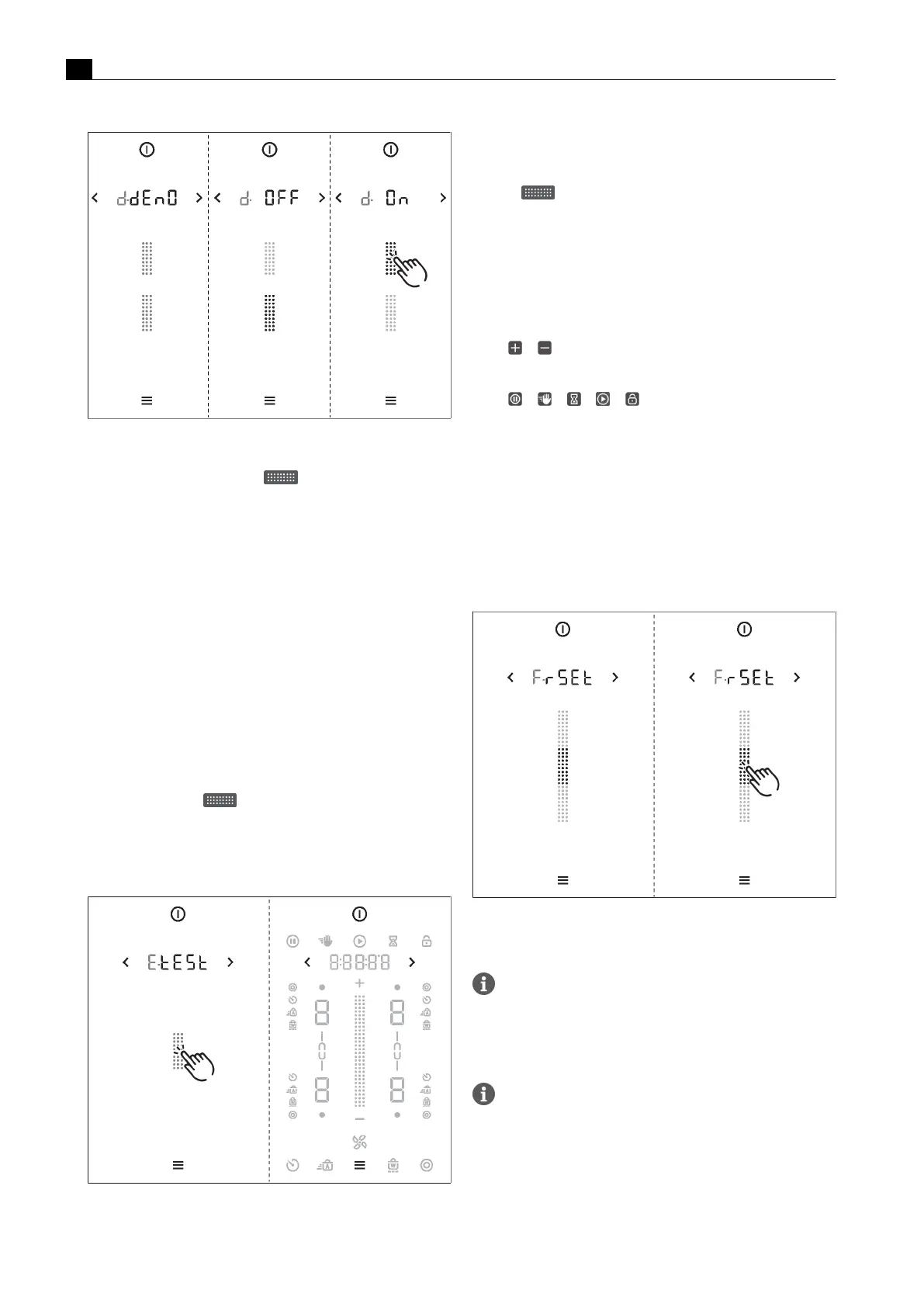
Extended menu
EN
38 bora.com
Fig.6.2
Menu item D: Activating demo mode
Deactivating the demo mode:
u
Tap the bottom slider segment
T
The bottom slider segment starts flashing and demo mode
deactivation starts (this can take up to 30 seconds).
T
The system is then automatically restarted and the demo mode is
deactivated.
T
All settings made in the demo mode are deleted when the demo
mode is deactivated. The system and all settings are reset to the
factory settings.
u
Go through the initial operation process (see Installation
instructions).
6.2.2
Menu item E: Display and button
test
The display and button test checks that all LEDs in the operating
panel are working.
Activating the display and button test:
u
Tap the slider zone
T
All touch control and display areas of the operating panel are
shown at 50% brightness.
T
The power button, the navigation arrows and the menu button are
not included in the test (100% brightness).
Fig.6.3
Menu item E: Display and button test
Test options:
u
Tap a button
T
The symbol flashes at 100% brightness.
u
Swipe
T
The slider flashes at 100% brightness. The cooking zone indicators
and the multi-function display change their values depending on
the slider position.
u
Tap on a cooking zone
T
All indicators in the cooking zone flash at 100% brightness.
u
Tap an additional cooking function
T
All additional cooking function symbols in the corresponding
cooking zone flash at 100% brightness.
u
Tap /
T
The corresponding button flashes red, then green, then blue, once
for each colour.
u
Tap / / / /
T
The corresponding button flashes 3x.
6.2.3
Menu point F: factory reset
Performing a factory reset:
u
Tap the slider zone
T
The system and all settings are reset.
T
The basic configurations are deleted.
u
After resetting, go through the basic configuration process (see
see"5.3Basic configuration").
Fig.6.4
Menu point F: factory reset
6.3
Gas configuration
The burner nozzles, gas type, gas pressure and gas
characteristic curve may only be changed by a certified
engineer or BORA service technician. They also assume
responsibility for the proper gas installation and
commissioning.
It is important that the gas type, gas pressure and
characteristic curve are set correctly to ensure safe, failure-
free operation of the gas cooktop.
Bekijk gratis de handleiding van Bora Classic 2.0 CKT, stel vragen en lees de antwoorden op veelvoorkomende problemen, of gebruik onze assistent om sneller informatie in de handleiding te vinden of uitleg te krijgen over specifieke functies.
Productinformatie
| Merk | Bora |
| Model | Classic 2.0 CKT |
| Categorie | Fornuis |
| Taal | Nederlands |
| Grootte | 7782 MB |





