Bolin Technology FEX22B4K-RNP2 handleiding
Handleiding
Je bekijkt pagina 23 van 49
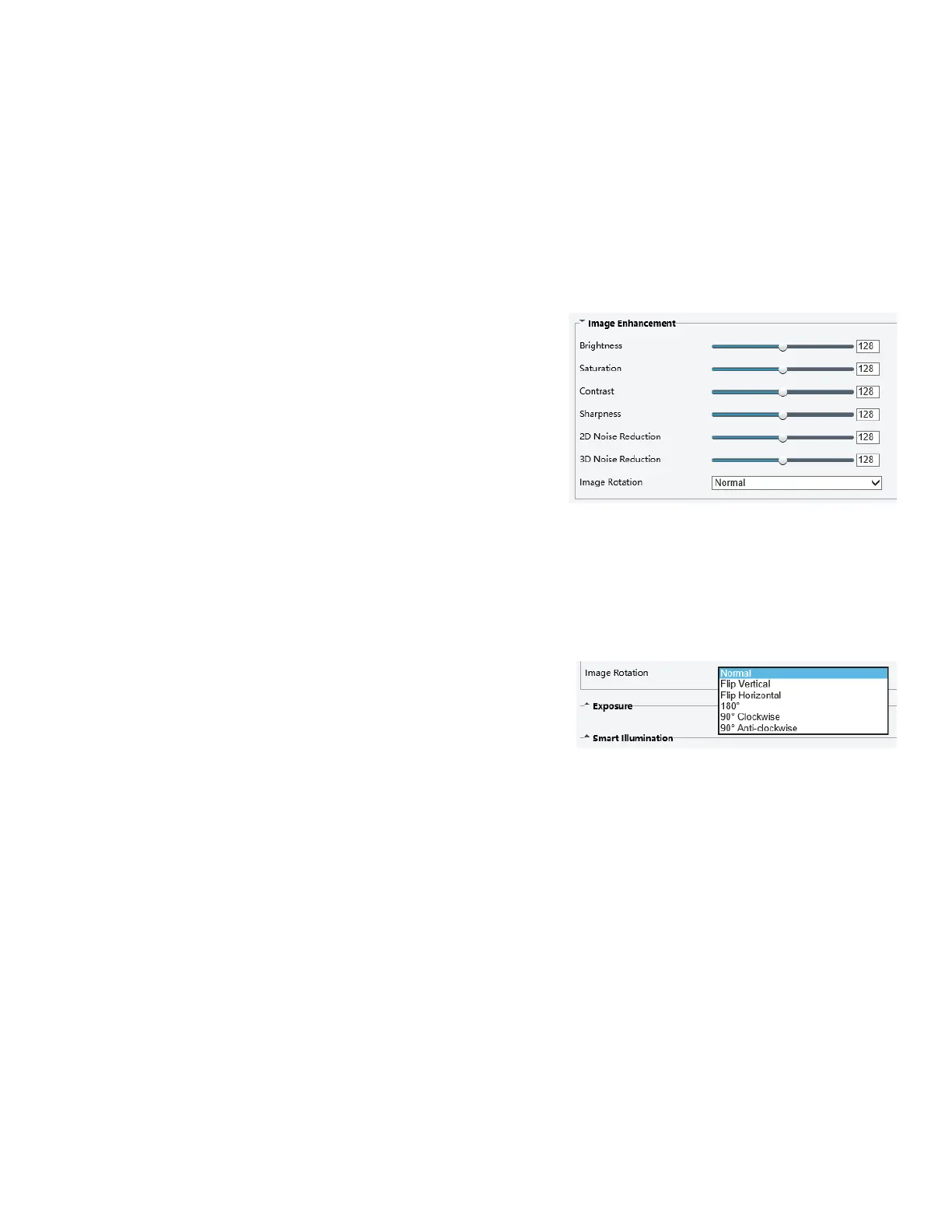
23
NOTE:
If Auto Switching is enabled (scene settings will be unavailable), the device will switch between the set scenes. If not,
the device will stay at the current scene. The device will stay at default scenes unless the non-default scenes are
triggered.
If multiple non-default scenes are triggered, then the device will switch to the scene with the minimum
number (starts from 1 to 5).
Image Enhancement
NOTE:
This function is not supported by some models, please see the actual model for details.
1. Click Setup > Image > Image and then click Image
Enhancement.
2. Use the sliders to change the settings. You may also enter values
directly. The following table describes some major parameters.
A. Brightness
a. Set the degree of brightness of images.
B. Saturation
a. The amount of a hue contained in a color.
C. Contrast
a. Set the degree of difference between the blackest pixel and the whitest pixel.
D. Hue
a. Overall tendency of colors in an image.
E. Sharpness
a. Contrast of boundaries of objects in an image.
F. 2D Noise Reduction
a. Reduce the noise of images. The function may cause image blurring.
G. 3D Noise Reduction
a. Reduce the noise of images. The function may cause
motion blur (or ghosting in some applications).
H. Image Rotation
a. Rotation of the image
3. To restore default settings in this area, click Default.
Exposure
NOTE:
This function is not supported by some models, please see the actual model for details.
The default settings are used for common scenes. Keep the default settings unless a particular scene is required.
1. Click Setup > Image > Image and then click Exposure.
2. Set the parameters as required. The following table describes some major parameters.
A. Shutter (s)
Bekijk gratis de handleiding van Bolin Technology FEX22B4K-RNP2, stel vragen en lees de antwoorden op veelvoorkomende problemen, of gebruik onze assistent om sneller informatie in de handleiding te vinden of uitleg te krijgen over specifieke functies.
Productinformatie
| Merk | Bolin Technology |
| Model | FEX22B4K-RNP2 |
| Categorie | Bewakingscamera |
| Taal | Nederlands |
| Grootte | 11905 MB |







