Bolin Technology EXU230H handleiding
Handleiding
Je bekijkt pagina 32 van 47
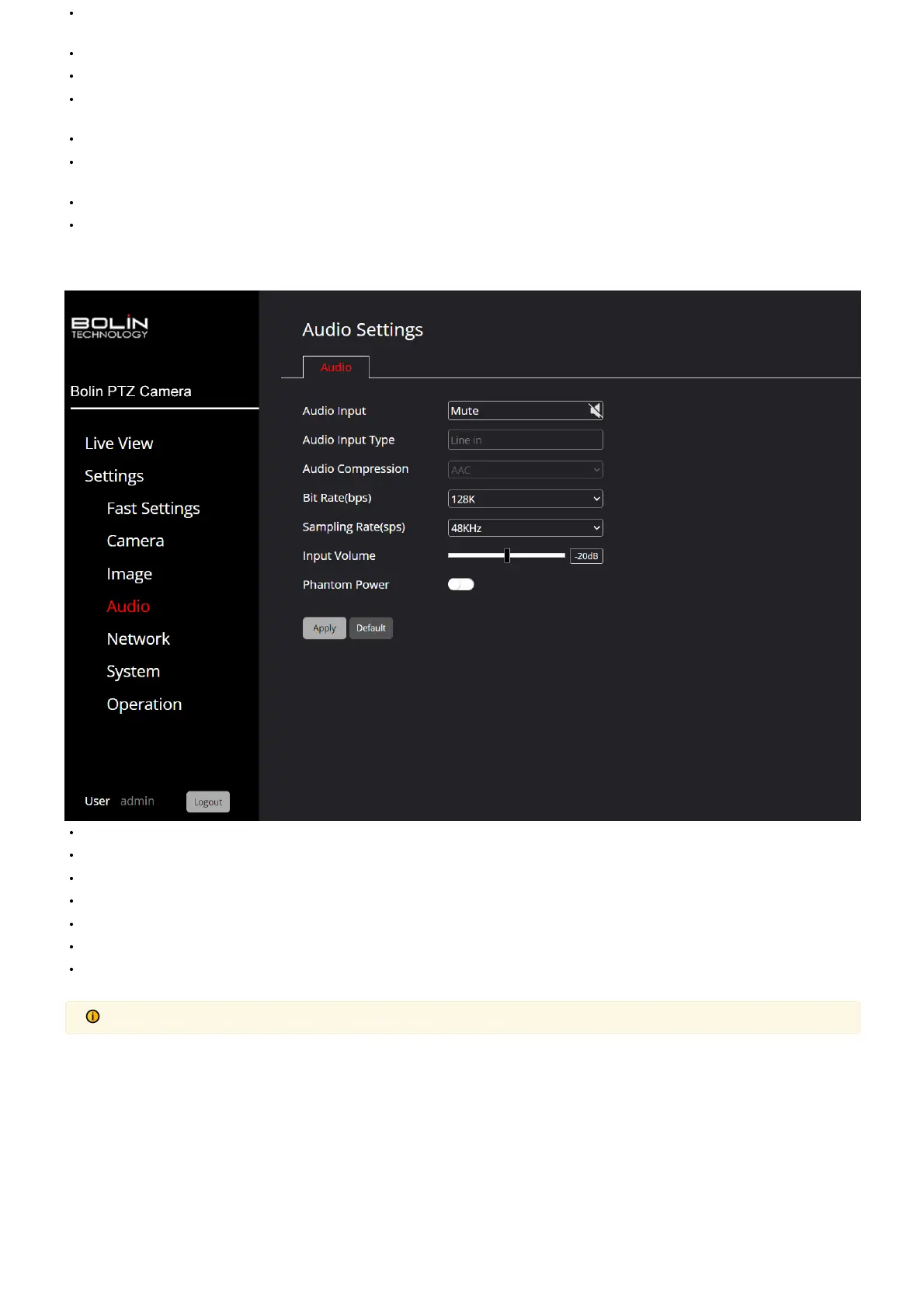
IR-Receive:When this setting is turned OFF, the camera will not receive signals from the infrared remote controller. Ensure this setting is turned ON for the camera
to communicate with the infrared remote controller.
Comm Type: Describes communication type.
Baud Rate: The rate of data transfer, measured in bits per second.
Display Info:When this setting is enabled, a message displaying the camera’s conguration will appear on the screen for approximately 10 seconds each time the
camera is powered on or restarted.
Video Parameters OSD:Video parameters on screen display.
Tally Mode:When you enable the tally mode, the camera’s tally light will activate. If you’ve connected the camera to a Bolin keyboard controller, you can adjust the
GPI I/O to Output mode in the Keyboard Settings. This allows you to control the tally directly from the keyboard.
Color Space:Option to change color space from YUV 4:2:2 to RGB.
Factory Reset:Resetting all the above settings to factory default.
Audio - Audio Setting
In the Audio tab, users can congure the audio settings on the camera to meet their requirements. The various settings and their functions are described below.
Audio Input: Option to Mute audio.
Audio Input Type: Supports Line in voltage only.
Audio Compression: Supports AAC, G.711a and G.711u.
Bit Rate(bps): Supports 32K, 40K, 48K, 64K, 96K, and 128K.
Sampling Rate(sps): Supports 16KHz, 32KHz, 44.1KHz, and 48KHz.
Input Volume: Supports -60db to 18dB.
Phantom Power:Phantom power is a method that provides DC electric power at 48 volts, to sensitive microphones through an XLR cable, eliminating the need for
an external power supply or battery.
CAUTION
CAUTION
:
:
Please verify that the microphone in use specically requires 48v of power.
Please verify that the microphone in use specically requires 48v of power.
Network
Bekijk gratis de handleiding van Bolin Technology EXU230H, stel vragen en lees de antwoorden op veelvoorkomende problemen, of gebruik onze assistent om sneller informatie in de handleiding te vinden of uitleg te krijgen over specifieke functies.
Productinformatie
| Merk | Bolin Technology |
| Model | EXU230H |
| Categorie | Bewakingscamera |
| Taal | Nederlands |
| Grootte | 12525 MB |







