Bolin Technology D2-220H handleiding
Handleiding
Je bekijkt pagina 29 van 53
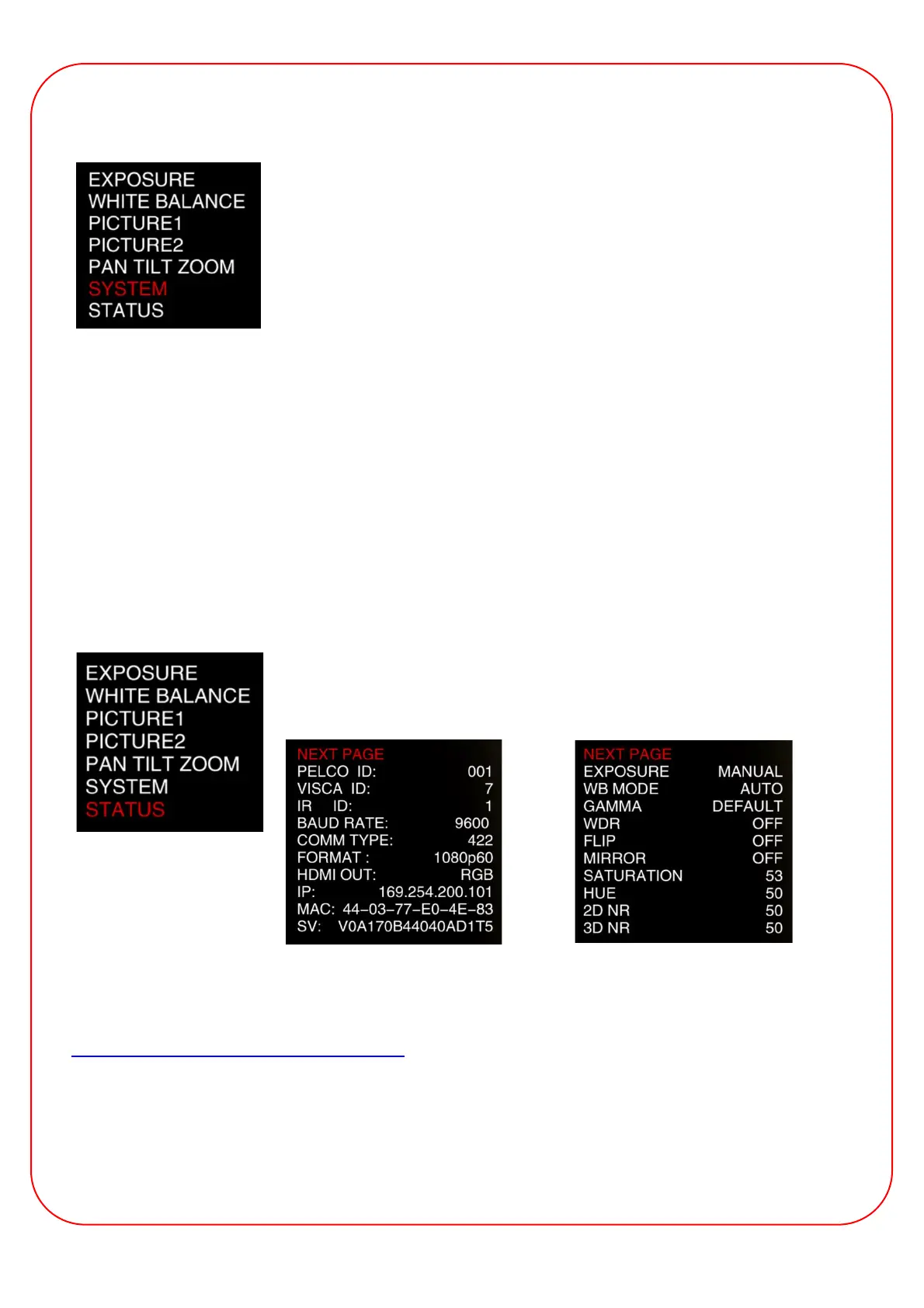
29
D
Flo
SYSTEM
PELCO ID: RS485 (PELCO P/D). Set the camera ID to the address that you want
to control from 1 to 255.
IR-RECEIVE: Turn IR remote control OSD ON/OFF*
DISPLAY INFO: ON/ OFF
AUDIO : ON/OFF
PRESET SETTINGS: PRESET MEMORY ON/OFF: Allows you to save the image
parameter of the PRESET memory such as picture, white balance, exposure, focus
mode and zoom positions. Set to OFF, presets only include pan/tilt/zoom actions.
MONTIONLESS PRESET ON/OFF: When motionless preset is ON, the video image will not be shown during
the transition to the designated preset location. Set to OFF Motionless preset are back to normal running preset
action.
FACTORY RESET: Use the HOME button of the IR remote control to delete all data of the camera.
TALLY MODE: Turn the tally light ON/OFF.
RELOAD PRESET 1: ON/OFF. ON, preset 1 is set to the HOME position. The camera moves to the HOME
position when it is powered on or reset.
VIDEO FMT: Adjust the video format of the camera to:1080P25:60/30/59.94,720P:60/59.94/30/25/50.
SV: Software Version Number that is currently running on the camera. You may need this information for
technical support.
*Note: You cannot set the IR-RECEIVE to OFF if you only operate the menu using the infrared remote control.
To set it to OFF, use a VISCA controller.
STATUS
The Status menu will display the basic information of this camera (page 1), as well
as the video parameters (page 2). Toggle between pages 1 and 2 with the HOME
button, for a quick overview of the camera settings.
Dante AV-H Firmware
Make sure your Bolin Dante AV-H camera has the latest firmware installed. Our latest updates are available here:
Learning & Download Center - Bolin Technology
Note: The firmware upgrade process is intended to be performed under the supervision of a BOLIN-
Authorized repair technician, dealer, installer, or integrator. BOLIN Technology Technical Support can
also be reached for assistance.
Bekijk gratis de handleiding van Bolin Technology D2-220H, stel vragen en lees de antwoorden op veelvoorkomende problemen, of gebruik onze assistent om sneller informatie in de handleiding te vinden of uitleg te krijgen over specifieke functies.
Productinformatie
| Merk | Bolin Technology |
| Model | D2-220H |
| Categorie | Bewakingscamera |
| Taal | Nederlands |
| Grootte | 12576 MB |







