Bolin Technology BC-9-4K12S-S6MN handleiding
Handleiding
Je bekijkt pagina 51 van 62
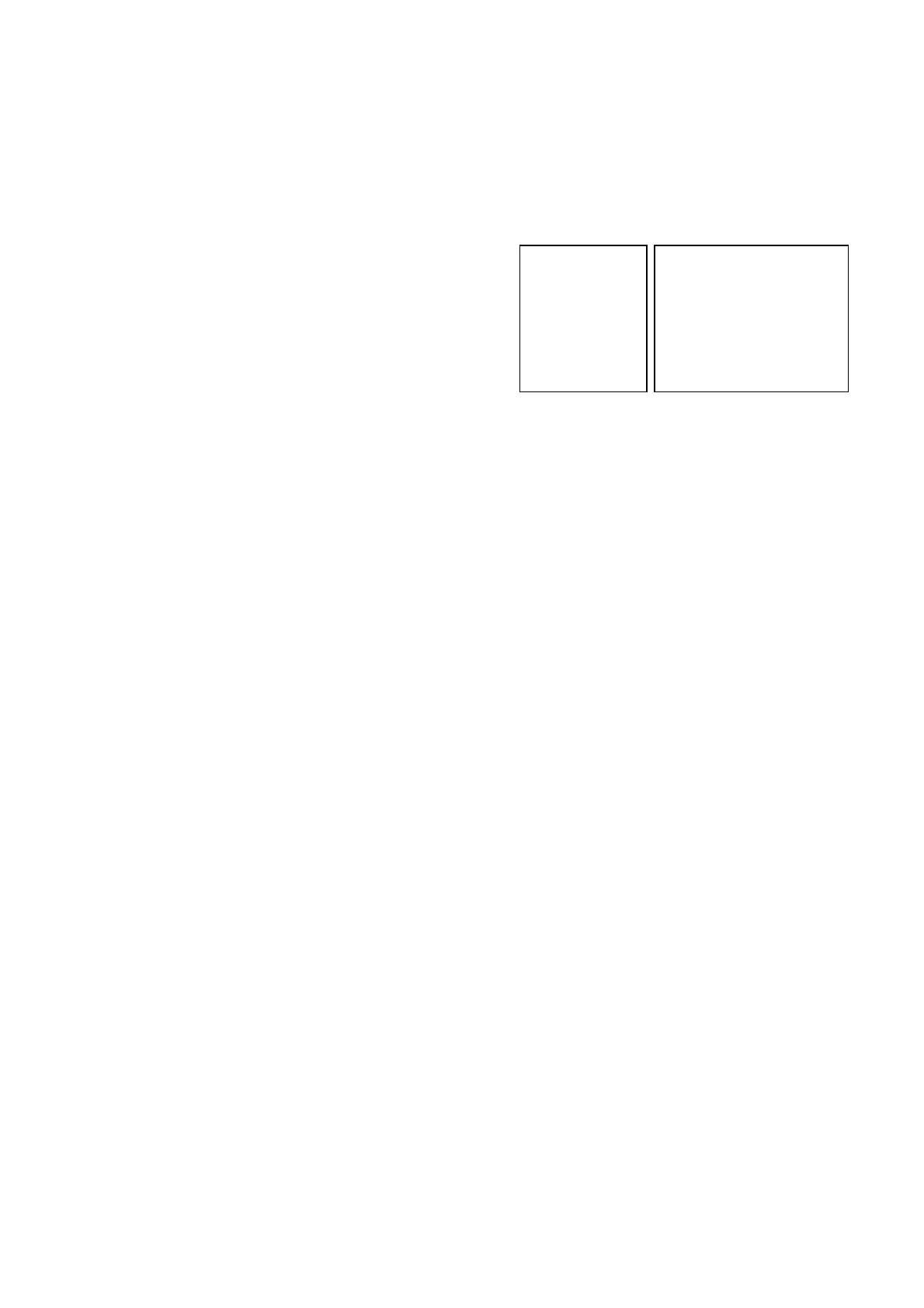
51
How to upgrade your camera from FHD to 4K: The FHD-4K upgrade license is for being purchased.
1. Please contact your local dealer where you bought the camera from or Bolin technical support team
for help with purchasing the upgrade license.
2. Get the MAC Address from OSD menu of the camera that you want to upgrade and provide it to Bolin
tech-team via your seller.
3. A FPGA firmware with license included will be provided to you. This FPGA firmware is tied to the
camera MAC address that only workable to the camera that you are asking upgrading for.
4. The FHD-To-4K license upgrade firmware can be
installed to the camera via IP network.
5. Connect and configure your camera with your local
network successfully. Go into the camera OSD
menu, locate the Network Menu showing MAC
Address, stay with the menu shown.
6. Login to the camera IP web interface, go to
System, Maintenance section to upgrade the
firmware.
7. How to make Firmware upgrade for FPGA, please
refer to User Manual Part Two.
EXPOSURE
WHITE BALANCE
DETAIL
PICTURE
GAMMA
>NETWORK
PAN TILT ZOOM
>SYSTEM
OSD
IPv4 192.168.002.234
SUBNET MASK 255.255.255.0
GATEWAY 192.168.002.001
MAC ADDRESS 00:26:C2:01:02:EE
NETWORK MENU
Bekijk gratis de handleiding van Bolin Technology BC-9-4K12S-S6MN, stel vragen en lees de antwoorden op veelvoorkomende problemen, of gebruik onze assistent om sneller informatie in de handleiding te vinden of uitleg te krijgen over specifieke functies.
Productinformatie
| Merk | Bolin Technology |
| Model | BC-9-4K12S-S6MN |
| Categorie | Niet gecategoriseerd |
| Taal | Nederlands |
| Grootte | 12196 MB |